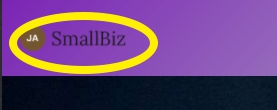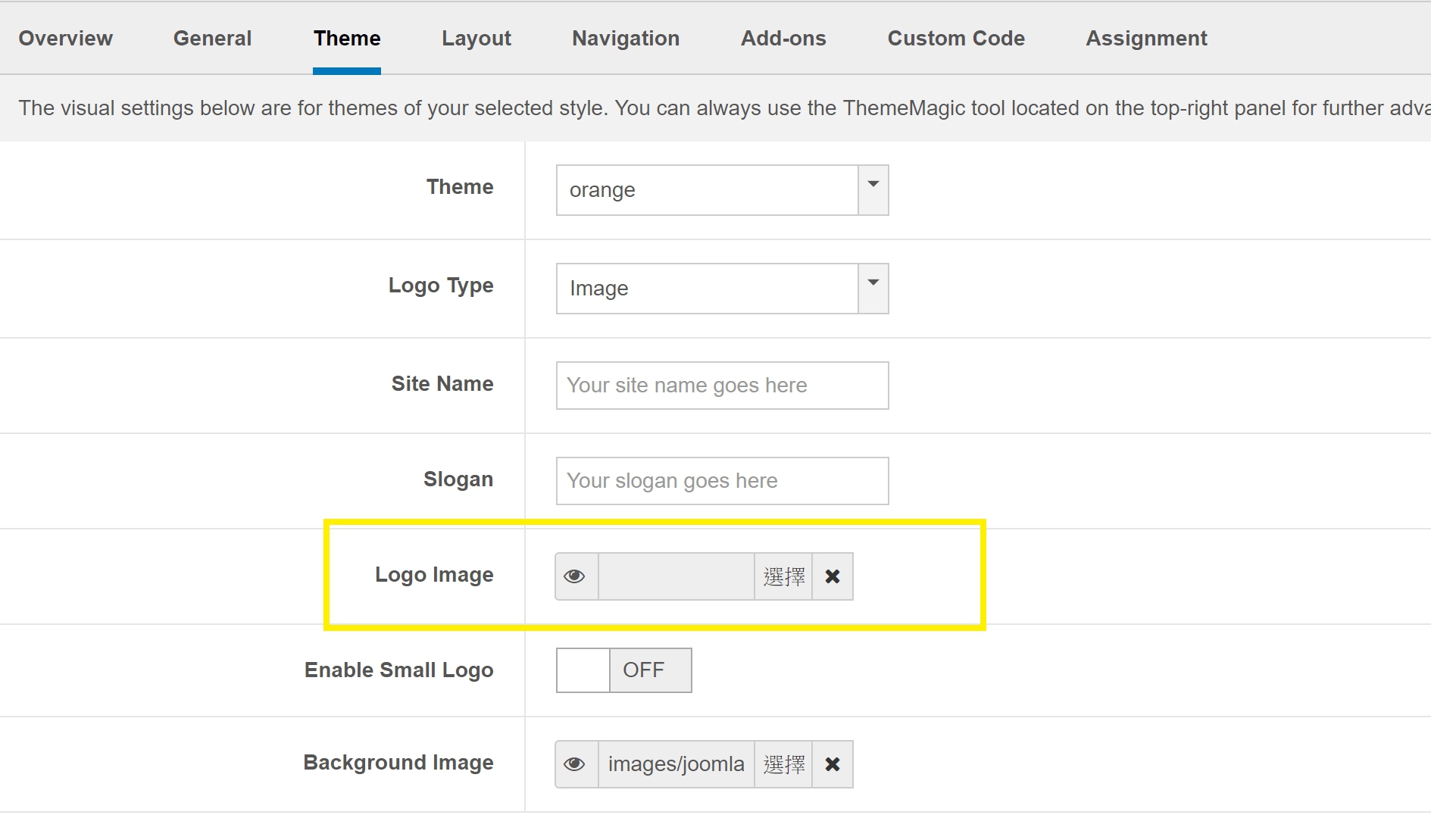-
AuthorPosts
-
December 15, 2017 at 1:45 am #1081319
Hi guys,
As the title, I have done the setting as the attachment, but the logo is still there…
Would it be possible to make the logo no show?
-
 Pankaj Sharma
Moderator
Pankaj Sharma
Moderator
Pankaj Sharma
- Join date:
- February 2015
- Posts:
- 24589
- Downloads:
- 144
- Uploads:
- 202
- Thanks:
- 127
- Thanked:
- 4196 times in 4019 posts
December 15, 2017 at 2:02 am #1081335Hi
Can u share the url of the site please so i can check the logo path for you?Regards
December 15, 2017 at 2:07 am #1081336This reply has been marked as private. Pankaj Sharma
Moderator
Pankaj Sharma
Moderator
Pankaj Sharma
- Join date:
- February 2015
- Posts:
- 24589
- Downloads:
- 144
- Uploads:
- 202
- Thanks:
- 127
- Thanked:
- 4196 times in 4019 posts
December 15, 2017 at 3:38 am #1081356Hi
KIndly check the template style used for Home menu item and check the logo for this template style.
Your site may be using different template style for different menu items.Regards
December 15, 2017 at 4:06 am #1081369This reply has been marked as private. Pankaj Sharma
Moderator
Pankaj Sharma
Moderator
Pankaj Sharma
- Join date:
- February 2015
- Posts:
- 24589
- Downloads:
- 144
- Uploads:
- 202
- Thanks:
- 127
- Thanked:
- 4196 times in 4019 posts
December 15, 2017 at 7:34 am #1081400Hi
Kindly submit a temp. superuser login to the site in private reply.
So i can check it for you?
I tried the older details you share but they are not working.Regards
December 15, 2017 at 7:39 am #1081403This reply has been marked as private. Pankaj Sharma
Moderator
Pankaj Sharma
Moderator
Pankaj Sharma
- Join date:
- February 2015
- Posts:
- 24589
- Downloads:
- 144
- Uploads:
- 202
- Thanks:
- 127
- Thanked:
- 4196 times in 4019 posts
December 15, 2017 at 8:09 am #1081412Hi
When there is no logo its use the default logo, defined in the header file.
Kindly add below code in custom.css file to hide the logo block.t3-header .logo {display:none;}Regards
1 user says Thank You to Pankaj Sharma for this useful post
December 15, 2017 at 10:44 am #1081470Hi guys,
It’s amazing! The code is working fine now.
Thanks. Pankaj Sharma
Moderator
Pankaj Sharma
Moderator
Pankaj Sharma
- Join date:
- February 2015
- Posts:
- 24589
- Downloads:
- 144
- Uploads:
- 202
- Thanks:
- 127
- Thanked:
- 4196 times in 4019 posts
December 18, 2017 at 1:52 am #1081749You are welcome!
-
AuthorPosts
Viewing 10 posts - 1 through 10 (of 10 total)This topic contains 9 replies, has 2 voices, and was last updated by
 Pankaj Sharma 7 years ago.
Pankaj Sharma 7 years ago.We moved to new unified forum. Please post all new support queries in our New Forum
Jump to forum
-