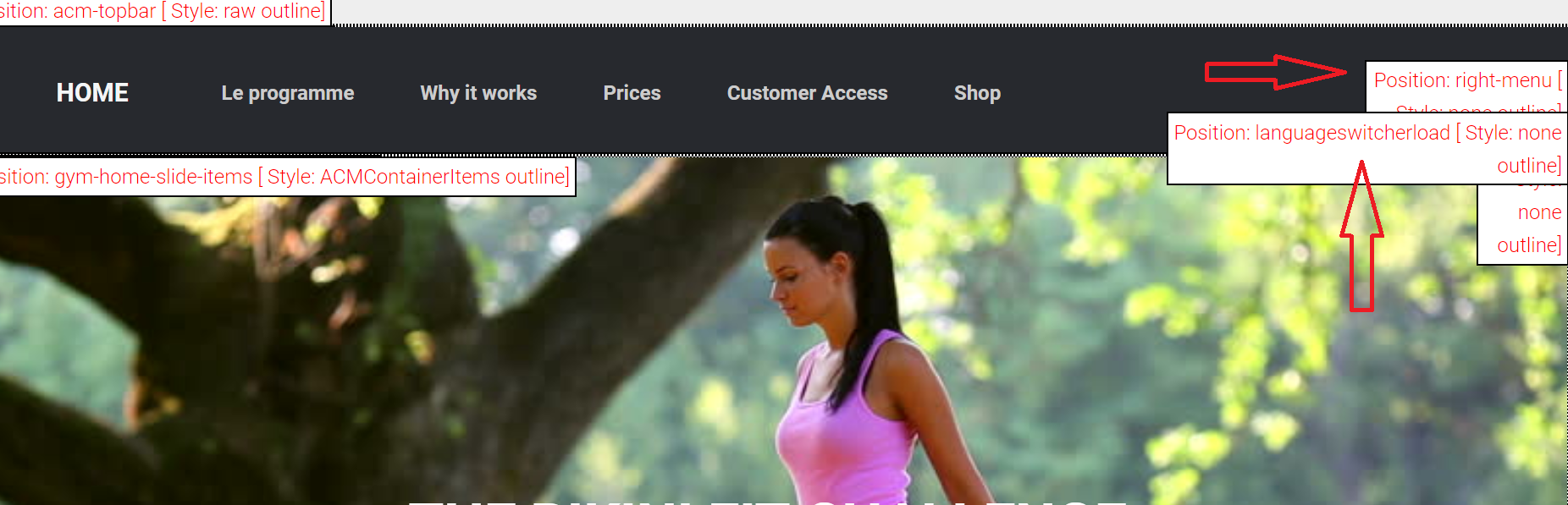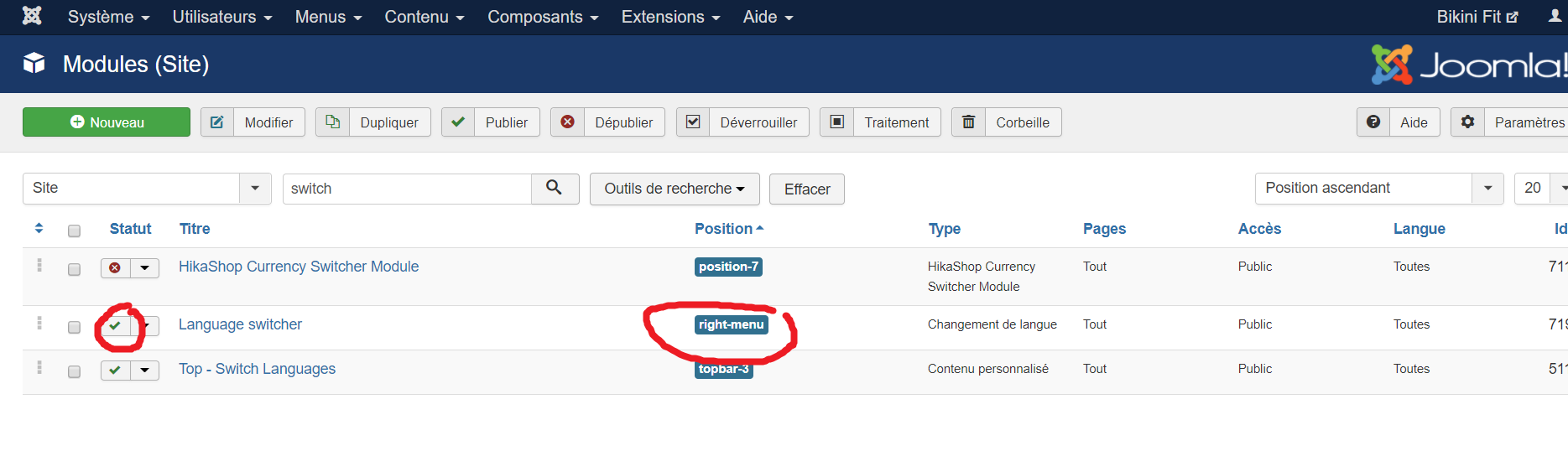-
AuthorPosts
-
galaxie Friend
galaxie
- Join date:
- May 2012
- Posts:
- 85
- Downloads:
- 9
- Uploads:
- 28
- Thanks:
- 38
- Thanked:
- 2 times in 1 posts
January 19, 2018 at 1:40 pm #1087707Hi
I’m confused with the template positions. I assigned some position to some modules but they don’t show. And also, when I use ?tp=1, I see some positions that do not show in the drop-down menu in the modules… can you help?Some examples (I’m mainly trying to install translations on the website and to show the language switcher):
On the screenshot, you can see the positions right-menu and languageswitcherload. When I assign a module on right-menu, it doesn’t appear on the website, and the position "languageswitcherload" doesn’t exist in the dropdown menu-
Saguaros Moderator
Saguaros
- Join date:
- September 2014
- Posts:
- 31405
- Downloads:
- 237
- Uploads:
- 471
- Thanks:
- 845
- Thanked:
- 5346 times in 4964 posts
January 22, 2018 at 2:21 am #1087923Hi,
Uber is a special template in which we implement JA ACM module with different types depending on the purpose of the content type you want to display. For example, in the header section, we use JA ACM module type of ‘Header’, this module will show main menu + right-menu + languageswitcherload positions.
It seems that the ‘languageswitcherload’ position doesn’t exist on your site so I added for you via the file: root/templates/uber/templateDetails.xml
Also assign module to this position and as you can see it’s showing the text of this language switcher load module now.
Regards
1 user says Thank You to Saguaros for this useful post
-
AuthorPosts
Viewing 2 posts - 1 through 2 (of 2 total)This topic contains 1 reply, has 2 voices, and was last updated by
Saguaros 6 years, 10 months ago.
We moved to new unified forum. Please post all new support queries in our New Forum
Jump to forum