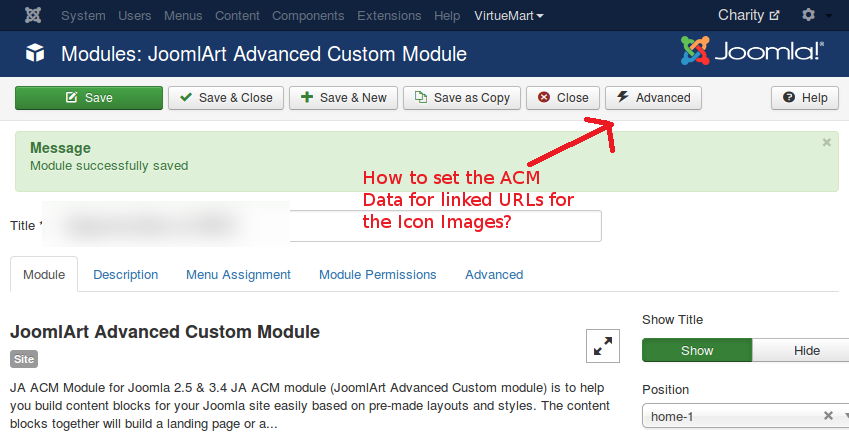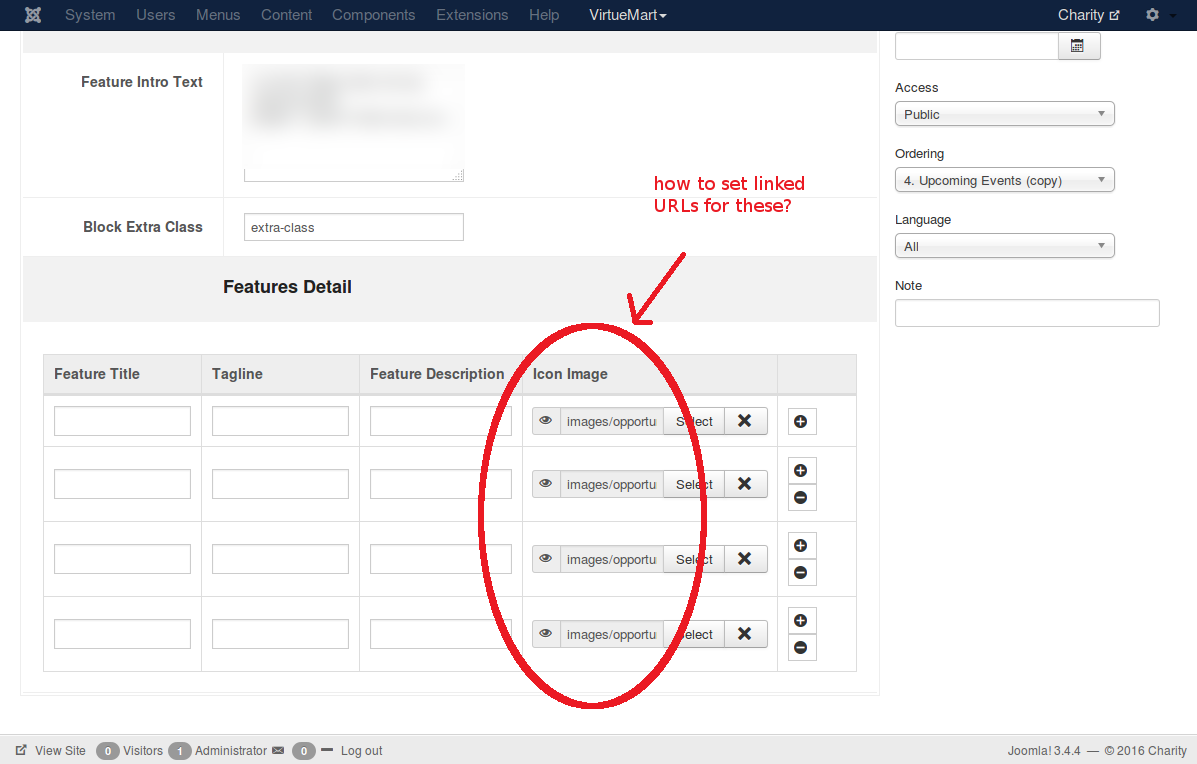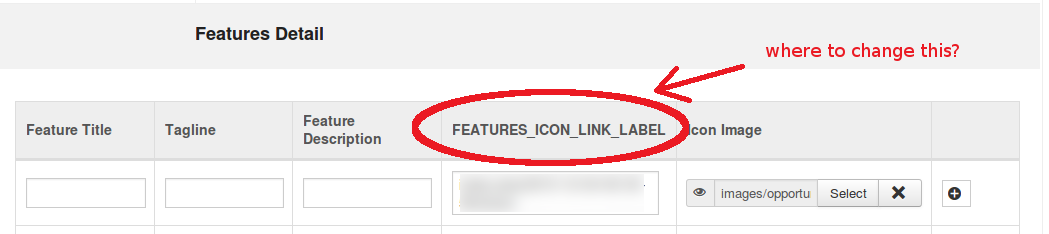Tagged: acm
-
AuthorPosts
-
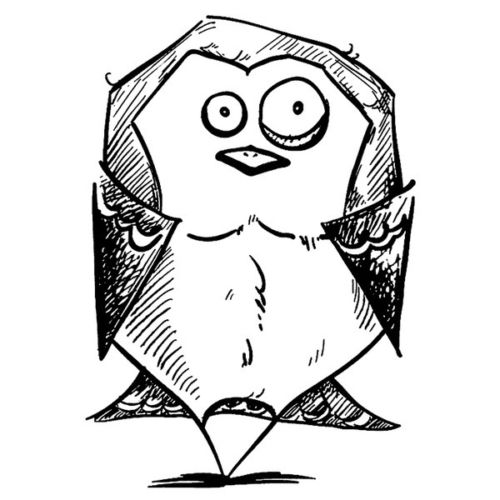 Josh
Friend
Josh
Friend
Josh
- Join date:
- October 2008
- Posts:
- 68
- Downloads:
- 262
- Uploads:
- 11
- Thanks:
- 14
- Thanked:
- 1 times in 1 posts
August 30, 2016 at 3:06 am #964078Hi there,
I’d noticed that there’s a button with the word ‘Advanced’ in the edit mode of JoomlArt Advanced Custom Module. When clicked, there’s a popup window with the ‘ACM Data’.
Now, I’m referring to the Type: Features Intro : style-absolute
In the Features Detail, there are 4 blanks per row i.e.
Feature Title
Tagline
Feature Description
Icon ImageThere is no blank for URL Link for the Icon Image. I want to specify an unique URL link which upon clicking on the Icon Image, the website visitor will be taken to that linked page.
Please advise how to do that? I attach screen shots for your reference.
TQ!
-
Saguaros Moderator
Saguaros
- Join date:
- September 2014
- Posts:
- 31405
- Downloads:
- 237
- Uploads:
- 471
- Thanks:
- 845
- Thanked:
- 5346 times in 4964 posts
August 31, 2016 at 4:45 am #964471Hi Josh,
You will need to customise a bit. Below is my tweak:
- Go to file: ROOT/templates/ja_charity/acm/features-intro/tmpl/style-absolute.xml
Look for this fieldset and add item for icon-link as below:
<fieldset name="section-features" label="FEATURES_SECTION_LABEL" description="FEATURES_SECTION_DESC"> <field name="data" type="jalist" > <item name="title" type="text" default="" size="40" label="FEATURES_TITLE_LABEL" description="FEATURES_TITLE_DESC" required="1" /> <item name="title-tagline" type="text" default="" label="FEATURES_TAGLINE_LABEL" description="FEATURES_TAGLINE_DESC" /> <item name="description" type="textarea" default="" label="FEATURES_DESCRIPTION_LABEL" description="FEATURES_DESCRIPTION_DESC" rows="5" cols="40" /> <item name="icon-link" size="50" type="text" default="" label="FEATURES_ICON_LINK_LABEL" description="FEATURES_ICON_LINK_LABEL" /> <item name="icon-image" type="media" default="" label="FEATURES_ICON_LABEL" description="FEATURES_ICON_DESC"/> </field> </fieldset>- Open PHP file: ROOT/templates/ja_charity/acm/features-intro/tmpl/style-absolute.php
And update like this:
<div class="clearfix"> <?php $count = $helper->getRows('data.title'); ?> <?php for ($i=0; $i<$count; $i++) : $iconLink = $helper->get('data.icon-link',$i); ?> <div class="col-md-6 feature-item"> <div class="workflow-ct"> <div class="workflow-title"> <?php if($helper->get('data.icon-image',$i)) : ?> <div class="icon"> <?php if($iconLink):?><a href="<?php echo $iconLink; ?>"><?php endif; ?> <img src="<?php echo $helper->get('data.icon-image', $i) ?>" alt="<?php echo $helper->get('data.title', $i) ?>"/> <?php if($iconLink):?></a><?php endif; ?> </div> <?php endif ; ?>I attach these 2 files here so you can have a look.
1 user says Thank You to Saguaros for this useful post
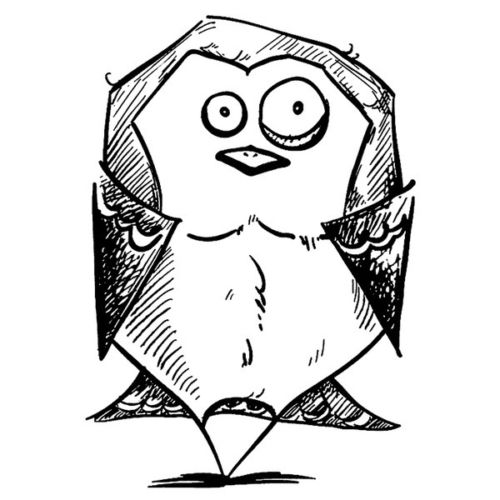 Josh
Friend
Josh
Friend
Josh
- Join date:
- October 2008
- Posts:
- 68
- Downloads:
- 262
- Uploads:
- 11
- Thanks:
- 14
- Thanked:
- 1 times in 1 posts
September 1, 2016 at 8:41 am #964835Saguaros Moderator
Saguaros
- Join date:
- September 2014
- Posts:
- 31405
- Downloads:
- 237
- Uploads:
- 471
- Thanks:
- 845
- Thanked:
- 5346 times in 4964 posts
September 1, 2016 at 8:50 am #964842You can add translation for this text into the language file of template: ROOT/language/en-GB/en-GB.tpl_ja_charity.ini
FEATURES_ICON_LINK_LABEL = "YOUR _DESIRED_TEXT_HERE"
AuthorPostsViewing 4 posts - 1 through 4 (of 4 total)This topic contains 3 replies, has 2 voices, and was last updated by
Saguaros 8 years, 2 months ago.
We moved to new unified forum. Please post all new support queries in our New Forum
Jump to forum