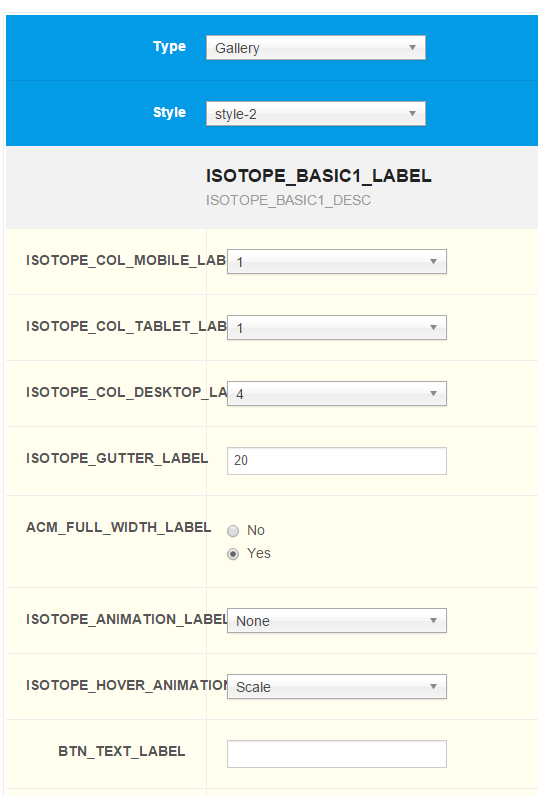-
AuthorPosts
-
gringo211985 Friend
gringo211985
- Join date:
- May 2012
- Posts:
- 678
- Downloads:
- 197
- Uploads:
- 121
- Thanks:
- 77
- Thanked:
- 123 times in 27 posts
November 26, 2014 at 2:23 pm #203082Hi Guys,
I’m having a weird problem, I installed the ACM module and Uber template to a Medicare site I’m working on and the language files look like they are broken because this is what the module looks like when I open it,
Please can someone help me fix this? I tried the fix from the other thread but it didn’t work changing the languages bit in the xml.
Thanks,
Richard
Eragon H Friend
Eragon H
- Join date:
- July 2014
- Posts:
- 468
- Downloads:
- 1
- Uploads:
- 39
- Thanks:
- 5
- Thanked:
- 156 times in 149 posts
November 27, 2014 at 3:24 am #556736Have you tried this solution?
1. Open the XML file in zip file of this ACM module and change from:
<languages>
<language tag="en-GB">languageen-GBen-GB.mod_ja_acm.ini</language>
<language tag="en-GB">languageen-GBen-GB.mod_ja_acm.sys.ini</language>
</languages>To:
<languages>
<language tag="en-GB">language/en-GB/en-GB.mod_ja_acm.ini</language>
<language tag="en-GB">language/en-GB/en-GB.mod_ja_acm.sys.ini</language>
</languages>2. Install the ACM again.
If the issue still persist, kindly backup your site and provide the temporary admin account. I will check it
gringo211985 Friend
gringo211985
- Join date:
- May 2012
- Posts:
- 678
- Downloads:
- 197
- Uploads:
- 121
- Thanks:
- 77
- Thanked:
- 123 times in 27 posts
December 2, 2014 at 4:42 pm #557380<em>@Eragon H 455044 wrote:</em><blockquote>Have you tried this solution?
1. Open the XML file in zip file of this ACM module and change from:
<languages>
<language tag="en-GB">languageen-GBen-GB.mod_ja_acm.ini</language>
<language tag="en-GB">languageen-GBen-GB.mod_ja_acm.sys.ini</language>
</languages>To:
<languages>
<language tag="en-GB">language/en-GB/en-GB.mod_ja_acm.ini</language>
<language tag="en-GB">language/en-GB/en-GB.mod_ja_acm.sys.ini</language>
</languages>2. Install the ACM again.
If the issue still persist, kindly backup your site and provide the temporary admin account. I will check it</blockquote>
Hi @eragon H
I have tried that solution and still not working, I have pm’d you the admin details.
Thanks,
RichardPS – Loving this module, it truly has the power to change Joomla development forever!!!
Eragon H Friend
Eragon H
- Join date:
- July 2014
- Posts:
- 468
- Downloads:
- 1
- Uploads:
- 39
- Thanks:
- 5
- Thanked:
- 156 times in 149 posts
December 3, 2014 at 3:59 am #557479Hi Richard,
I fixed it for you. Kindly check and let me know if there is still errors
I copied the content of file “en-GB.tpl_uber.ini” and “en-GB.tpl_uber.sys.ini” from root/templates/uber/language/ to the files “en-GB.mod_ja_acm.ini” and “en-GB.mod_ja_acm.sys.ini” in root/language/en-GB/
Best regards,
Eragon H
2 users say Thank You to Eragon H for this useful post
crislainebelles Friend
crislainebelles
- Join date:
- March 2014
- Posts:
- 4
- Downloads:
- 0
- Uploads:
- 0
- Thanks:
- 2
- Thanked:
- 1 times in 2 posts
February 17, 2015 at 9:37 pm #559801I have the same problem…
My module comes with correct “/” …and copied/pasted the ini files from templates/language to language …
What can i do ??
crislainebelles Friend
crislainebelles
- Join date:
- March 2014
- Posts:
- 4
- Downloads:
- 0
- Uploads:
- 0
- Thanks:
- 2
- Thanked:
- 1 times in 2 posts
February 19, 2015 at 5:14 pm #560035?????????????????????????
 Ninja Lead
Moderator
Ninja Lead
Moderator
Ninja Lead
- Join date:
- November 2014
- Posts:
- 16064
- Downloads:
- 310
- Uploads:
- 2864
- Thanks:
- 341
- Thanked:
- 3854 times in 3563 posts
February 20, 2015 at 1:23 pm #560116<em>@crislainebelles 459119 wrote:</em><blockquote>I have the same problem…
My module comes with correct “/” …and copied/pasted the ini files from templates/language to language …
What can i do ??</blockquote>
In this case, I would need to take a closer look at your site. You can pm me URL of your site, admin login backend of your site and FTP account. I will help you to check it further.
bossies Friend
bossies
- Join date:
- September 2006
- Posts:
- 172
- Downloads:
- 39
- Uploads:
- 15
- Thanks:
- 16
- Thanked:
- 16 times in 2 posts
April 25, 2015 at 7:18 am #568272Thanks – this sorted my nuevo language out
AuthorPostsViewing 8 posts - 1 through 8 (of 8 total)This topic contains 8 replies, has 5 voices, and was last updated by
bossies 9 years, 8 months ago.
We moved to new unified forum. Please post all new support queries in our New Forum
ACM module on Medicare language error?
Viewing 8 posts - 1 through 8 (of 8 total)