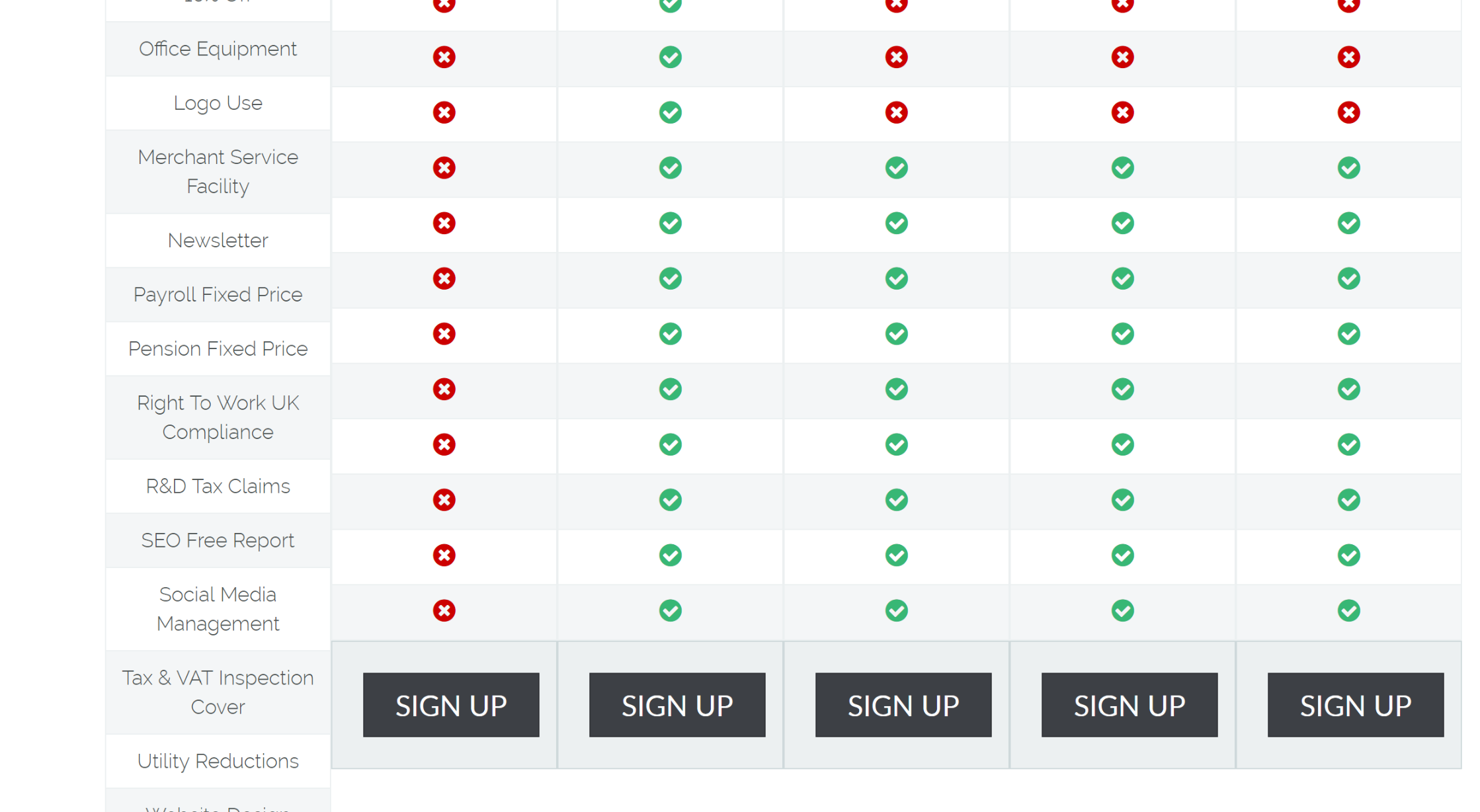Tagged: equal height
-
AuthorPosts
-
gringo211985 Friend
gringo211985
- Join date:
- May 2012
- Posts:
- 678
- Downloads:
- 197
- Uploads:
- 121
- Thanks:
- 77
- Thanked:
- 123 times in 27 posts
October 15, 2017 at 12:51 pm #1067953Hi there,
Really annoying that the template has been out since 2014 and 3 years later this bug is still here!!!
On ACM pricing table style 3 the table cells do not automatically adjust height to match each other, check out the image attached to see the problem.
To Admins, to replicate the issue simply set 5 columns then add different length column titles. For example 1st row is 1 word, 2nd row is 5 words.
When this is the case each table cell (the one with the little green tick or red x) should automatically adjust to it’s column titles height. Then we don’t have this problem.
Please fix ASAP as this will be likely causing issues to lots of people and not just me.
Thanks, Richard
-
This topic was modified 7 years, 2 months ago by
gringo211985.
gringo211985 Friend
gringo211985
- Join date:
- May 2012
- Posts:
- 678
- Downloads:
- 197
- Uploads:
- 121
- Thanks:
- 77
- Thanked:
- 123 times in 27 posts
October 15, 2017 at 12:52 pm #1067954Saguaros Moderator
Saguaros
- Join date:
- September 2014
- Posts:
- 31405
- Downloads:
- 237
- Uploads:
- 471
- Thanks:
- 845
- Thanked:
- 5346 times in 4964 posts
October 16, 2017 at 10:23 am #1068111Hi Richard,
I added:
.pricing-table .col ul li { min-height: 100px !important; }into the ‘custom.css’ file on your site.
Is there any cache settings? pls try to disable it to see the changes
gringo211985 Friend
gringo211985
- Join date:
- May 2012
- Posts:
- 678
- Downloads:
- 197
- Uploads:
- 121
- Thanks:
- 77
- Thanked:
- 123 times in 27 posts
October 17, 2017 at 12:52 pm #1068377Hi @saguaros
Thanks, but is there any way that we can trick the divs into thinking they’re a table? This is a cool piece of code that I had working on another site.
There is a tutorial on how to do this at https://www.w3schools.com/howto/howto_css_equal_height.asp
<div class="col-container"> <div class="col"> <h2>Column 1</h2> <p>Hello World</p> </div> <div class="col"> <h2>Column 2</h2> <p>Hello World!</p> <p>Hello World!</p> <p>Hello World!</p> <p>Hello World!</p> </div> <div class="col"> <h2>Column 3</h2> <p>Some other text..</p> <p>Some other text..</p> </div> </div>Step 2) Add CSS:
Example
.col-container { display: table; /* Make the container element behave like a table */ width: 100%; /* Set full-width to expand the whole page */ } .col { display: table-cell; /* Make elements inside the container behave like table cells */ }@media only screen and (max-width: 600px) { .col { display: block; width: 100%; } }Please can we do this by updating the tmpl php of the pricing table?
This way each row will have it’s own height and each row wont be 100px height.
At 100px height I have like 20 options, that’s 2000px of scrolling just for my pricing table.
Once we have done this with the php can we update the ACM module so it works like this for everyone?
Thanks, Richard
-
This reply was modified 7 years, 2 months ago by
gringo211985.
-
This reply was modified 7 years, 2 months ago by
gringo211985.
Saguaros Moderator
Saguaros
- Join date:
- September 2014
- Posts:
- 31405
- Downloads:
- 237
- Uploads:
- 471
- Thanks:
- 845
- Thanked:
- 5346 times in 4964 posts
October 18, 2017 at 7:37 am #1068537It would take a bit heavy customization here Richard. The equivalent php file is in this directory: root/templates/uber/acm/pricing/tmpl/
gringo211985 Friend
gringo211985
- Join date:
- May 2012
- Posts:
- 678
- Downloads:
- 197
- Uploads:
- 121
- Thanks:
- 77
- Thanked:
- 123 times in 27 posts
AuthorPostsViewing 6 posts - 1 through 6 (of 6 total)This topic contains 5 replies, has 2 voices, and was last updated by
gringo211985 7 years, 2 months ago.
We moved to new unified forum. Please post all new support queries in our New Forum