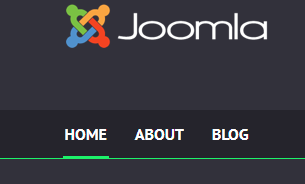-
AuthorPosts
-
August 20, 2017 at 7:55 am #1057341
Got three menu items, the second, the middle one is active (see attachment) but the menu "Home" gets the active class. Why?
<ul class="nav menu"> <li class="item-101 active"><a href="/test/home">Home</a></li> <li class="item-102 default current"><a href="/test/">About</a></li> <li class="item-103"><a href="/test/blog">Blog</a></li></ul>Spent hours trying to investigate why this is happening but I give up now.
 Pankaj Sharma
Moderator
Pankaj Sharma
Moderator
Pankaj Sharma
- Join date:
- February 2015
- Posts:
- 24589
- Downloads:
- 144
- Uploads:
- 202
- Thanks:
- 127
- Thanked:
- 4196 times in 4019 posts
August 20, 2017 at 3:30 pm #1057421Hi
In screenshot Home menu is active and same is showing in the code.
Can u check it again and let me know the issue with site URL.Regards
August 21, 2017 at 7:21 am #1057549I’m running this on a local Apache installation with PHP7 so can’t provide link 🙂
I’ll try to test that again on my VPS and then I will provide link. But I am sure the menu item "About" is active – a menu that points to an Article.
 Pankaj Sharma
Moderator
Pankaj Sharma
Moderator
Pankaj Sharma
- Join date:
- February 2015
- Posts:
- 24589
- Downloads:
- 144
- Uploads:
- 202
- Thanks:
- 127
- Thanked:
- 4196 times in 4019 posts
August 21, 2017 at 8:35 am #1057575Hi
You can check do site to see how the menu items are showing.Regards
AuthorPostsViewing 4 posts - 1 through 4 (of 4 total)This topic contains 3 replies, has 2 voices, and was last updated by
 Pankaj Sharma 7 years, 4 months ago.
Pankaj Sharma 7 years, 4 months ago.We moved to new unified forum. Please post all new support queries in our New Forum
Active menu item doesn't show as active
Viewing 4 posts - 1 through 4 (of 4 total)