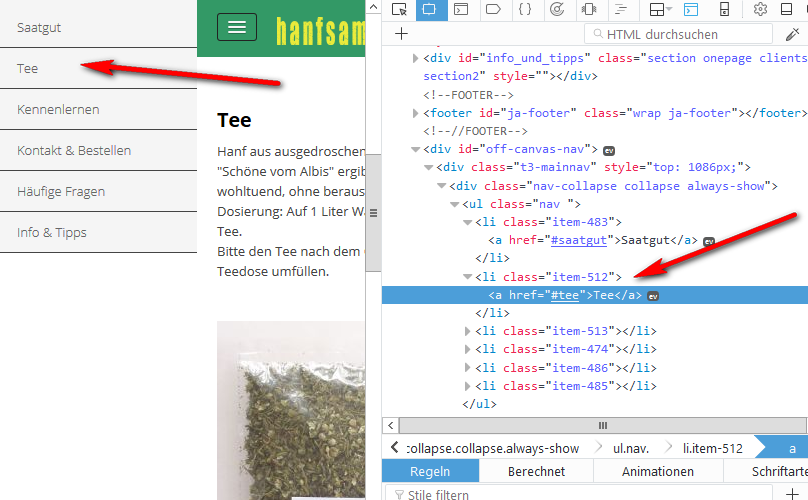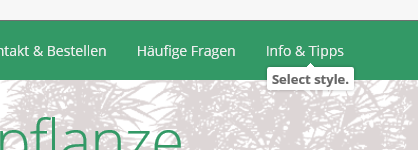-
AuthorPosts
-
Saguaros Moderator
Saguaros
- Join date:
- September 2014
- Posts:
- 31405
- Downloads:
- 237
- Uploads:
- 471
- Thanks:
- 845
- Thanked:
- 5346 times in 4964 posts
March 29, 2017 at 2:40 pm #1022962Hi,
Could you share the screenshot highlighting the issue? also share the credentials of your site so I will take a look.
Regards
April 6, 2017 at 1:58 pm #1024935Hi
Thank you. Here is the link:
Then 2 Printscreens Normal: li has active class Responsive: li has no active class
Another question: How can i delete the "select style" tooltip? (printscreen3)
Thank you
Christoph
Saguaros Moderator
Saguaros
- Join date:
- September 2014
- Posts:
- 31405
- Downloads:
- 237
- Uploads:
- 471
- Thanks:
- 845
- Thanked:
- 5346 times in 4964 posts
April 9, 2017 at 3:53 pm #1025328Hi Christoph,
I see your point with active menu item, let me check further with the team on this.
For the tooltip, you can use this css rule:
#ja-quick-tips { display: none !important; }into the file: ROOT/templates/ja_onepage (your default template)/css/custom.css (create this file if it doesn’t exist)
Regards
AuthorPostsViewing 4 posts - 1 through 4 (of 4 total)This topic contains 4 replies, has 2 voices, and was last updated by
galbur 7 years, 8 months ago.
The topic ‘Active State in Responsive Menu’ is closed to new replies.
Jump to forum