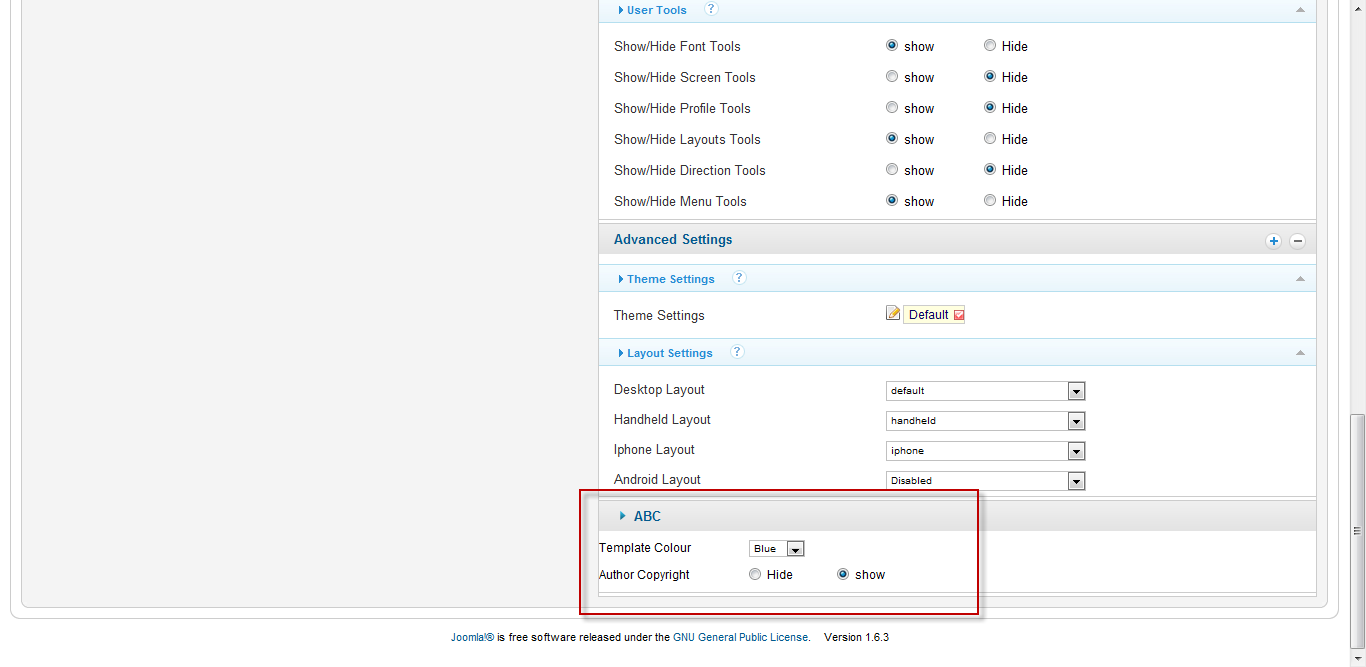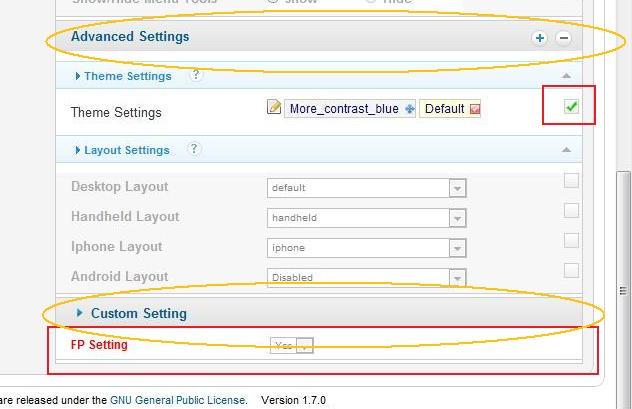-
AuthorPosts
-
July 26, 2011 at 12:25 pm #166721
My god how in the world can I add my own parameters in the profile tab? I have searched the whole wiki and googled for hours to no answer. Is there any way too override the core/admin/params.xml? if not, then why not? if Joomla allows custom template parameters out off the box, then why doesnt a template framework? If I am too offer a template too the public, Its not clean to ask them to change core files etc.
July 27, 2011 at 9:17 am #403281Bump…………….
chavan Friend
chavan
- Join date:
- October 2014
- Posts:
- 4612
- Downloads:
- 0
- Uploads:
- 110
- Thanked:
- 1440 times in 1290 posts
July 28, 2011 at 11:41 am #403431Hi edhen
What version of JA T3 plugin did you use? In JA T3 plugin 1.2.9, you just add custom parameters in file templates/<ja templates>/templateDetails.xml.
July 28, 2011 at 10:54 pm #403507<em>@Do Ha 256123 wrote:</em><blockquote>Hi edhen
What version of JA T3 plugin did you use? In JA T3 plugin 1.2.9, you just add custom parameters in file templates/<ja templates>/templateDetails.xml.</blockquote>
The version i am using is T3 V2 for 1.6, I have tried that method and all though it shows the options in the backend down the bottom. Any changes made after adding extra parameters in templateDetails.xml does not save including T3’s default parameters.
Edit: Also after just checking the file, i am using the 1.3.0 Beta. Should i downgrade version?
chavan Friend
chavan
- Join date:
- October 2014
- Posts:
- 4612
- Downloads:
- 0
- Uploads:
- 110
- Thanked:
- 1440 times in 1290 posts
July 29, 2011 at 2:57 am #403523Hi edhen
You can test by replacing this block code in templateDetails.xml
<config>
<fields name="params" addfieldpath="/plugins/system/jat3/jat3/core/element">
</fields>
</config>
by this block
<config>
<fields name="params" addfieldpath="/plugins/system/jat3/jat3/core/element">
</fields>
</config>
<config>
<fields name="params">
<fieldset name="ABC" label="ABC">
<field name="templateColour" type="list" default="blue" label="Template Colour" description="Choose the template colour.">
<option value="blue">Blue</option>
<option value="red">Red</option>
<option value="green">Green</option>
<option value="black">Black</option>
</field>
<field name="authorCopyright" type="radio" default="1" label="Author Copyright" description="Show/Hide author copyright.">
<option value="0">hide</option>
<option value="1">show</option>
</field>
</fieldset>
<fieldset name="XYZ" label="XYZ">
<field name="version" type="text" default="1.0" label="Version" description="Version template"></field>
</fieldset>
</fields>
</config>
You will see change in the end of PROFILES tab in template manager.
July 29, 2011 at 1:18 pm #403608<em>@Do Ha 256270 wrote:</em><blockquote>Hi edhen
You can test by replacing this block code in templateDetails.xml
<config>
<fields name="params" addfieldpath="/plugins/system/jat3/jat3/core/element">
</fields>
</config>
by this block
<config>
<fields name="params" addfieldpath="/plugins/system/jat3/jat3/core/element">
</fields>
</config>
<config>
<fields name="params">
<fieldset name="ABC" label="ABC">
<field name="templateColour" type="list" default="blue" label="Template Colour" description="Choose the template colour.">
<option value="blue">Blue</option>
<option value="red">Red</option>
<option value="green">Green</option>
<option value="black">Black</option>
</field>
<field name="authorCopyright" type="radio" default="1" label="Author Copyright" description="Show/Hide author copyright.">
<option value="0">hide</option>
<option value="1">show</option>
</field>
</fieldset>
<fieldset name="XYZ" label="XYZ">
<field name="version" type="text" default="1.0" label="Version" description="Version template"></field>
</fieldset>
</fields>
</config>
You will see change in the end of PROFILES tab in template manager.</blockquote>
Still no go, i also notice when i change something, params.ini always resorts back to 555 and not 777.once i add params, nothing saves when i click to save changes
August 1, 2011 at 10:41 pm #404065Please dont forget about this… This is still an issue and im not sure if its a framework bug or not….
chavan Friend
chavan
- Join date:
- October 2014
- Posts:
- 4612
- Downloads:
- 0
- Uploads:
- 110
- Thanked:
- 1440 times in 1290 posts
August 2, 2011 at 1:22 am #404077Hi edhen
Could you PM me admin & ftp account of your site?
August 2, 2011 at 1:50 am #404079<em>@Do Ha 256993 wrote:</em><blockquote>Hi edhen
Could you PM me admin & ftp account of your site?</blockquote>
Thanks for your response, i have sent 2 messages but im not sure if they are going through or not as it is not showing in my sent inbox.
EDIT: never mind, i think it is because i didn’t tick the save in sent folder box lol
chavan Friend
chavan
- Join date:
- October 2014
- Posts:
- 4612
- Downloads:
- 0
- Uploads:
- 110
- Thanked:
- 1440 times in 1290 posts
August 3, 2011 at 6:54 am #404281Hi edhen
I checked your site and added 2 params sample in templateDetails.xml. It showed normally in PROFILES tab of Template manager.
So you can re-check again. 🙂
Note: I took notice of version T3 Framework. It just is 1.2.7, so please upgrade it.
August 3, 2011 at 1:30 pm #404362Ummmm…. Thats not the initail problem lol.. I have been working with joomla for a couple off years and used there templateDetails.xml file a number off times. As mentioned in this thread, I do not have a problem with getting the param options to display in the back end. The problem arises when I click save then close then go back to the template settings then none off the changes are saved. Please try changing some off the template options then save it then close then open again, so you might understand what i mean…. thanks for your help btw.
EDIT: I also just took notice off your note, I will upgrade, but please note that i only downloaded your framework about a week ago. Each item I downloaded was under the T3 V2 for joomla 1.6 section. I’m under the impression that these files should had been the latest versions…..
chavan Friend
chavan
- Join date:
- October 2014
- Posts:
- 4612
- Downloads:
- 0
- Uploads:
- 110
- Thanked:
- 1440 times in 1290 posts
August 4, 2011 at 3:16 am #404418Hi edhen
Your extension params will be saved in templates/<ja template>/local/etc/profiles/<profile you saved>.ini
Could you reconsider it and please announce me if it don’t work?
Thanks!
August 4, 2011 at 6:15 am #404443<em>@Do Ha 257453 wrote:</em><blockquote>Hi edhen
Your extension params will be saved in templates/<ja template>/local/etc/profiles/<profile you saved>.ini
Could you reconsider it and please announce me if it don’t work?
Thanks!</blockquote>
Nothing is changing, The profile is selected as default. After saving changes, the file <template>/local/etc/profiles/default.ini shows that nothing has been changed. You also mention to update the version because im sitting on 1.2.7. I just went into JA Extension Manager, then clicked check update, which then tells me
Sorry, no version uploaded in Repository
[Upload now]……I am utterly confused by what is going on and what i’ve been told etc. Still i dont understand why, when we add custom params in the templateDetails.xml nothing will save, not even the core template params. Yet when we remove the extra params from templateDetails.xml then everything will save….. Grrr this is getting frustration lol…
ꦯꦸꦕꦶ ꦏꦸꦂꦤꦶꦲꦮꦤ꧀ Friend
ꦯꦸꦕꦶ ꦏꦸꦂꦤꦶꦲꦮꦤ꧀
- Join date:
- April 2008
- Posts:
- 100
- Downloads:
- 9
- Uploads:
- 11
- Thanks:
- 8
- Thanked:
- 39 times in 32 posts
September 26, 2011 at 5:56 pm #415107@do Ha
I did managed to add my custom parameters (and the parameters saves in the *.ini file), problems are:as you can see in the attached pict, the custom parameters only works in the default profile, for others it simply can’t be edited and shows in red color and doesn’t show a check-box on the right side
why does the custom parameter block show different styling than the t3-frameworks default styling??
note:
I’m using
T3 v 1.3.3 for Joomla! 1.7
T3_blank v 1.0.6
chavan Friend
chavan
- Join date:
- October 2014
- Posts:
- 4612
- Downloads:
- 0
- Uploads:
- 110
- Thanked:
- 1440 times in 1290 posts
October 1, 2011 at 5:30 pm #416043Hi nawainruk
I raised this issue into bug tracking system. You could follow it at http://pm.joomlart.com/browse/JATCTIIIVIIJOOMLAIVI-174
AuthorPostsViewing 15 posts - 1 through 15 (of 15 total)This topic contains 15 replies, has 3 voices, and was last updated by
chavan 13 years, 3 months ago.
We moved to new unified forum. Please post all new support queries in our New Forum
Jump to forum