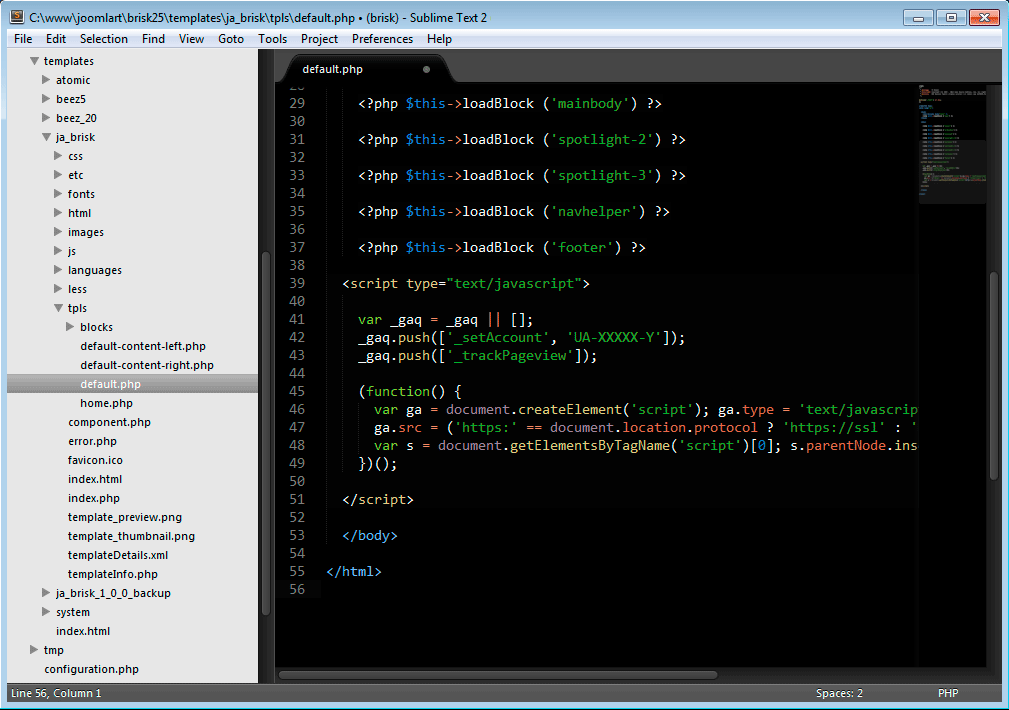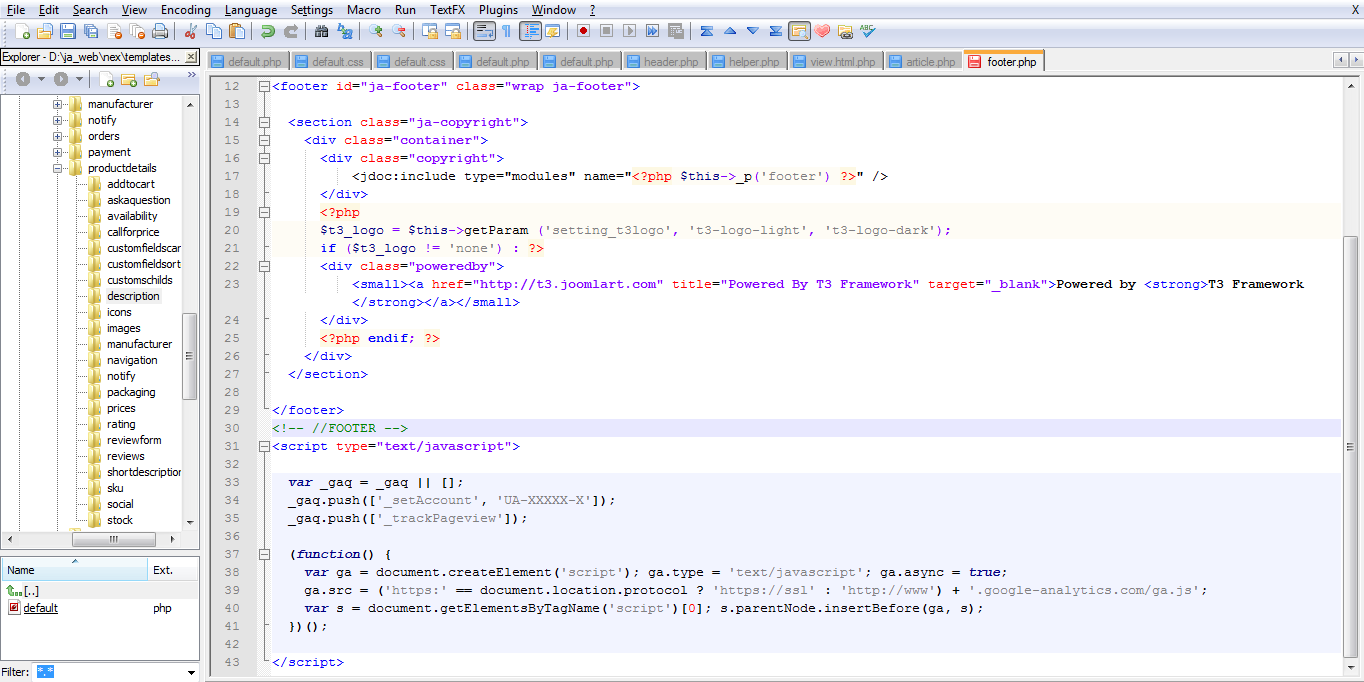-
AuthorPosts
-
griiettner Friend
griiettner
- Join date:
- November 2008
- Posts:
- 18
- Downloads:
- 0
- Uploads:
- 2
- Thanks:
- 2
- Thanked:
- 20 times in 6 posts
December 12, 2012 at 8:22 pm #183066Hello All,
Google analytic’s tool is a must use feature to your website, so you can keep track of what happen to your website.
There is 2 ways you can add GA code to your website.
1 – Use any Google Analytic’s plugin available on JED
2 – In case you don’t feel like installing any new plugin to your website, you can do it manually, by modifying the right file from T3V3 powered templates. Open on your favorite Text Editor the following file “templates/ja_xxxx/tpls/home.php”
3 – Insert the GA code before the closing body tag at the bottom of the file as shown in the following image.
4 – Save the file and now you are done, just upload it your production server and your site is ready to start collect important data’s.
-
3 users say Thank You to griiettner for this useful post
turminator Friend
turminator
- Join date:
- August 2008
- Posts:
- 247
- Downloads:
- 47
- Uploads:
- 46
- Thanks:
- 23
- Thanked:
- 4 times in 1 posts
January 1, 2013 at 10:20 pm #478020Hello,
In case I’m using “Home” profile to homepage and “Default” profile for other pages, I need to add same code in default.php file?
Many thanks!
 Ninja Lead
Moderator
Ninja Lead
Moderator
Ninja Lead
- Join date:
- November 2014
- Posts:
- 16064
- Downloads:
- 310
- Uploads:
- 2864
- Thanks:
- 341
- Thanked:
- 3854 times in 3563 posts
January 2, 2013 at 10:52 am #478102<em>@turminator 352907 wrote:</em><blockquote>Hello,
In case I’m using “Home” profile to homepage and “Default” profile for other pages, I need to add same code in default.php file?
Many thanks!</blockquote>
You can add it here
<blockquote>templates/ja_your_template/tpls/blocks/footer.php</blockquote>
see the screenshot
January 17, 2013 at 5:29 pm #480218Is it possible and how do I set up a override for the footer.php? What is the path to the new footer.php? I assume it goes here:
templates/ja_t3v3_blank/html/
Thanks for your help.
 Ninja Lead
Moderator
Ninja Lead
Moderator
Ninja Lead
- Join date:
- November 2014
- Posts:
- 16064
- Downloads:
- 310
- Uploads:
- 2864
- Thanks:
- 341
- Thanked:
- 3854 times in 3563 posts
January 18, 2013 at 2:34 am #480259<em>@modernmagic 355760 wrote:</em><blockquote>Is it possible and how do I set up a override for the footer.php? What is the path to the new footer.php? I assume it goes here:
templates/ja_t3v3_blank/html/
Thanks for your help.</blockquote>You can customize the footer on this file
<blockquote>templates/ja_t3v3_blank/tpls/blocks/footer.php</blockquote>March 20, 2013 at 4:15 am #487130I understand where I can modify the footer.
But wouldn’t it be better to override the footer.php so that when I upgrade the template I do not loose my google analytics code?
 Ninja Lead
Moderator
Ninja Lead
Moderator
Ninja Lead
- Join date:
- November 2014
- Posts:
- 16064
- Downloads:
- 310
- Uploads:
- 2864
- Thanks:
- 341
- Thanked:
- 3854 times in 3563 posts
March 21, 2013 at 3:15 am #487277Yes, you need to backup customization file before doing to upgrade the template and its recommeded to use JA Extension manager component to upgrade JA template, it provides option to compare files between version so that you can know which files you did changes and take backup.
May 8, 2013 at 7:51 am #492187The GA code appears to have changed and now when I paste it into the footer.php it does not work. This is the code at the end of my footer.php
</footer>
<!-- //FOOTER -->
<script>
(function(i,s,o,g,r,a,m){i['GoogleAnalyticsObject']=r;i[r]=i[r]||function(){
(i[r].q=i[r].q||[]).push(arguments)},i[r].l=1*new Date();a=s.createElement(o),
m=s.getElementsByTagName(o)[0];a.async=1;a.src=g;m.parentNode.insertBefore(a,m)
})(window,document,'script','//www.google-analytics.com/analytics.js','ga');ga('create', 'UA-40739754-1', 'lawofficesofdanielkaminsky.com');
ga('send', 'pageview');</script>
But GA says that the “tracking code is not installed”
 Ninja Lead
Moderator
Ninja Lead
Moderator
Ninja Lead
- Join date:
- November 2014
- Posts:
- 16064
- Downloads:
- 310
- Uploads:
- 2864
- Thanks:
- 341
- Thanked:
- 3854 times in 3563 posts
May 9, 2013 at 3:56 am #492296You can try this way again.
From GA site get code script google analytics and add it into footer page of your site. If you still face the problem, let me know.
Please send me the google analytics script you want to add , URL of your site and admin access. I shall check it for you
tfosnom Friend
tfosnom
- Join date:
- October 2010
- Posts:
- 742
- Downloads:
- 0
- Uploads:
- 31
- Thanks:
- 145
- Thanked:
- 200 times in 94 posts
May 20, 2013 at 12:36 pm #493377<em>@Ninja Lead 372093 wrote:</em><blockquote>You can try this way again.
From GA site get code script google analytics and add it into footer page of your site. If you still face the problem, let me know.
Please send me the google analytics script you want to add , URL of your site and admin access. I shall check it for you</blockquote>
@Ninja LeadSorry if this has been asked/discussed elsewhere but why hasn’t JA made a place in the template and a backend insertion panel for GA in all it’s templates? Can’t be that hard .
Shannon
 Ninja Lead
Moderator
Ninja Lead
Moderator
Ninja Lead
- Join date:
- November 2014
- Posts:
- 16064
- Downloads:
- 310
- Uploads:
- 2864
- Thanks:
- 341
- Thanked:
- 3854 times in 3563 posts
AuthorPostsViewing 11 posts - 1 through 11 (of 11 total)This topic contains 11 replies, has 5 voices, and was last updated by
 Ninja Lead 11 years, 7 months ago.
Ninja Lead 11 years, 7 months ago.We moved to new unified forum. Please post all new support queries in our New Forum
Jump to forum