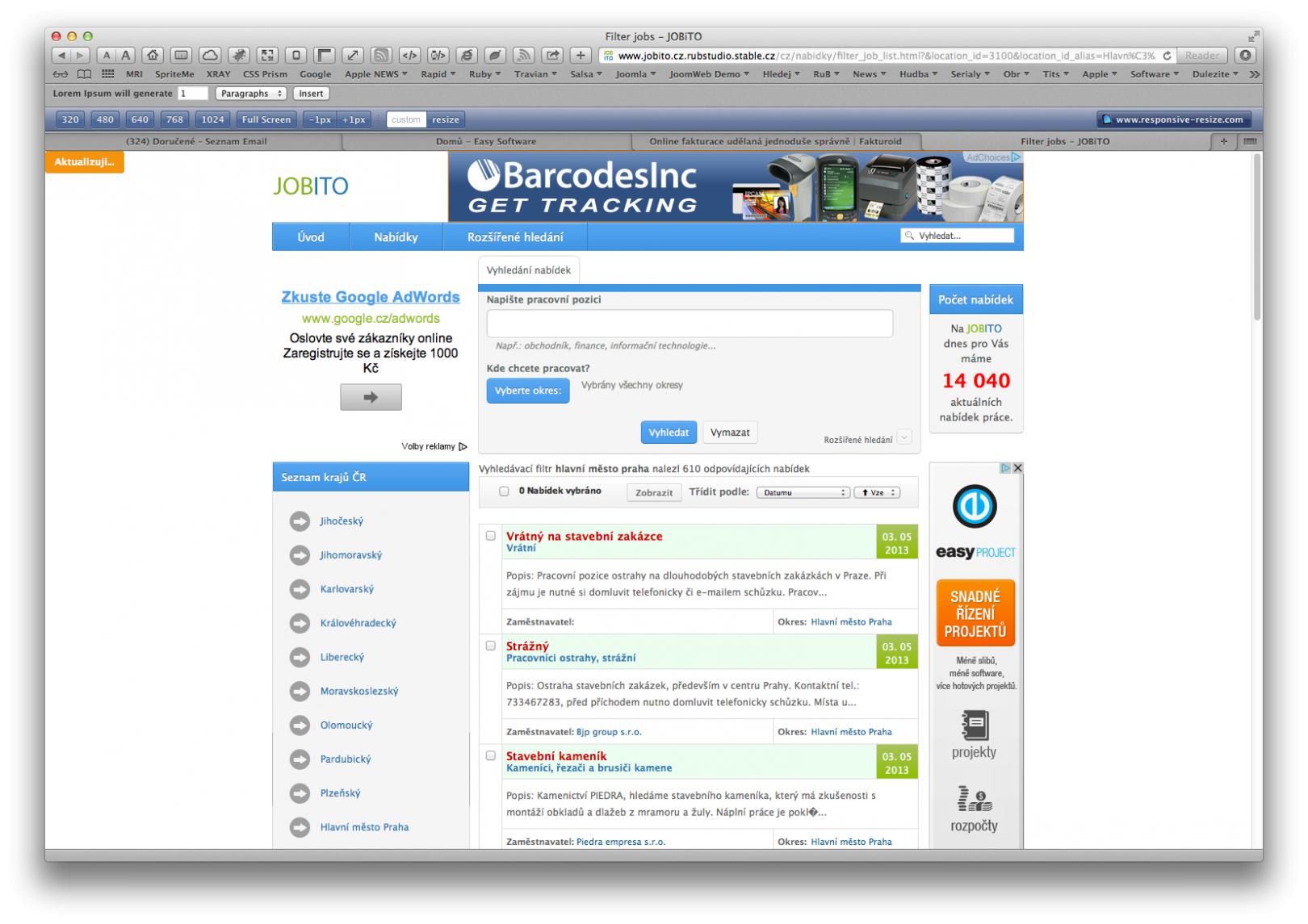-
AuthorPosts
-
 Minion
Friend
Minion
Friend
Minion
- Join date:
- March 2009
- Posts:
- 57
- Downloads:
- 93
- Uploads:
- 15
- Thanks:
- 4
- Thanked:
- 8 times in 1 posts
June 3, 2013 at 8:58 am #187924Hi,
because we have more jobs post (about 15 000), sometime we need after use filter jobs show note “loading…” (the same after use changing location).
How can I add for buton inside mod_jafilterjobs?
I have to try call function displayLoadingSpan():
onclick="displayLoadingSpan(); jb_filter_reset('<?php echo $param['popup_position']; ?>');" />on buton reset and search, but this not function on the first showing, only after refresh browser view (div ja-loader on the first browser view not defined…)
Thanks
Rudolf
HeR0 Friend
HeR0
- Join date:
- August 2011
- Posts:
- 3626
- Downloads:
- 0
- Uploads:
- 61
- Thanks:
- 33
- Thanked:
- 588 times in 549 posts
June 4, 2013 at 3:10 am #494643Hi Rudolf,
In the file components/com_jajobboard/css/ja.jobboard.css , please find
#ja-loader {
border-radius: 3px;
background: #F4940C
color: white;
display: none;
font-weight: bold;
left: 0%;
padding: 5px 0;
position: fixed;
text-align: center;
top: 0 !important;
width: 100px;
z-index: 2000;
}
and try to change it to
#ja-loader {
border-radius: 3px;
background: #F4940C
color: white;
display: none;
font-weight: bold;
left: 50%;
padding: 5px 0;
position: fixed;
text-align: center;
top: 130px !important;
width: 100px;
z-index: 2000;
}Hope this helps.
Regards
AuthorPostsViewing 2 posts - 1 through 2 (of 2 total)This topic contains 2 replies, has 2 voices, and was last updated by
HeR0 11 years, 5 months ago.
We moved to new unified forum. Please post all new support queries in our New Forum
Add Note "Loading…"
Viewing 2 posts - 1 through 2 (of 2 total)