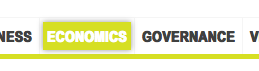-
AuthorPosts
-
 TomC
Moderator
TomC
Moderator
TomC
- Join date:
- October 2014
- Posts:
- 14077
- Downloads:
- 58
- Uploads:
- 137
- Thanks:
- 948
- Thanked:
- 3155 times in 2495 posts
August 20, 2014 at 4:19 pm #546744<em>@Saguaros 442105 wrote:</em><blockquote>As I can see that the color in menu on your site is changed now: http://prntscr.com/4ekk25
Let me know if you still need helps on this.</blockquote>
So the semi-colons worked ?? ;):cool::):D
Robin Friend
Robin
- Join date:
- March 2014
- Posts:
- 201
- Downloads:
- 3
- Uploads:
- 26
- Thanks:
- 49
- Thanked:
- 4 times in 1 posts
August 20, 2014 at 6:24 pm #546774No, but we are almost there! 🙂 I changed the variables instead but I still can’t figure out how to change the hover color on the menu items.
 TomC
Moderator
TomC
Moderator
TomC
- Join date:
- October 2014
- Posts:
- 14077
- Downloads:
- 58
- Uploads:
- 137
- Thanks:
- 948
- Thanked:
- 3155 times in 2495 posts
August 20, 2014 at 6:56 pm #546780<em>@rwold 442279 wrote:</em><blockquote>No, but we are almost there! 🙂 I changed the variables instead but I still can’t figure out how to change the hover color on the menu items.</blockquote>
That effect is controlled by the following CSS rule:
.t3-mainnav .nav > li > a:hover, .t3-mainnav .nav > li > a:focus, .t3-mainnav .dropdown.open > a.dropdown-toggle {
background: none repeat scroll 0 0 #404040
box-shadow: 0 0 5px #999
color: #fff}
So you should be able to paste the following within your custom.css file, and then change the background color (highlighted below) to whatever color code you want.
.t3-mainnav .nav > li > a:hover, .t3-mainnav .nav > li > a:focus, .t3-mainnav .dropdown.open > a.dropdown-toggle {
background: none repeat scroll 0 0 #404040;}
Robin Friend
Robin
- Join date:
- March 2014
- Posts:
- 201
- Downloads:
- 3
- Uploads:
- 26
- Thanks:
- 49
- Thanked:
- 4 times in 1 posts
August 21, 2014 at 1:24 am #546804It didn’t work. :confused:<em>@TomC 442285 wrote:</em><blockquote>That effect is controlled by the following CSS rule:
.t3-mainnav .nav > li > a:hover, .t3-mainnav .nav > li > a:focus, .t3-mainnav .dropdown.open > a.dropdown-toggle {
background: none repeat scroll 0 0 #404040
box-shadow: 0 0 5px #999
color: #fff}
So you should be able to paste the following within your custom.css file, and then change the background color (highlighted below) to whatever color code you want.
.t3-mainnav .nav > li > a:hover, .t3-mainnav .nav > li > a:focus, .t3-mainnav .dropdown.open > a.dropdown-toggle {
background: none repeat scroll 0 0 #404040;}
</blockquote> TomC
Moderator
TomC
Moderator
TomC
- Join date:
- October 2014
- Posts:
- 14077
- Downloads:
- 58
- Uploads:
- 137
- Thanks:
- 948
- Thanked:
- 3155 times in 2495 posts
August 21, 2014 at 1:46 am #546807Do me a favor, go into your Template Manager–General settings and temporarily set “Optimize CSS” to “No”
Robin Friend
Robin
- Join date:
- March 2014
- Posts:
- 201
- Downloads:
- 3
- Uploads:
- 26
- Thanks:
- 49
- Thanked:
- 4 times in 1 posts
August 21, 2014 at 1:44 pm #546865Well, you have helped me to discover the dirty truth! 🙁 I’m not sure what to do now. I have been working in Development mode and using less instead of the css. Now it makes sense why the css codes weren’t working. I turned off development mode and added your codes and it worked perfectly! :):):):):) The only problem is that I made so many changes while working in Development mode and those changes revert back to normal when i turn the development mode off. So I would have to start over with the modifications should I keep working in the development off mode. What happens if I NEVER turn the development mode off and how come my changes didn’t just save in the non development mode? I’m so confused……… :confused:
Robin Friend
Robin
- Join date:
- March 2014
- Posts:
- 201
- Downloads:
- 3
- Uploads:
- 26
- Thanks:
- 49
- Thanked:
- 4 times in 1 posts
August 22, 2014 at 2:21 pm #546980Hey! I complied LESS to CSS and it updated my files. Now it all makes sense. Thanks so much for your diligence in helping me! I really appreciate it! :):):):):):)
<em>@rwold 442399 wrote:</em><blockquote>Well, you have helped me to discover the dirty truth! 🙁 I’m not sure what to do now. I have been working in Development mode and using less instead of the css. Now it makes sense why the css codes weren’t working. I turned off development mode and added your codes and it worked perfectly! :):):):):) The only problem is that I made so many changes while working in Development mode and those changes revert back to normal when i turn the development mode off. So I would have to start over with the modifications should I keep working in the development off mode. What happens if I NEVER turn the development mode off and how come my changes didn’t just save in the non development mode? I’m so confused……… :confused:</blockquote>
Robin Friend
Robin
- Join date:
- March 2014
- Posts:
- 201
- Downloads:
- 3
- Uploads:
- 26
- Thanks:
- 49
- Thanked:
- 4 times in 1 posts
August 25, 2014 at 3:50 am #547072One last thing….can you help me change the text color when the menu is in the hover state? It’s white and I want to change it to #404040 .
 TomC
Moderator
TomC
Moderator
TomC
- Join date:
- October 2014
- Posts:
- 14077
- Downloads:
- 58
- Uploads:
- 137
- Thanks:
- 948
- Thanked:
- 3155 times in 2495 posts
August 28, 2014 at 5:59 pm #547556Within your custom.css file, paste the following CSS rule:
.t3-mainnav .nav > li > a:hover, .t3-mainnav .nav > li > a:focus, .t3-mainnav .dropdown.open > a.dropdown-toggle {
background: none repeat scroll 0 0 #404040;
box-shadow: 0 0 5px #999;
color: #404040;Let me know if that works for you.
1 user says Thank You to TomC for this useful post
Robin Friend
Robin
- Join date:
- March 2014
- Posts:
- 201
- Downloads:
- 3
- Uploads:
- 26
- Thanks:
- 49
- Thanked:
- 4 times in 1 posts
August 31, 2014 at 3:58 pm #547766Thank you! 🙂
AuthorPostsThis topic contains 25 replies, has 3 voices, and was last updated by
Robin 10 years, 2 months ago.
We moved to new unified forum. Please post all new support queries in our New Forum