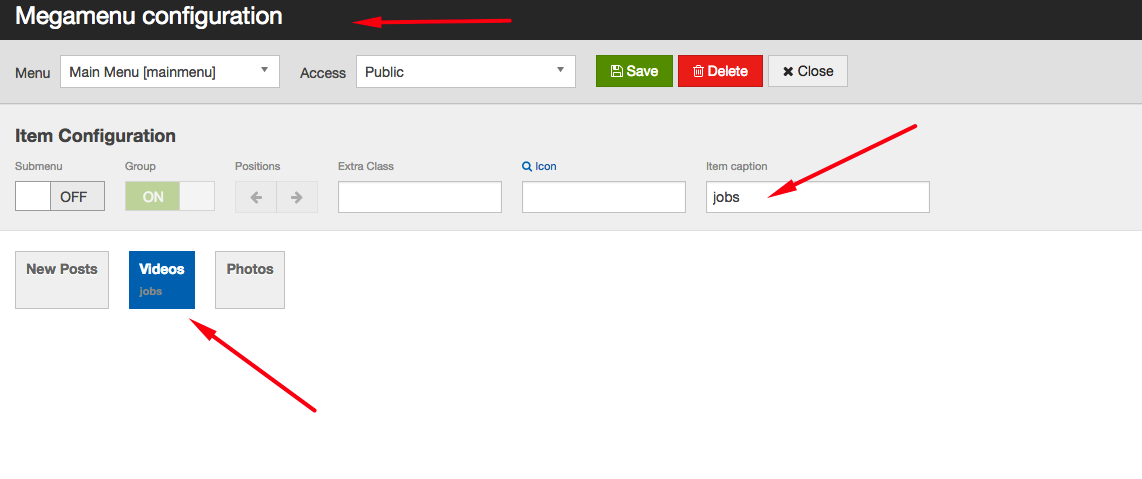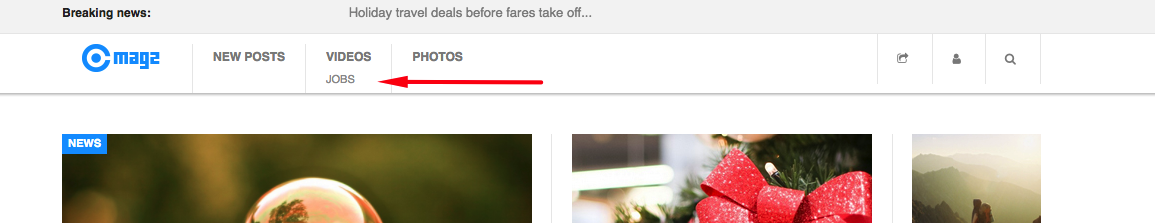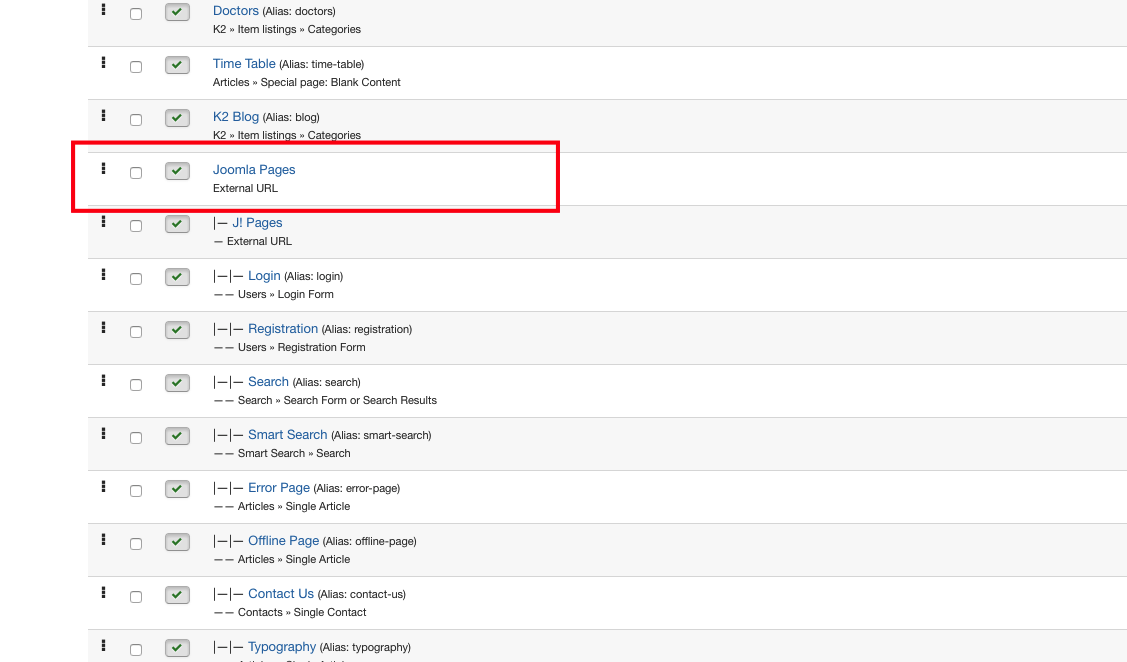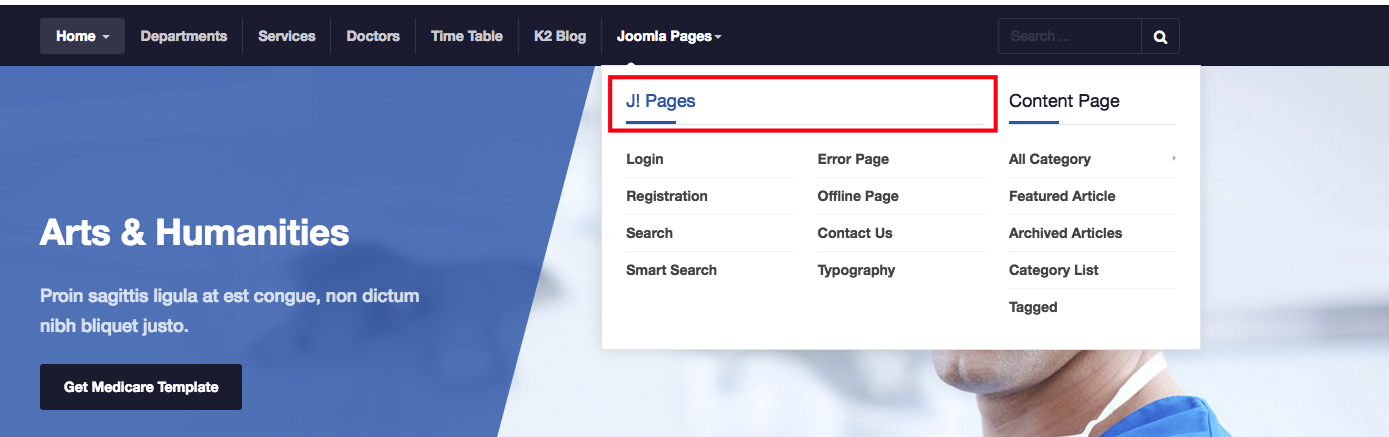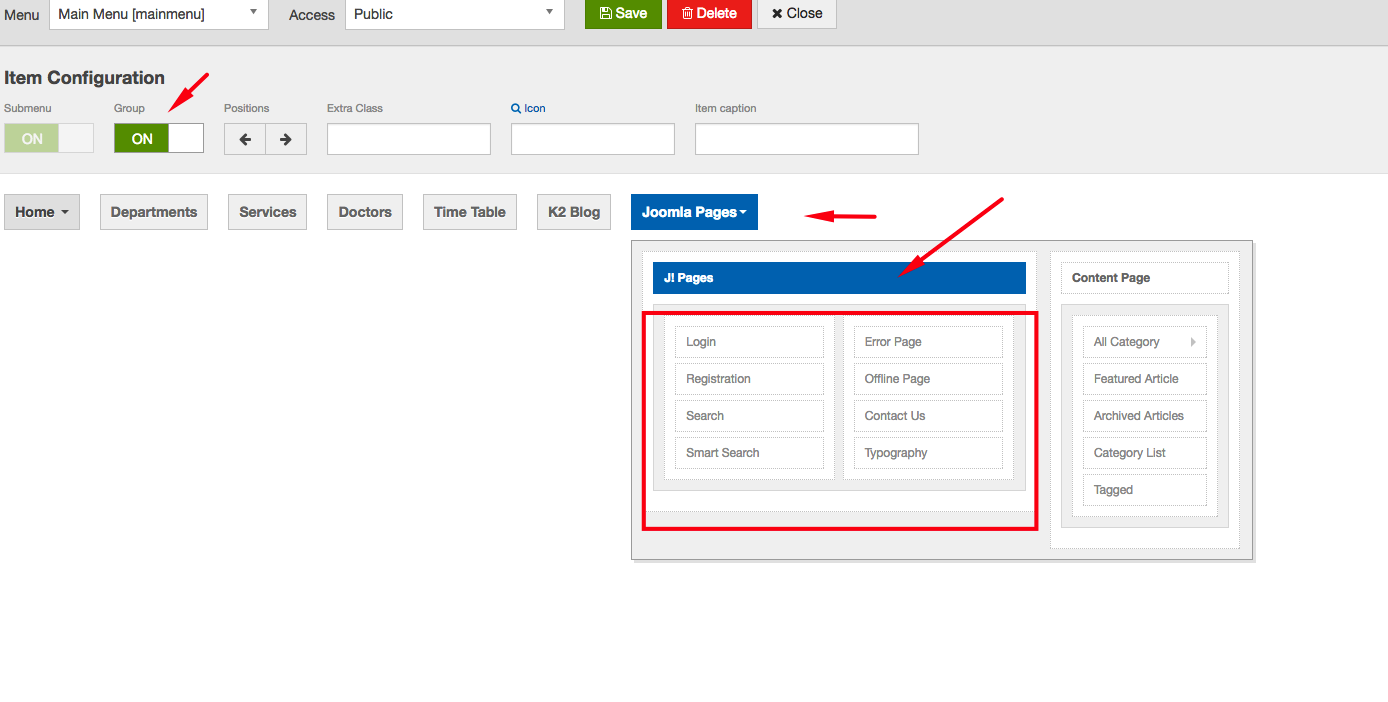Viewing 7 posts - 1 through 7 (of 7 total)
Viewing 7 posts - 1 through 7 (of 7 total)
This topic contains 7 replies, has 2 voices, and was last updated by isabelgica 7 years, 12 months ago.
The topic ‘Add titles in Megamenu’ is closed to new replies.