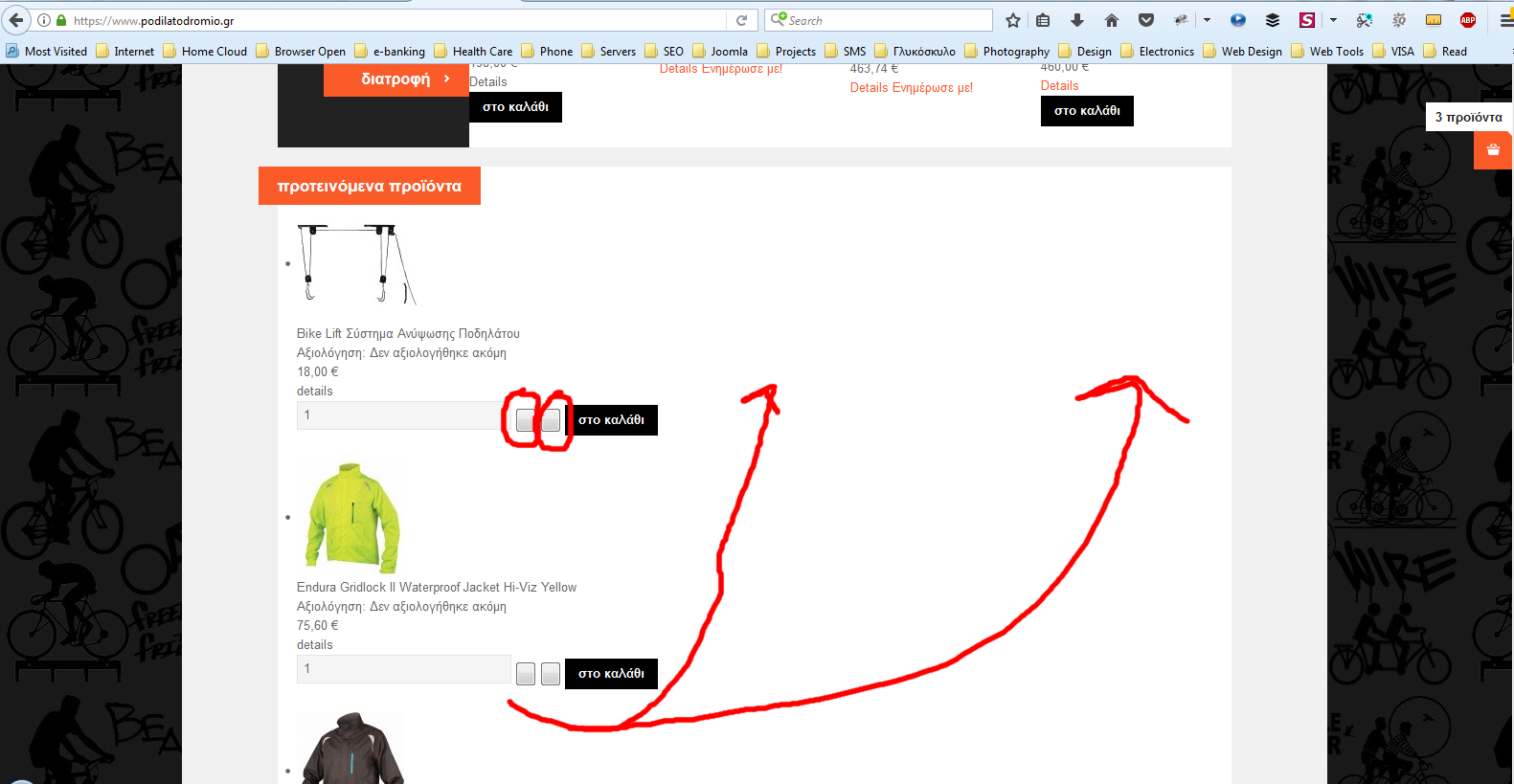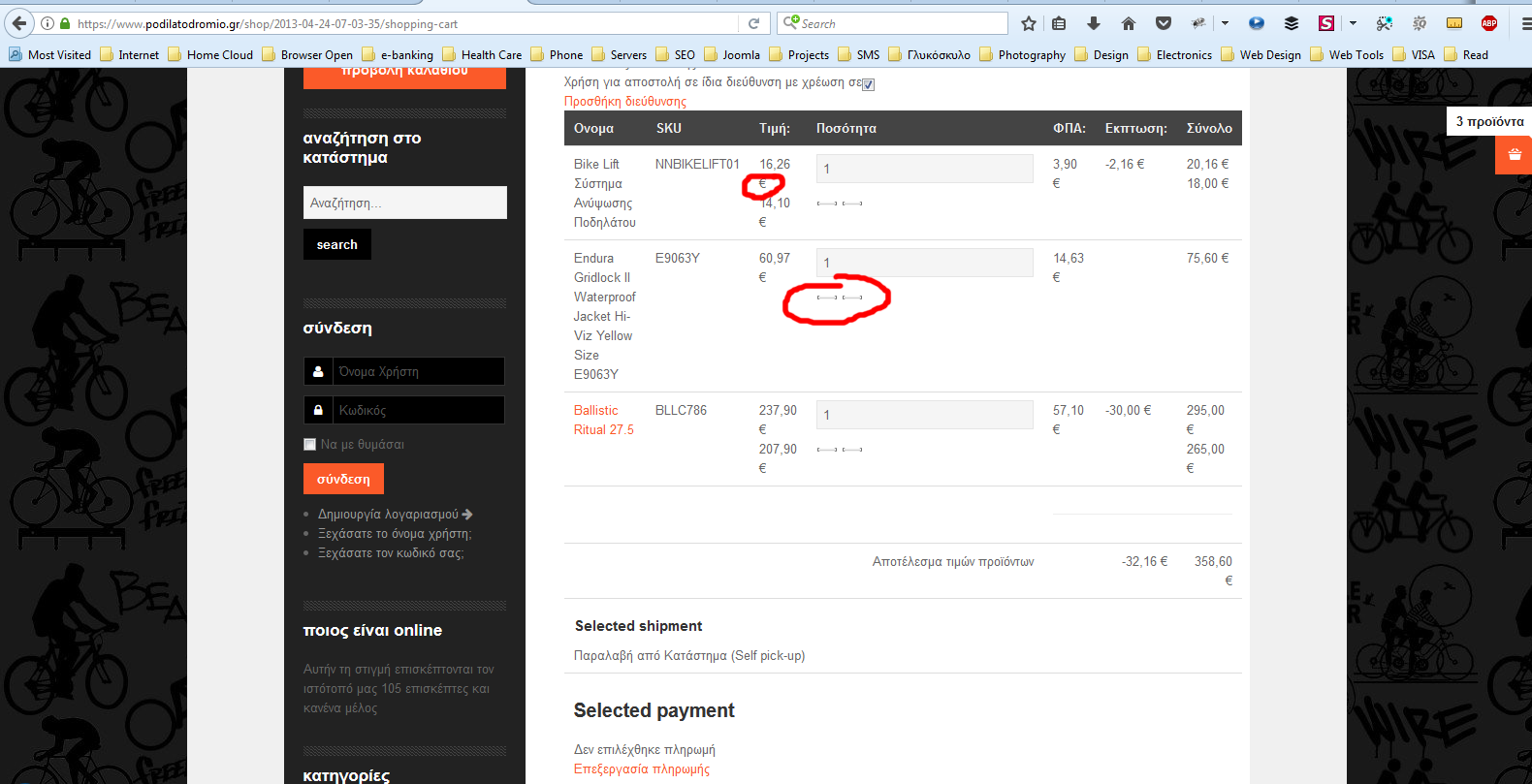-
AuthorPosts
-
 7of9
Friend
7of9
Friend
7of9
- Join date:
- December 2010
- Posts:
- 579
- Downloads:
- 81
- Uploads:
- 66
- Thanks:
- 162
- Thanked:
- 25 times in 3 posts
November 8, 2017 at 2:51 pm #1073152Hi,
I updated a website from VM2 to VM3 and J2.5 to J3.X and after the update, everything seems to work fine, except the add to cart button.
Please advise.
Thank you in advance.
Saguaros Moderator
Saguaros
- Join date:
- September 2014
- Posts:
- 31405
- Downloads:
- 237
- Uploads:
- 471
- Thanks:
- 845
- Thanked:
- 5346 times in 4964 posts
November 9, 2017 at 3:36 am #1073259Hi,
Try to check with the standard template of Joomla first to make sure that it works fine with the default Joomla first. If it works, then try to update latest version of template.
P/s: I can’t access your site at this moment.
Regards
 7of9
Friend
7of9
Friend
7of9
- Join date:
- December 2010
- Posts:
- 579
- Downloads:
- 81
- Uploads:
- 66
- Thanks:
- 162
- Thanked:
- 25 times in 3 posts
November 9, 2017 at 12:52 pm #1073345Hi Saguaros,
Thanks for replying.
It works with the default template. I have had some template customization, before the upgrade, like custom css. If I update the template, am I going to loose them? Also, why can’t you access the website? I can see it works fine. I really appreciate your help.
Thank you in advance.
-
This reply was modified 7 years, 1 month ago by
 7of9.
7of9.
 7of9
Friend
7of9
Friend
7of9
- Join date:
- December 2010
- Posts:
- 579
- Downloads:
- 81
- Uploads:
- 66
- Thanks:
- 162
- Thanked:
- 25 times in 3 posts
November 9, 2017 at 7:16 pm #1073414Hi,
I upgraded to the latest template, however the add to cart does not work on chrome and some times does not work on firefox as well.
There are also a few problems with the styling. I am attaching screenshots in order to understand what I mean.
I would really appreciate your prompt response and help on this, as it is a live website and currently there are many issues.
Problems:- No recaptcha is displayed at the user subscription, although it is configured correctly: https://www.podilatodromio.gr/shop/2013-04-24-07-03-35/account-maintenance
- Products are not shown in three (3) columns any more, but one per row, although the configuration is OK and quantity buttons are not shown. Please check attachment: product-columns-quantity-buttons.png
- Currency symbol is under the amounts, update quantity and remove from cart buttons do not show. Please check attachment: currency-symbol-update-quantity-remove-from-cart.png
Thank you in advance.
-
Saguaros Moderator
Saguaros
- Join date:
- September 2014
- Posts:
- 31405
- Downloads:
- 237
- Uploads:
- 471
- Thanks:
- 845
- Thanked:
- 5346 times in 4964 posts
November 10, 2017 at 3:54 am #1073510This reply has been marked as private. 7of9
Friend
7of9
Friend
7of9
- Join date:
- December 2010
- Posts:
- 579
- Downloads:
- 81
- Uploads:
- 66
- Thanks:
- 162
- Thanked:
- 25 times in 3 posts
November 10, 2017 at 4:38 am #1073516This reply has been marked as private. 7of9
Friend
7of9
Friend
7of9
- Join date:
- December 2010
- Posts:
- 579
- Downloads:
- 81
- Uploads:
- 66
- Thanks:
- 162
- Thanked:
- 25 times in 3 posts
November 10, 2017 at 4:49 am #1073521This reply has been marked as private.Saguaros Moderator
Saguaros
- Join date:
- September 2014
- Posts:
- 31405
- Downloads:
- 237
- Uploads:
- 471
- Thanks:
- 845
- Thanked:
- 5346 times in 4964 posts
November 13, 2017 at 9:01 am #1073932It’s weird as I can add product to cart: http://prntscr.com/h9rvbj
 7of9
Friend
7of9
Friend
7of9
- Join date:
- December 2010
- Posts:
- 579
- Downloads:
- 81
- Uploads:
- 66
- Thanks:
- 162
- Thanked:
- 25 times in 3 posts
Saguaros Moderator
Saguaros
- Join date:
- September 2014
- Posts:
- 31405
- Downloads:
- 237
- Uploads:
- 471
- Thanks:
- 845
- Thanked:
- 5346 times in 4964 posts
November 14, 2017 at 6:44 am #1074183I tried with different browsers: Chrome, Firefox.
I’m not familiar with the native language on the website now, could you do this step again?
- Set default template to Protostar
- Check all 3 issues you’re mentioning.
-
This reply was modified 7 years, 1 month ago by
Saguaros.
 7of9
Friend
7of9
Friend
7of9
- Join date:
- December 2010
- Posts:
- 579
- Downloads:
- 81
- Uploads:
- 66
- Thanks:
- 162
- Thanked:
- 25 times in 3 posts
November 14, 2017 at 3:54 pm #1074316Hi @saguaros ,
I checked with protostar and:
- Recaptcha is still not displayed at the user subscription.
- Products ARE shown in three (3) columns and quantity buttons ARE shown too.
- Currency symbol is shown OK too and remove from cart buttons ARE shown as well.
Could you please help me fix them in Hawkstore template?
Thank you in advance.
Saguaros Moderator
Saguaros
- Join date:
- September 2014
- Posts:
- 31405
- Downloads:
- 237
- Uploads:
- 471
- Thanks:
- 845
- Thanked:
- 5346 times in 4964 posts
-
AuthorPosts
Viewing 13 posts - 1 through 13 (of 13 total)This topic contains 12 replies, has 2 voices, and was last updated by
 7of9 7 years, 1 month ago.
7of9 7 years, 1 month ago.We moved to new unified forum. Please post all new support queries in our New Forum
Jump to forum