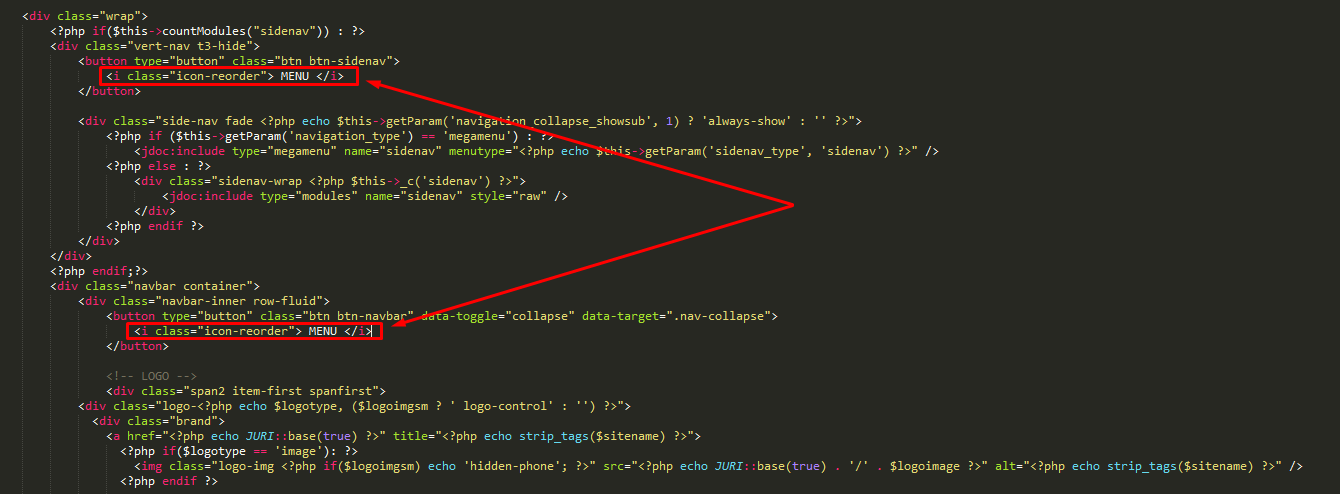-
AuthorPosts
-
erickpaulino Friend
erickpaulino
- Join date:
- May 2013
- Posts:
- 78
- Downloads:
- 12
- Uploads:
- 25
- Thanks:
- 19
- Thanked:
- 3 times in 1 posts
August 21, 2014 at 11:46 am #200695Hello,
I would like to add the word “MENU” to the menu icon in the top of the site, like in the image below that I have done with photoshop:
I have tried to edit /templates/ja_magz/tpls/blocks/header.php
<button type="button" class="btn btn-sidenav">
<i class="icon-reorder"></i>MENU
</button>but it doesn’t work.
Actually, I believe it would be better to do that with CSS… can you help me?
Thank you
Nazario A Friend
Nazario A
- Join date:
- April 2013
- Posts:
- 1183
- Downloads:
- 0
- Uploads:
- 406
- Thanks:
- 91
- Thanked:
- 284 times in 263 posts
August 22, 2014 at 2:15 am #546902Please open file: /templates/ja_magz/tpls/blocks/header.php, in line 46 adn 63, replace this code:
<i class="icon-reorder"></i>With:
<i class="icon-reorder"> MENU </i>Let me know if this helps
erickpaulino Friend
erickpaulino
- Join date:
- May 2013
- Posts:
- 78
- Downloads:
- 12
- Uploads:
- 25
- Thanks:
- 19
- Thanked:
- 3 times in 1 posts
August 22, 2014 at 9:08 pm #547001Hello,
It didn’t work. I also tried
<i class="icon-reorder"> MENU </i><i class="icon-reorder"></i> MENU<button type="button" class="btn btn-sidenav">
<i class="icon-reorder"></i>
</button> MENUThe last option did show the word, but outside the icon square and with no formatting.
Any other guess?
Thank you,
Erick
Nazario A Friend
Nazario A
- Join date:
- April 2013
- Posts:
- 1183
- Downloads:
- 0
- Uploads:
- 406
- Thanks:
- 91
- Thanked:
- 284 times in 263 posts
August 22, 2014 at 10:55 pm #547004Hi Erick,
Could you send me the URL, Admin, FTP credential of your site via PM so that I will fix it out on your site ?
AuthorPostsViewing 4 posts - 1 through 4 (of 4 total)This topic contains 4 replies, has 2 voices, and was last updated by
Nazario A 10 years, 3 months ago.
We moved to new unified forum. Please post all new support queries in our New Forum
Jump to forum