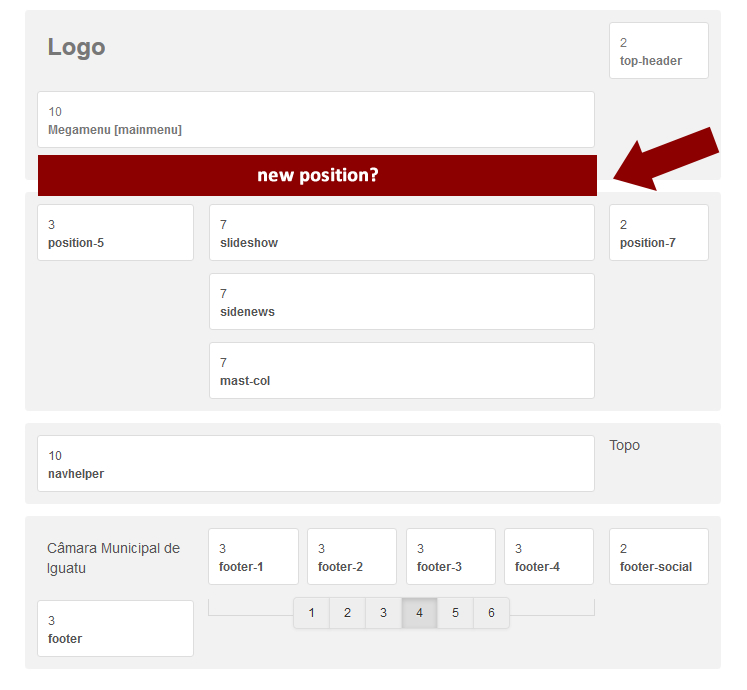-
AuthorPosts
-
 rikaryo
Friend
rikaryo
Friend
rikaryo
- Join date:
- June 2006
- Posts:
- 127
- Downloads:
- 143
- Uploads:
- 59
- Thanks:
- 107
- Thanked:
- 10 times in 4 posts
June 20, 2013 at 1:25 pm #188371JoomlArt friends wanted to know how I add a new position in my template Fubix for Joomla! 2.5
The project I’m developing need a header at the top, see picture attached.
How could I add?
thank you
 TomC
Moderator
TomC
Moderator
TomC
- Join date:
- October 2014
- Posts:
- 14077
- Downloads:
- 58
- Uploads:
- 137
- Thanks:
- 948
- Thanked:
- 3155 times in 2495 posts
June 20, 2013 at 3:38 pm #496402Perhaps THIS TUTORIAL may be of assistance to you
😎
1 user says Thank You to TomC for this useful post
 rikaryo
Friend
rikaryo
Friend
rikaryo
- Join date:
- June 2006
- Posts:
- 127
- Downloads:
- 143
- Uploads:
- 59
- Thanks:
- 107
- Thanked:
- 10 times in 4 posts
June 20, 2013 at 7:16 pm #496419Achieve reading solve the framework of T3
Open: mysitetemplatesja_fubixtplsblockshomepage.php
add:
// positions configuration
$mastcol2 = ‘mast-col2’;add:
<!– MASSCOL 2 –>
<div class=”ja-mastcol2 ja-mastcol-2<?php $this->_c($mastcol2)?>”>
<jdoc:include type=”modules” name=”<?php $this->_p($mastcol2) ?>” style=”T3Xhtml” />
</div>
<!– //MASSCOL 2 –>Open: templatesja_fubixtemplateDetails.xml
Add: <position>mast-col2</position>
After opening the template and only confirm the new position .. and ready, this working!
thanks for the tip
hug
Rikáryo Mourão
CEO - HeróiNerd - Inventtive1 user says Thank You to rikaryo for this useful post
 TomC
Moderator
TomC
Moderator
TomC
- Join date:
- October 2014
- Posts:
- 14077
- Downloads:
- 58
- Uploads:
- 137
- Thanks:
- 948
- Thanked:
- 3155 times in 2495 posts
June 20, 2013 at 7:23 pm #496420Glad to be of assistance . . . All the best with your continuing site development !!!
😎
AuthorPostsViewing 4 posts - 1 through 4 (of 4 total)This topic contains 4 replies, has 2 voices, and was last updated by
 TomC 11 years, 6 months ago.
TomC 11 years, 6 months ago.We moved to new unified forum. Please post all new support queries in our New Forum
Adding a new position in my template Fubix?
Viewing 4 posts - 1 through 4 (of 4 total)