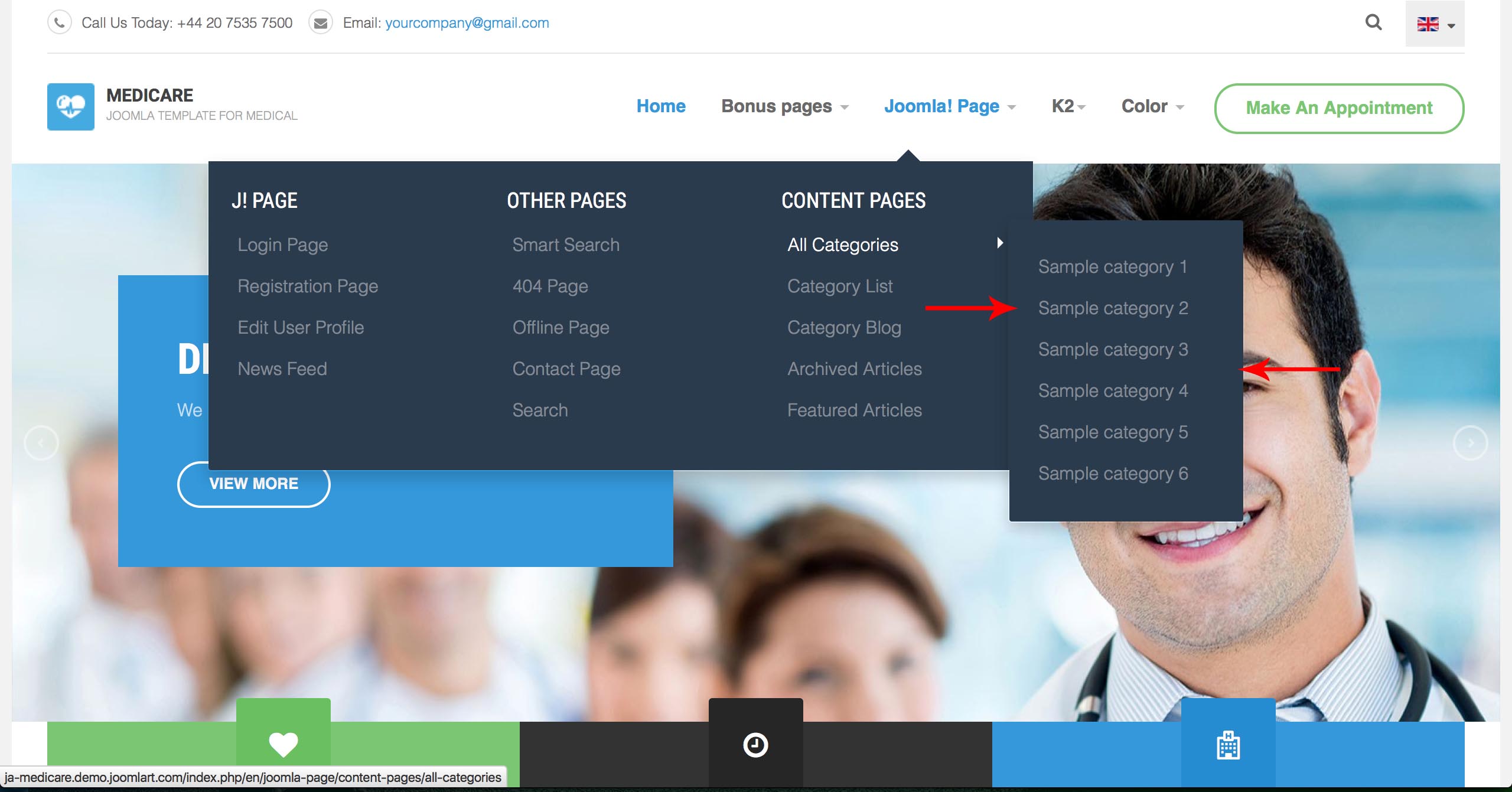Viewing 2 posts - 1 through 2 (of 2 total)
-
AuthorPosts
-
Upendra Friend
Upendra
- Join date:
- January 2011
- Posts:
- 84
- Downloads:
- 28
- Uploads:
- 17
- Thanks:
- 13
- Thanked:
- 1 times in 1 posts
February 6, 2016 at 7:06 am #877810Hello, How can I add Background color only on third level menu as shown in the picture below? Joomla Page > Current Page > All Categories As seen on Demo – http://ja-medicare.demo.joomlart.com/index.php/en/ Thank you!
 Pankaj Sharma
Moderator
Pankaj Sharma
Moderator
Pankaj Sharma
- Join date:
- February 2015
- Posts:
- 24589
- Downloads:
- 144
- Uploads:
- 202
- Thanks:
- 127
- Thanked:
- 4196 times in 4019 posts
February 6, 2016 at 10:07 am #877870Hi
You can do it from the mega menu by adding extra class . Go to mega menu select the menu items container
Here : http://prntscr.com/9zopoo
define the css in mega menu and then in custom.css ..bg {background:#000;}Check front end . http://prntscr.com/9zoqgv
You can apply css according to your choice .AuthorPostsViewing 2 posts - 1 through 2 (of 2 total)This topic contains 1 reply, has 2 voices, and was last updated by
 Pankaj Sharma 8 years, 9 months ago.
Pankaj Sharma 8 years, 9 months ago.We moved to new unified forum. Please post all new support queries in our New Forum