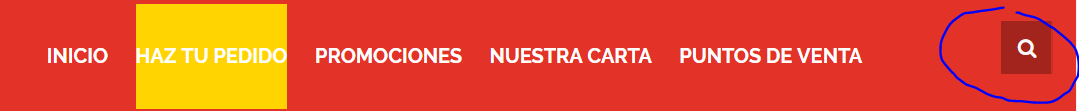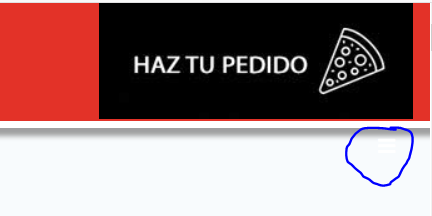Tagged: megamenu
-
AuthorPosts
-
January 22, 2018 at 5:43 pm #1088087
Hi, I am planing to add an image button to the right side of the megamenu as the screenshot I am sending you, (the black square button that says ‘HAZ TU PEDIDO’ , How can I achieve this?
Thanks
-
This reply was modified 6 years, 11 months ago by
petiflas.
-
This reply was modified 6 years, 11 months ago by
Saguaros.
Saguaros Moderator
Saguaros
- Join date:
- September 2014
- Posts:
- 31405
- Downloads:
- 237
- Uploads:
- 471
- Thanks:
- 845
- Thanked:
- 5346 times in 4964 posts
January 24, 2018 at 1:32 am #1088229Hi,
Did you try to add that image into a module and assign to head-search position?
January 24, 2018 at 6:14 pm #1088361Hi,
No, it didn’t worked, when I used a custom HTML module and inserted the image and assigned it to the heard-search position I get what you see on screenshot
Saguaros Moderator
Saguaros
- Join date:
- September 2014
- Posts:
- 31405
- Downloads:
- 237
- Uploads:
- 471
- Thanks:
- 845
- Thanked:
- 5346 times in 4964 posts
January 25, 2018 at 9:20 am #1088467Hi,
It looks like you don’t show the search + flags and menu on the right side of header, you can add this line of code:
<jdoc:include type="modules" name="<?php $this->_p('head-search') ?>" style="raw" />in this file: root/templates/ja_sugite/tpls/blocks/header.php
like this: http://prntscr.com/i5bh8n
it will show the module in ‘head-search’ position
Regards
January 25, 2018 at 12:22 pm #1088507Hi, thanks! That worked,
but now when the menu collapses, the menu icon is not shown where it should…. 🙁
Check screenshot
Saguaros Moderator
Saguaros
- Join date:
- September 2014
- Posts:
- 31405
- Downloads:
- 237
- Uploads:
- 471
- Thanks:
- 845
- Thanked:
- 5346 times in 4964 posts
January 26, 2018 at 1:45 am #1088555Hi,
Kindly share the credentials of your site, I will take a look.
Regards
January 26, 2018 at 1:57 pm #1088650thanks!
I manage to fix it at last, thanks for all the help!
🙂
AuthorPostsViewing 7 posts - 1 through 7 (of 7 total)This topic contains 7 replies, has 2 voices, and was last updated by
petiflas 6 years, 11 months ago.
The topic ‘Adding extra image button to megamenu’ is closed to new replies.
Jump to forum
-
This reply was modified 6 years, 11 months ago by