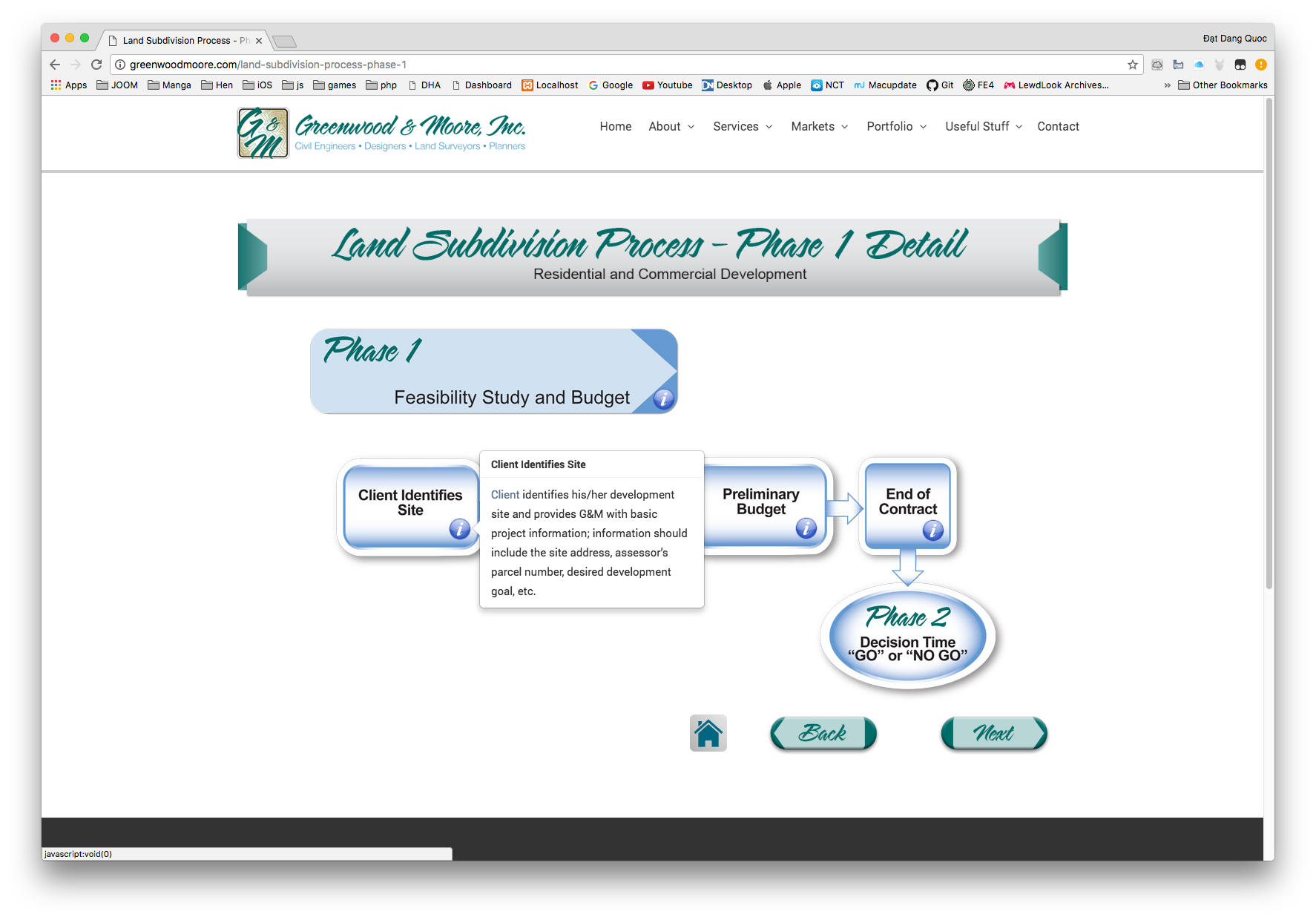-
AuthorPosts
-
April 18, 2017 at 7:40 pm #1027268
I have a Joomla 3 site that uses JA Image Hotspot – see: http://greenwoodmoore.com/land-subdivision-process-phase-1
Everything works great, however I have two quick questions:
(1) I see that I can add HTML code into the popup descriptions but not links. How can I correct this?
(2) I need to modify the height and width of some of the popups (because they contain a lot of text). How can I do so?
Any help you can provide would be greatly appreciated. Thanks in advance!
Luna Garden Moderator
Luna Garden
- Join date:
- July 2011
- Posts:
- 2617
- Downloads:
- 80
- Uploads:
- 96
- Thanks:
- 78
- Thanked:
- 453 times in 425 posts
April 20, 2017 at 9:26 am #1027699April 24, 2017 at 4:26 pm #1028516Luna,
Thanks for letting me know about the new version of JA Image Hotspot. I installed in and now links work correctly. 🙂
Regarding issue #2 (customizing the height and width of the marker popup boxes)… Any word from your developer? Can he/she provide instructions on how I can modify the dimensions of individual popup boxes by using CSS?
April 25, 2017 at 10:41 pm #1028845Luna,
(1) Any word back on your developer on the popup resizing issue?
(2) I also noticed that the markers disappear after they’ve been hovered over. They only re-appear when the page is reloaded. How can we fix this?
See – http://greenwoodmoore.com/land-subdivision-process-phase-1
Luna Garden Moderator
Luna Garden
- Join date:
- July 2011
- Posts:
- 2617
- Downloads:
- 80
- Uploads:
- 96
- Thanks:
- 78
- Thanked:
- 453 times in 425 posts
April 26, 2017 at 7:18 am #1028958Hi,
For issue 1, use the package I attached here, Each marker have a config for dimension. Try and tell us what you think.
I also noticed that the markers disappear after they’ve been hovered over. They only re-appear when the page is reloaded. How can we fix this?
Yes, that the workflow of JA Image Hotspot, it’s not a bug.
April 26, 2017 at 12:31 pm #1029085Luna,
Issue 1: Module update — thanks for that! I’ve installed it.
Issue 2: Well that really is a bug. I’m using JA Image Hotspot to show info/tooltip popups. I see no reason why they should only be viewable once. I need a fix/work-around for this. Can your developer suggest a solution?
 Mo0nlight
Moderator
Mo0nlight
Moderator
Mo0nlight
- Join date:
- September 2014
- Posts:
- 707
- Downloads:
- 38
- Uploads:
- 107
- Thanked:
- 99 times in 97 posts
April 27, 2017 at 2:50 am #1029229Hi.
It seems that your site had javascript that affects pointer of JA image hotspot.
Please post your admin login & ftp account, I’ll help you check the problem further.
April 28, 2017 at 6:00 pm #1029697Sure thing. See below:
http://greenwoodmoore.com/administrator
username: joomlart
password: testinghttp://ftp.bluemusemediaworks.com
username: joomlart@bluemusemediaworks.com
password: testingLet me know if you need anything else.
May 1, 2017 at 9:53 pm #1030127Any updates on this issue?
 Mo0nlight
Moderator
Mo0nlight
Moderator
Mo0nlight
- Join date:
- September 2014
- Posts:
- 707
- Downloads:
- 38
- Uploads:
- 107
- Thanked:
- 99 times in 97 posts
May 3, 2017 at 2:46 am #1030528Hi.
I fixed the problem.
Edit the file : /modules/mod_jaimagehotspot/assets/js/script.js
Add the code :
onHide: function($e) { jQuery('a[data-target="'+$e.attr('id')+'"]').show(); },May 3, 2017 at 1:45 pm #1030778Where in the file should I add that code?
May 3, 2017 at 1:47 pm #1030780Did you make any changes to the live site? Because now the marker pop-ups do not work at all! 🙁
May 3, 2017 at 1:49 pm #1030782And there are a ton of JS errors showing on the console.
 Mo0nlight
Moderator
Mo0nlight
Moderator
Mo0nlight
- Join date:
- September 2014
- Posts:
- 707
- Downloads:
- 38
- Uploads:
- 107
- Thanked:
- 99 times in 97 posts
May 5, 2017 at 2:22 am #1031279Hi.
I tried to view the webpage and the popup still working.
Could you try to take a screenshot illustrating the error?
AuthorPostsViewing 14 posts - 1 through 14 (of 14 total)This topic contains 13 replies, has 3 voices, and was last updated by
 Mo0nlight 7 years, 7 months ago.
Mo0nlight 7 years, 7 months ago.We moved to new unified forum. Please post all new support queries in our New Forum
Adding links and customizing popup window size
Viewing 14 posts - 1 through 14 (of 14 total)