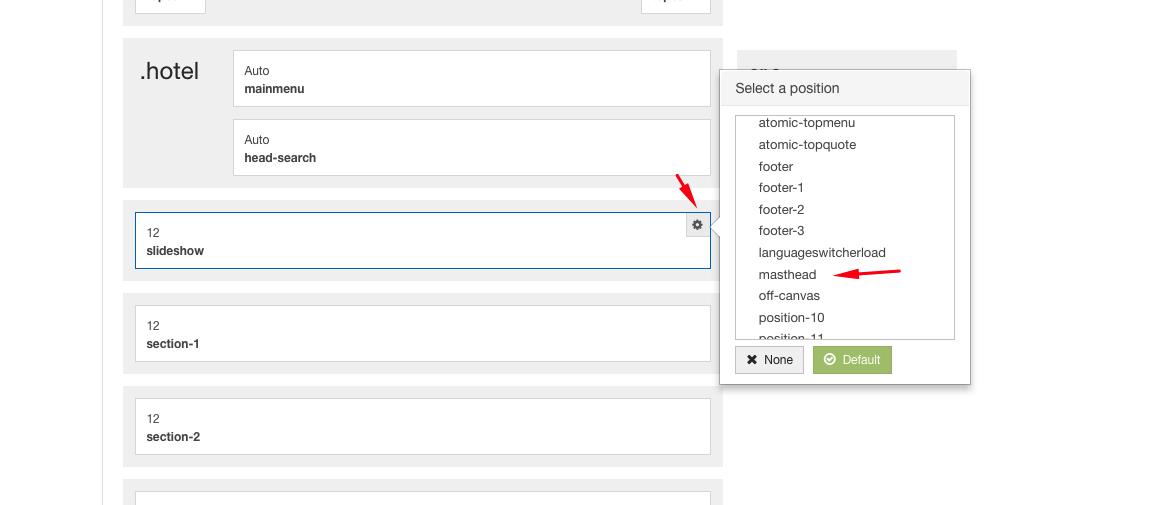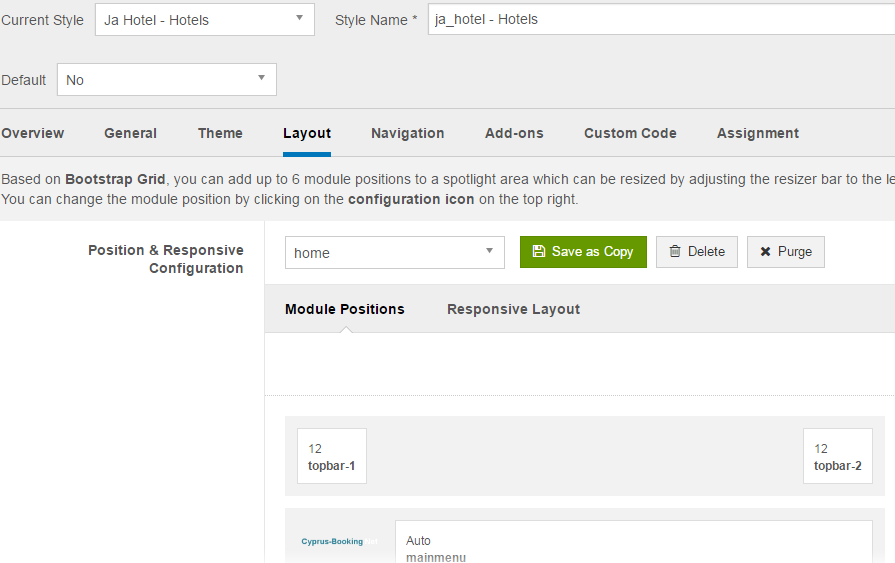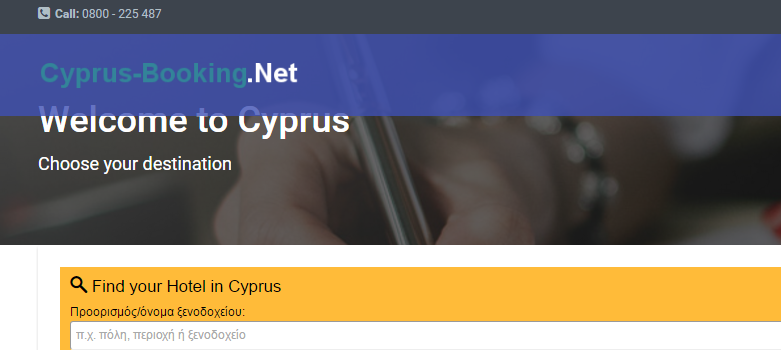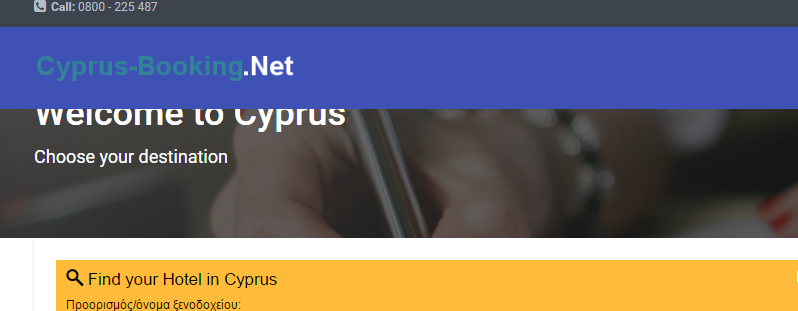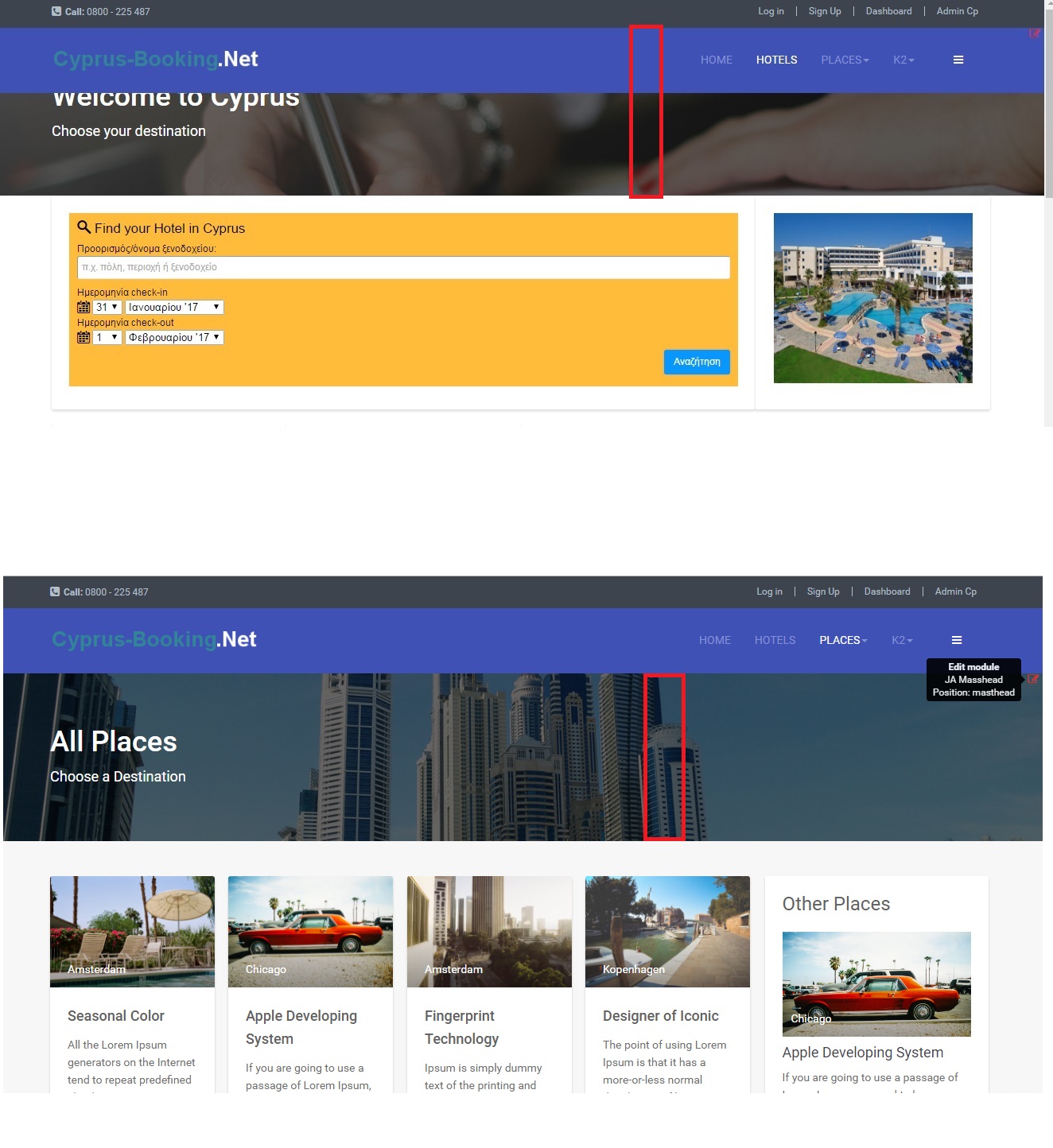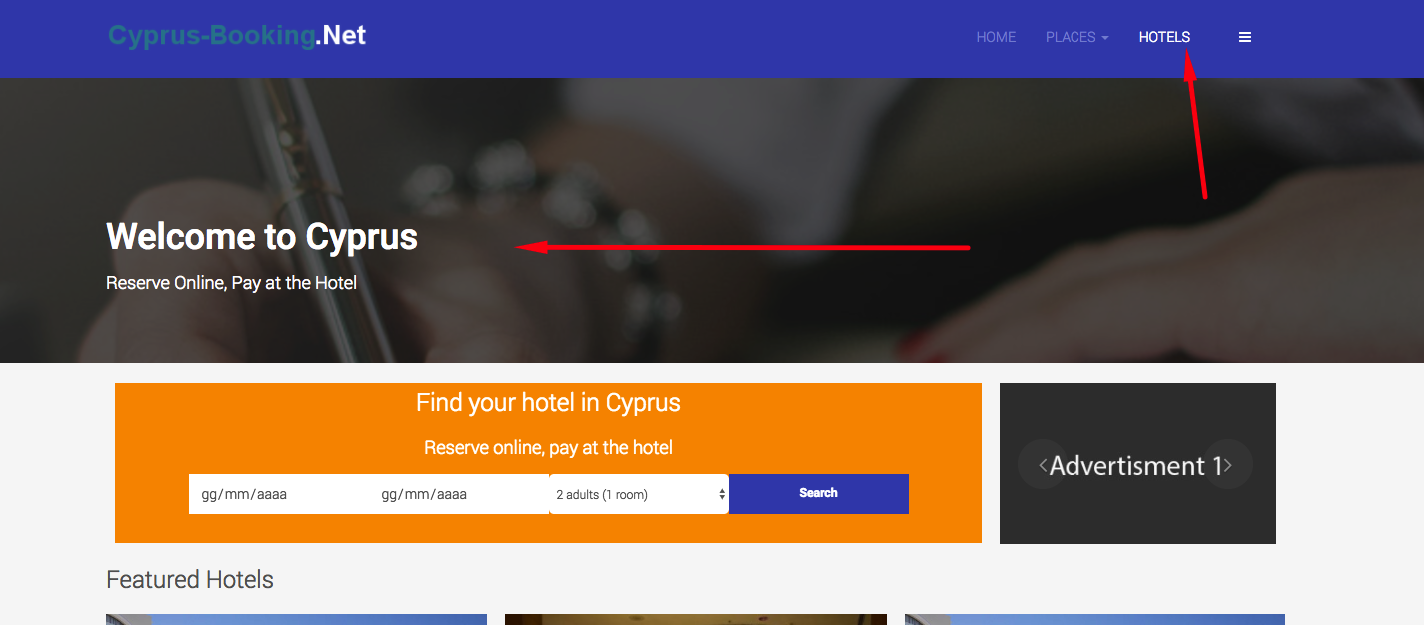-
AuthorPosts
-
January 31, 2017 at 8:46 am #1006950
Hello, How can i add "masthead" position instead of "Slideshow" to JaHotel Home template?
pavit Moderator
pavit
- Join date:
- September 2007
- Posts:
- 15749
- Downloads:
- 199
- Uploads:
- 2274
- Thanks:
- 417
- Thanked:
- 4028 times in 3778 posts
January 31, 2017 at 8:47 am #1006951January 31, 2017 at 10:24 am #1006983Thank you. I duplicate the JaHotel-Home and rename it JaHotel – Hotels. When i change the Template JaHotel- Hotels and choose Position & Responsive Layout "Home:. When i changed from slideshow to Masthead it changes also the template to JaHotel Home. I want to have slideshow in JaHotel- Home and Masthead to JaHotel-Hotels. Is that possible?
pavit Moderator
pavit
- Join date:
- September 2007
- Posts:
- 15749
- Downloads:
- 199
- Uploads:
- 2274
- Thanks:
- 417
- Thanked:
- 4028 times in 3778 posts
January 31, 2017 at 10:53 am #1006993I want to have slideshow in JaHotel- Home and Masthead to JaHotel-Hotels. Is that possible?
Yes it is possible , you should duplicate your ja hotel home template style and assign to it the masthead position instead of the slideshow and then save it
Regards
January 31, 2017 at 11:08 am #1006994Thank you . It works like this. But JaMasshead is behind menu and is transparent . How to be below Menu Bar?
pavit Moderator
pavit
- Join date:
- September 2007
- Posts:
- 15749
- Downloads:
- 199
- Uploads:
- 2274
- Thanks:
- 417
- Thanked:
- 4028 times in 3778 posts
January 31, 2017 at 11:30 am #1007004Hello
Add this to your custom.css
.has-slideshow .t3-header:after { opacity:1!important; }January 31, 2017 at 12:53 pm #1007029January 31, 2017 at 2:31 pm #1007058…. must shift below Menubar
pavit Moderator
pavit
- Join date:
- September 2007
- Posts:
- 15749
- Downloads:
- 199
- Uploads:
- 2274
- Thanks:
- 417
- Thanked:
- 4028 times in 3778 posts
January 31, 2017 at 5:25 pm #1007143Thank you for reply.
I am sending a picture to show that we have difference in position for MastHead modules in 2 menus. The picture part was taken from menu "Places" where position "masthead" is FINE and the other one was taken from the Menu "Hotels" i created and masthead position is wrong. There is a difference in height as i show with red boxes. Text from JaMasshead can not be read because Masthead position starts from behind "mainnav" and not from the correct position below "mainnav" Any suggestions to solve this problem please?
I hope that i explain well what is my problem.
pavit Moderator
pavit
- Join date:
- September 2007
- Posts:
- 15749
- Downloads:
- 199
- Uploads:
- 2274
- Thanks:
- 417
- Thanked:
- 4028 times in 3778 posts
January 31, 2017 at 5:39 pm #1007149Hello
I modified your template layout ja-hotel – hotels and positioned masthead position at its own position ( as i explained already in the previous post ) , as you can see it is working fine now.
January 31, 2017 at 6:38 pm #1007163This reply has been marked as private.pavit Moderator
pavit
- Join date:
- September 2007
- Posts:
- 15749
- Downloads:
- 199
- Uploads:
- 2274
- Thanks:
- 417
- Thanked:
- 4028 times in 3778 posts
January 31, 2017 at 7:10 pm #1007166I modified it
Check it now
January 31, 2017 at 7:16 pm #1007167Thank you very much for help. Everything is perfect.
Is was something i could do with settings of or it was programming?
pavit Moderator
pavit
- Join date:
- September 2007
- Posts:
- 15749
- Downloads:
- 199
- Uploads:
- 2274
- Thanks:
- 417
- Thanked:
- 4028 times in 3778 posts
January 31, 2017 at 7:21 pm #1007169Is was something i could do with settings of or it was programming?
I recreated again the hotels.php page adding correctly the masthead block
<?php $this->loadBlock('masthead') ?>instead of slideshow block.
Regards
1 user says Thank You to pavit for this useful post
AuthorPostsThis topic contains 15 replies, has 2 voices, and was last updated by
litesvcs 7 years, 11 months ago.
We moved to new unified forum. Please post all new support queries in our New Forum
Jump to forum