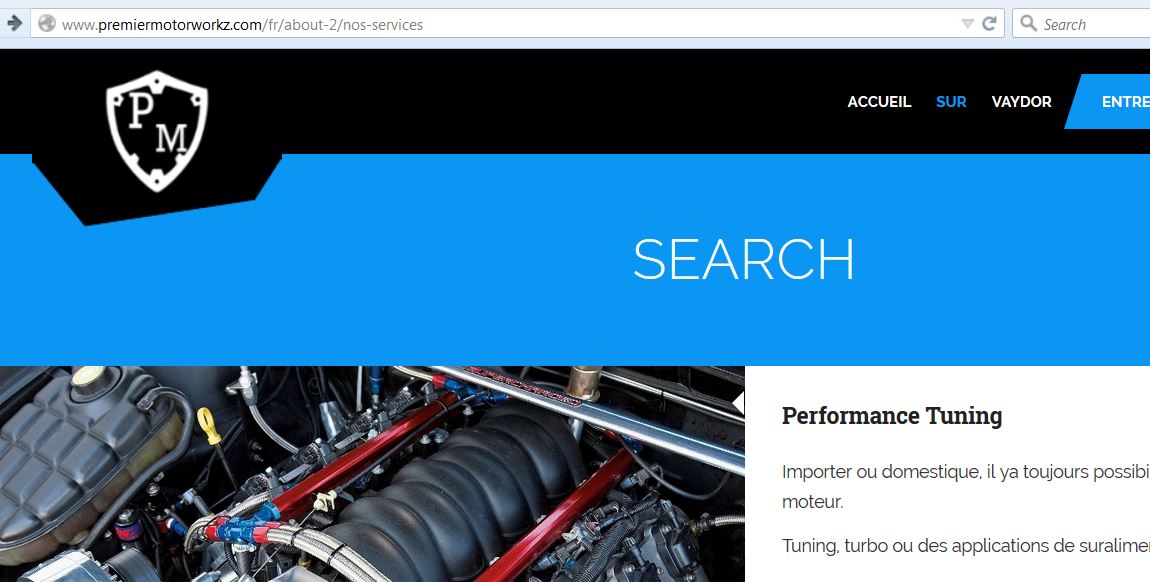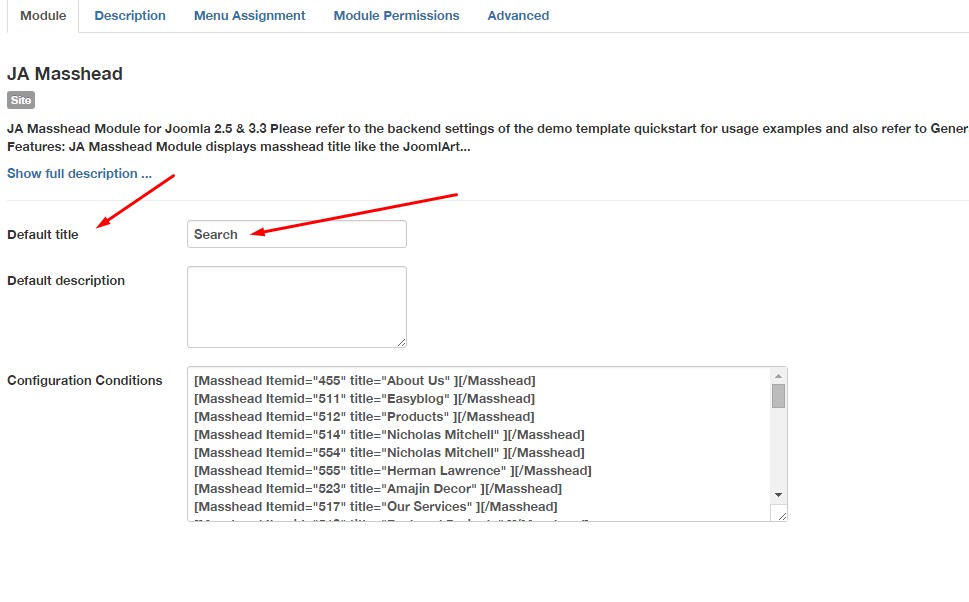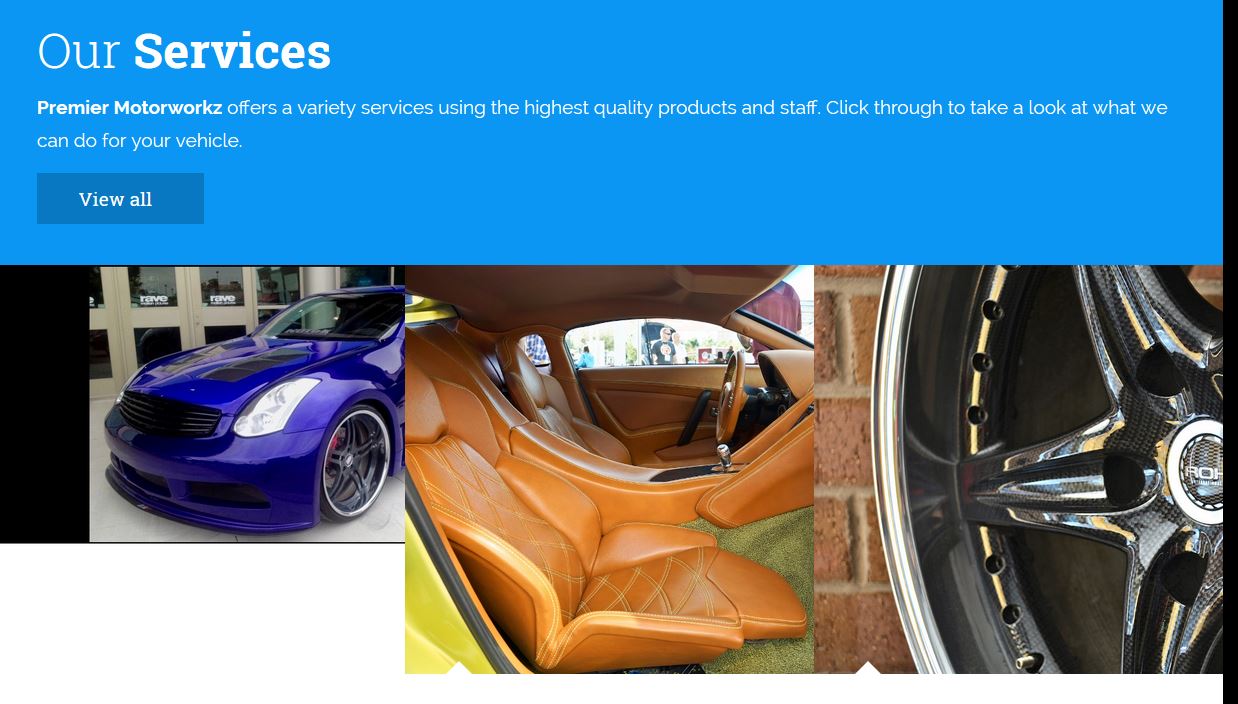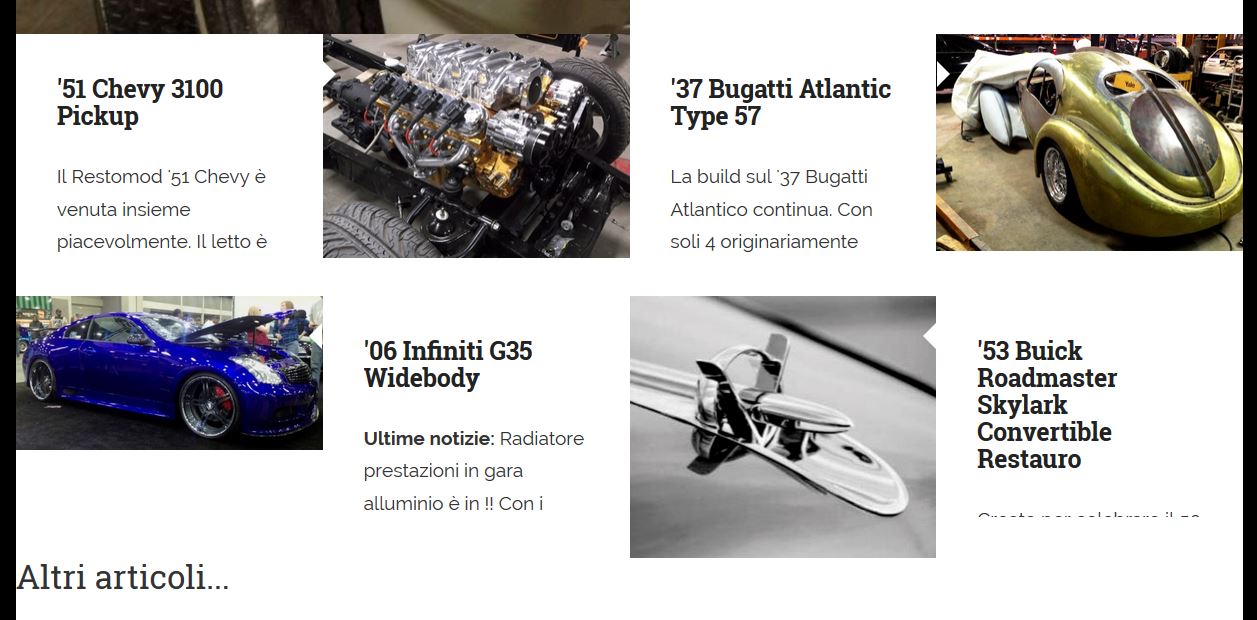-
AuthorPosts
-
 dbc011
Friend
dbc011
Friend
dbc011
- Join date:
- February 2015
- Posts:
- 91
- Downloads:
- 13
- Uploads:
- 33
- Thanks:
- 2
- Thanked:
- 1 times in 1 posts
December 29, 2015 at 6:05 am #833798Website is currently in English (UK). I installed several Content Languages Extensions including French, enabled the Language Filter and Language Code Plugins, French Categories, and duplicated Menus and Articles and assigned them the French language. I have made the Home page in French the default for the French language. I have activated the Language Switcher Module, and it is displaying and operating properly, however, there is no content being displayed when selecting the French language.
The "Home" page for the French language mimics the Home page for the English language. All French Articles are Featured and assigned the proper Category.
I need to understand what the issue is so I can repeat this process for a number of additional languages.
pavit Moderator
pavit
- Join date:
- September 2007
- Posts:
- 15749
- Downloads:
- 199
- Uploads:
- 2274
- Thanks:
- 417
- Thanked:
- 4028 times in 3778 posts
December 29, 2015 at 8:01 am #833816Hi there
I created a new template Ja Decor-French and set it as default template for French Language and assigned it to the French menu
as you can see now your french layout works fine , just assign now modules to the french menu items
Best regards
 dbc011
Friend
dbc011
Friend
dbc011
- Join date:
- February 2015
- Posts:
- 91
- Downloads:
- 13
- Uploads:
- 33
- Thanks:
- 2
- Thanked:
- 1 times in 1 posts
December 30, 2015 at 12:20 am #834385Appreciate the response. I got a number of things working after you created French template, however, I assigned several modules (Nos Services, Projets à l’affiche) to the French Home page (Accueil) and they are not showing up. The module "À propos de nous" is showing up on home page, but the title is being displayed outside the module for some reason.
Additionally, when those modules are displayed on their respective pages, the Title at the top of the page reads "SEARCH" instead of the title of the module. The attached image shows Our Services page with "SEARCH" across the top instead of the Category Title of Nos-services.
Appreciate the help.
pavit Moderator
pavit
- Join date:
- September 2007
- Posts:
- 15749
- Downloads:
- 199
- Uploads:
- 2274
- Thanks:
- 417
- Thanked:
- 4028 times in 3778 posts
December 30, 2015 at 6:57 am #834613Hi
The home page should use the features layout – Home page French was using the default layout , i changed it now and it is workig fine
Please read carefully template documentation HERE and if you can, install on your localhost a quickstart version, so you can see how the template demo is configured and replicate it on your website.
The attached image shows Our Services page with "SEARCH" across the top instead of the Category Title of Nos-services.
There is no images attached at this topic , anyway modules are also using customized css , so you should be sure that your modules contains the correct module suffix, for suffixes to use, take a look at the documentation.
 dbc011
Friend
dbc011
Friend
dbc011
- Join date:
- February 2015
- Posts:
- 91
- Downloads:
- 13
- Uploads:
- 33
- Thanks:
- 2
- Thanked:
- 1 times in 1 posts
December 30, 2015 at 3:29 pm #835069Pavit,
The title above À propos de nous did go away with the change you made, but the other modules are not showing up on the French home page.I do review that documentation and it has helped in the past. However, I cannot find how to fix the "suffix" issue in the documentation. I’ve attached the image file this time. Please see the url – we are on the Nos Services page, however, the header for the page reads SEARCH. It also reads SEARCH for a number of other pages and I don’t know how to fix it.
pavit Moderator
pavit
- Join date:
- September 2007
- Posts:
- 15749
- Downloads:
- 199
- Uploads:
- 2274
- Thanks:
- 417
- Thanked:
- 4028 times in 3778 posts
December 30, 2015 at 5:18 pm #835226Hi
I tried to edit your Home menu item in French menu ( accueil) and i was not able to edit it , that means something wrong it is happening with it , so also assigning modules to it doesn’t works, i can suggest to completely remove the menu and rebuild a new French menu from scratch , that means all links ( assets ) on db were rebuilded.
Regarding the search text it is a ja masshead module and the text search is the common title
just edit it and assign the title to the specific menu item id
 dbc011
Friend
dbc011
Friend
dbc011
- Join date:
- February 2015
- Posts:
- 91
- Downloads:
- 13
- Uploads:
- 33
- Thanks:
- 2
- Thanked:
- 1 times in 1 posts
December 30, 2015 at 5:58 pm #835238I was in there working so I think that is why it was locked. Should be good for you to edit now.
I added menu id’s and titles to Masshead. Works properly. Thanks.
pavit Moderator
pavit
- Join date:
- September 2007
- Posts:
- 15749
- Downloads:
- 199
- Uploads:
- 2274
- Thanks:
- 417
- Thanked:
- 4028 times in 3778 posts
December 30, 2015 at 6:05 pm #835242I’m sorry but i still cannot edit it
Please follow my suggestion , remove it and build again a new menu , remove also association with english menu
 dbc011
Friend
dbc011
Friend
dbc011
- Join date:
- February 2015
- Posts:
- 91
- Downloads:
- 13
- Uploads:
- 33
- Thanks:
- 2
- Thanked:
- 1 times in 1 posts
December 30, 2015 at 8:25 pm #835331I will.
Am I not supposed to associate it with English Menu? Tutorial I am following instructed me to do so. dbc011
Friend
dbc011
Friend
dbc011
- Join date:
- February 2015
- Posts:
- 91
- Downloads:
- 13
- Uploads:
- 33
- Thanks:
- 2
- Thanked:
- 1 times in 1 posts
December 30, 2015 at 8:31 pm #835337And can you see if you can edit the Spanish Menu? I made it the same way I made the French Menu (by copying English one and changing language)
pavit Moderator
pavit
- Join date:
- September 2007
- Posts:
- 15749
- Downloads:
- 199
- Uploads:
- 2274
- Thanks:
- 417
- Thanked:
- 4028 times in 3778 posts
December 31, 2015 at 7:06 am #835812I cannot edit any menu item into Spanish menu , so definitively there is some problem on them
Remove them all and start to build new languages menus
 dbc011
Friend
dbc011
Friend
dbc011
- Join date:
- February 2015
- Posts:
- 91
- Downloads:
- 13
- Uploads:
- 33
- Thanks:
- 2
- Thanked:
- 1 times in 1 posts
December 31, 2015 at 4:57 pm #836210French Menu deleted and built from scratch. Plz try to edit.
pavit Moderator
pavit
- Join date:
- September 2007
- Posts:
- 15749
- Downloads:
- 199
- Uploads:
- 2274
- Thanks:
- 417
- Thanked:
- 4028 times in 3778 posts
January 1, 2016 at 8:38 am #836394French Menu deleted and built from scratch. Plz try to edit.
Still nothing
I also noted that you are running on an old php version ( 5.3.24 ) since Ja Decor template is compatible with that php version it is recommended to switch at least on a newer php version 5.4 .
 dbc011
Friend
dbc011
Friend
dbc011
- Join date:
- February 2015
- Posts:
- 91
- Downloads:
- 13
- Uploads:
- 33
- Thanks:
- 2
- Thanked:
- 1 times in 1 posts
January 2, 2016 at 8:18 am #836958I got all menus on all language pages working properly. All articles have been translated.
I still have an issue where the modules on the home pages are not displaying like they did when the template was originally installed. For reference, the "Our Services" on the English home page is displaying properly (see attachment 1). It is displaying incorrectly on other language home pages (see attachment 2 from French home page). And not displaying at all on the Italian home page even though I created a "I nostri servizi" module and assigned it to the ItalianMenu homepage.
-
pavit Moderator
pavit
- Join date:
- September 2007
- Posts:
- 15749
- Downloads:
- 199
- Uploads:
- 2274
- Thanks:
- 417
- Thanked:
- 4028 times in 3778 posts
-
AuthorPosts
This topic contains 20 replies, has 2 voices, and was last updated by
pavit 8 years, 11 months ago.
We moved to new unified forum. Please post all new support queries in our New Forum
Jump to forum