-
AuthorPosts
-
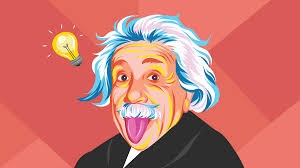 Yap
Friend
Yap
Friend
Yap
- Join date:
- November 2012
- Posts:
- 72
- Downloads:
- 34
- Uploads:
- 39
- Thanks:
- 28
- Thanked:
- 1 times in 1 posts
September 23, 2013 at 10:28 am #190829Dear all,
I would like to add/re-position the search module to the menu bar as follow, any idea how to do it?
Regards
Yiapls
pavit Moderator
pavit
- Join date:
- September 2007
- Posts:
- 15749
- Downloads:
- 199
- Uploads:
- 2274
- Thanks:
- 417
- Thanked:
- 4028 times in 3778 posts
September 23, 2013 at 10:57 am #506731Hi
You can add the search module to the Mainnav if you like you can do as showed below
Open this file
templatesja_nexblocksheader.php
copy and cut this code
<?php if($this->countModules('search')) : ?>
<div id="ja-search">
<jdoc:include type="modules" name="search" />
</div>
<?php endif; ?>
then open this file pluginssystemjat3jat3base-themesdefaultblocksmainnav.php and copy the code into<?php $jamenu->genMenu (1); ?>
<!-- jdoc:include type="menu" level="1" / -->
</div>
<?php endif;?>
<?php if($this->countModules('search')) : ?>
<div id="ja-search">
<jdoc:include type="modules" name="search" />
</div>
<?php endif; ?><ul class="no-display">
<li><a href="<?php echo $this->getCurrentURL();?>#ja-content" title="<?php echo JText::_("SKIP_TO_CONTENT");?>"><?php echo JText::_("SKIP_TO_CONTENT");?></a></li>
</ul>Save both files and clean the cache
To correct align the module ja_search open the /templates/ja_nex/css/template.css file
and change the value at line 134
#ja-search { bottom: 0px; top: 1px;}
Let me know if it worked as you wish
1 user says Thank You to pavit for this useful post
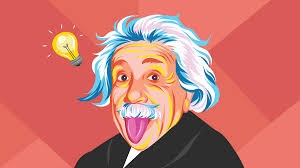 Yap
Friend
Yap
Friend
Yap
- Join date:
- November 2012
- Posts:
- 72
- Downloads:
- 34
- Uploads:
- 39
- Thanks:
- 28
- Thanked:
- 1 times in 1 posts
September 23, 2013 at 1:43 pm #506742Thank you for your prompt solutions, it work perfectly! :laugh:
<em>@pavit 390725 wrote:</em><blockquote>Hi
You can add the search module to the Mainnav if you like you can do as showed below
Open this file
templatesja_nexblocksheader.php
copy and cut this code
<?php if($this->countModules('search')) : ?>
<div id="ja-search">
<jdoc:include type="modules" name="search" />
</div>
<?php endif; ?>
then open this file pluginssystemjat3jat3base-themesdefaultblocksmainnav.php and copy the code into<?php $jamenu->genMenu (1); ?>
<!-- jdoc:include type="menu" level="1" / -->
</div>
<?php endif;?>
<?php if($this->countModules('search')) : ?>
<div id="ja-search">
<jdoc:include type="modules" name="search" />
</div>
<?php endif; ?><ul class="no-display">
<li><a href="<?php echo $this->getCurrentURL();?>#ja-content" title="<?php echo JText::_("SKIP_TO_CONTENT");?>"><?php echo JText::_("SKIP_TO_CONTENT");?></a></li>
</ul>Save both files and clean the cache
To correct align the module ja_search open the /templates/ja_nex/css/template.css file
and change the value at line 134
#ja-search { bottom: 0px; top: 1px;}
Let me know if it worked as you wish</blockquote>
AuthorPostsViewing 3 posts - 1 through 3 (of 3 total)This topic contains 3 replies, has 2 voices, and was last updated by
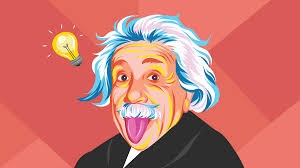 Yap 11 years, 3 months ago.
Yap 11 years, 3 months ago.We moved to new unified forum. Please post all new support queries in our New Forum
Add/re-position the search module to the Menu bar
Viewing 3 posts - 1 through 3 (of 3 total)


