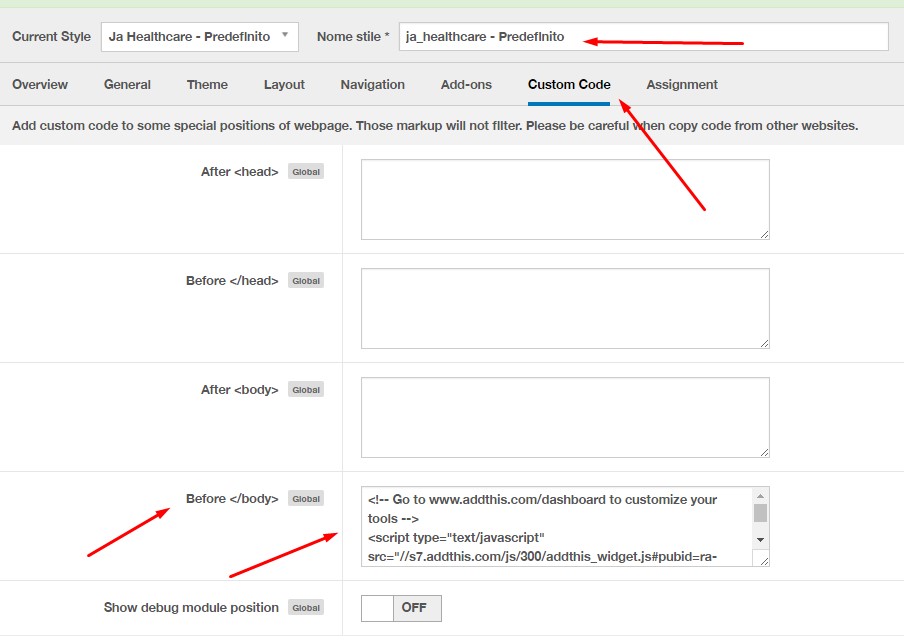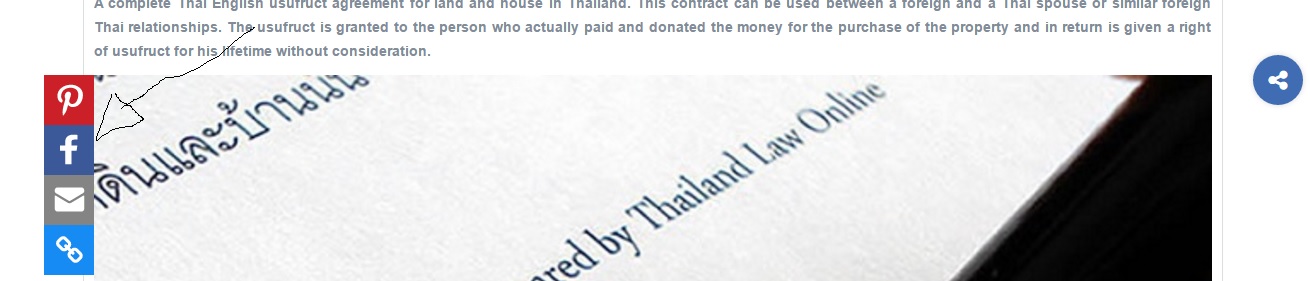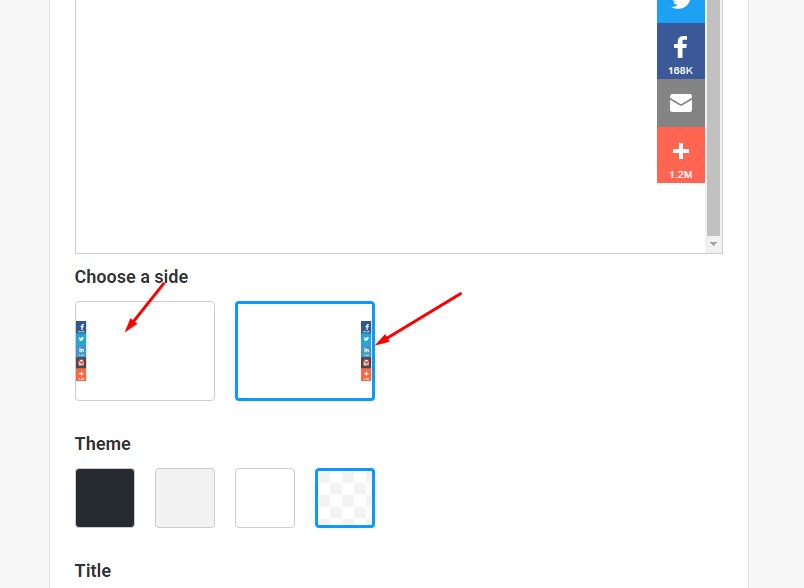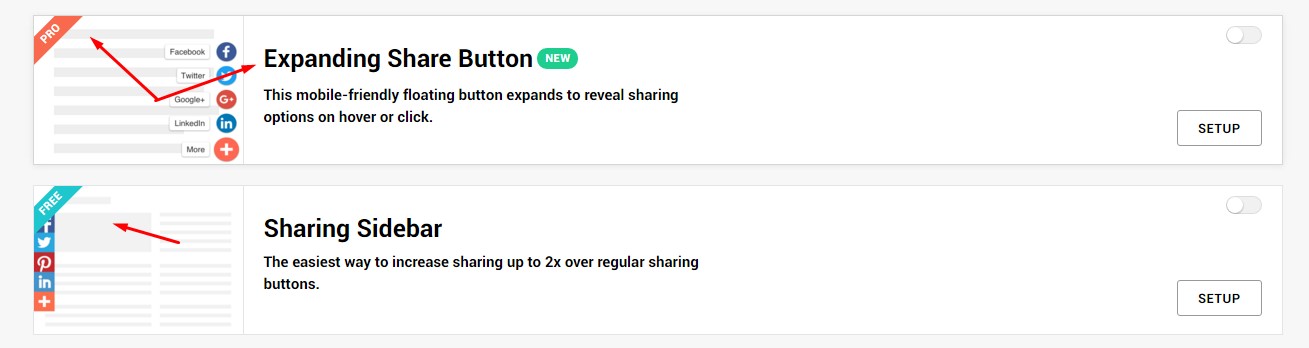-
AuthorPosts
-
tiwi Friend
tiwi
- Join date:
- May 2009
- Posts:
- 111
- Downloads:
- 21
- Uploads:
- 31
- Thanks:
- 17
- Thanked:
- 3 times in 1 posts
April 17, 2016 at 9:20 am #918906How does it work with the Addthis button? I cannot find it, do you have to install something first or where to edit this? Thanks
pavit Moderator
pavit
- Join date:
- September 2007
- Posts:
- 15749
- Downloads:
- 199
- Uploads:
- 2274
- Thanks:
- 417
- Thanked:
- 4028 times in 3778 posts
April 17, 2016 at 10:04 am #918911Hi there
You will need to activate an account on add-this.com website then copy your code inside template – Custom-code tab
-
1 user says Thank You to pavit for this useful post
April 17, 2016 at 5:54 pm #919024Hello,
I have removed the custom code, but the share button still shows up even though no link opens when I click. How can I remove it.
Thank you
pavit Moderator
pavit
- Join date:
- September 2007
- Posts:
- 15749
- Downloads:
- 199
- Uploads:
- 2274
- Thanks:
- 417
- Thanked:
- 4028 times in 3778 posts
April 17, 2016 at 6:06 pm #919033If you want to remove the share button then edit this file
/templates/ja_healthcare/tpls/blocks/footer.php and remove the section
<!-- ADDTHIS --> <div id="addthis-wrap" class="addthis-wrap"> <button class="btn btn-primary" title="Addthis"><i class="fa fa-share-alt"></i></button> <!-- Go to www.addthis.com/dashboard to customize your tools --> <div class="addthis_vertical_follow_toolbox"></div> </div>Best regards
1 user says Thank You to pavit for this useful post
tiwi Friend
tiwi
- Join date:
- May 2009
- Posts:
- 111
- Downloads:
- 21
- Uploads:
- 31
- Thanks:
- 17
- Thanked:
- 3 times in 1 posts
April 20, 2016 at 7:27 am #920308I have included the code, but the addthis buttons shows differenly next to images in the page but only when you hoover the image, not as in the demo.
see image attached
pavit Moderator
pavit
- Join date:
- September 2007
- Posts:
- 15749
- Downloads:
- 199
- Uploads:
- 2274
- Thanks:
- 417
- Thanked:
- 4028 times in 3778 posts
April 20, 2016 at 7:43 am #920319Hi
Such settings need to be set on add-this dashboard you cannot set them from template
Look at images below
Regards
-
marty harty Friend
marty harty
- Join date:
- August 2010
- Posts:
- 44
- Downloads:
- 63
- Uploads:
- 1
- Thanks:
- 3
- Thanked:
- 2 times in 1 posts
May 12, 2017 at 8:58 am #1033525Hi,
Exactly which website tool and settings needs to be used to reproduce the demo? The Sidebar Share Buttons are just shown as is. Could there be a change in classes?
Thanks
pavit Moderator
pavit
- Join date:
- September 2007
- Posts:
- 15749
- Downloads:
- 199
- Uploads:
- 2274
- Thanks:
- 417
- Thanked:
- 4028 times in 3778 posts
-
AuthorPosts
Viewing 8 posts - 1 through 8 (of 8 total)This topic contains 7 replies, has 4 voices, and was last updated by
tiwi 7 years, 7 months ago.
We moved to new unified forum. Please post all new support queries in our New Forum
Jump to forum