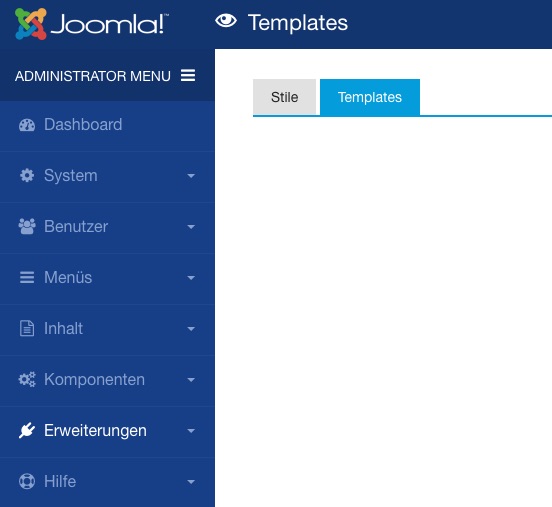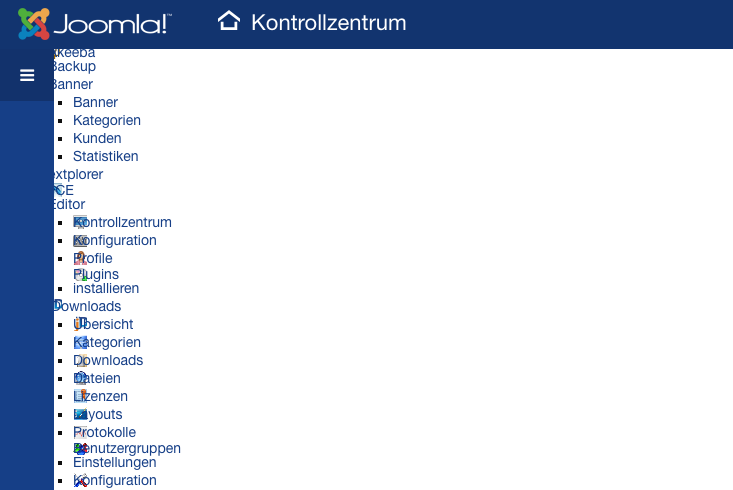Tagged: support request
-
AuthorPosts
-
June 24, 2016 at 12:56 pm #943741
Hi, today I bought the Admin Template (unbelievable – I bought an alpha release…I’m an idiot).
I installed it, I activated it…an all ist gone. There ist not one GUI-Element in the backend. The backend ist completely unusable.. I cannot make a rollback.I hope your support is better than your template…
What I tried:
Firefox, Safarai, Crome
Caches cleared (Server +Browser).. no effects
Regrads, MArko
James G Friend
James G
- Join date:
- September 2014
- Posts:
- 130
- Downloads:
- 104
- Uploads:
- 4
- Thanks:
- 20
- Thanked:
- 40 times in 6 posts
June 24, 2016 at 1:31 pm #943751You can go into phpmyadmin and set the default template back to the isis theme?
To add i installed and all worked fine apart from modules page is blank.
1 user says Thank You to James G for this useful post
Arvind Chauhan Moderator
Arvind Chauhan
- Join date:
- September 2014
- Posts:
- 3835
- Downloads:
- 74
- Uploads:
- 92
- Thanks:
- 1240
- Thanked:
- 1334 times in 848 posts
June 24, 2016 at 1:38 pm #943753HEy MArko,
Thats not suppose to happen. I myself tried the template with multiple installation. Please email me your site access to arvind@joomlart.com and I i will try to get it debugged.
Certainly, it is impossible to test the product in all possible environment. I am sure, this is pretty easy to fix.
No worries on buying a alpha. It is beta plus stage but I plan to add / improve features and thats why we release it as alpha. Gives us more room and time to iron out issues.
Arvind
1 user says Thank You to Arvind Chauhan for this useful post
Arvind Chauhan Moderator
Arvind Chauhan
- Join date:
- September 2014
- Posts:
- 3835
- Downloads:
- 74
- Uploads:
- 92
- Thanks:
- 1240
- Thanked:
- 1334 times in 848 posts
June 24, 2016 at 1:40 pm #943755Hey James,
Yes, the module part is pain. I am yet to finalize a better workflow for that part. That module part requires a module position chart also, so that its easier for users to know where they are publishing the modules. It would be great if you can share your backend access to me, I would like to see why the module page is blank.
You can add me to skype : joomspot and I can get more feedback from you.
Regards
Arvind
June 24, 2016 at 2:52 pm #943795You can go into phpmyadmin and set the default template back to the isis theme?
Thanky you for your hint. That was my idea also , but I didn’t find the right table + parameter.
That’s why I reactivated isis manuelly.
- Duplicated in /administrator/templates the Isis-folder to "isis copy"
- renaemd the folder "ja_admin" to "ja_admin_org"
- renamed the isis-folder to "ja_admin"
- logged into the backend – the isis-template worked fine 🙂
- renamed the "isis copy" to "isis"
- set Isis to default-Template
- deactivated extensions "JA Admin Package" and "js_admin"
Regrads, MArko
June 24, 2016 at 3:46 pm #943909Please email me your site access to arvind@joomlart.com and I i will try to get it debugged.
Thank you Arvind. I sent you the access data. Best regards, Marko
Arvind Chauhan Moderator
Arvind Chauhan
- Join date:
- September 2014
- Posts:
- 3835
- Downloads:
- 74
- Uploads:
- 92
- Thanks:
- 1240
- Thanked:
- 1334 times in 848 posts
June 27, 2016 at 3:29 am #944399Thanks Marko,
Checked your email and your site. I need to replicate the issue on my local. I see that you are using JSN PowerAdmin and I will check the same and let you know if few hours.
Regards
Arvind
Arvind Chauhan Moderator
Arvind Chauhan
- Join date:
- September 2014
- Posts:
- 3835
- Downloads:
- 74
- Uploads:
- 92
- Thanks:
- 1240
- Thanked:
- 1334 times in 848 posts
June 27, 2016 at 7:43 am #944481Hi Marko,
As suspected, JA Admin does not play nicely with JSN PowerAdmin extension. I have lined this issue and hopefully we would find and fix the bug.
Regards
Arvind
-
AuthorPosts
This topic contains 7 replies, has 3 voices, and was last updated by Arvind Chauhan 8 years, 7 months ago.
We moved to new unified forum. Please post all new support queries in our New Forum