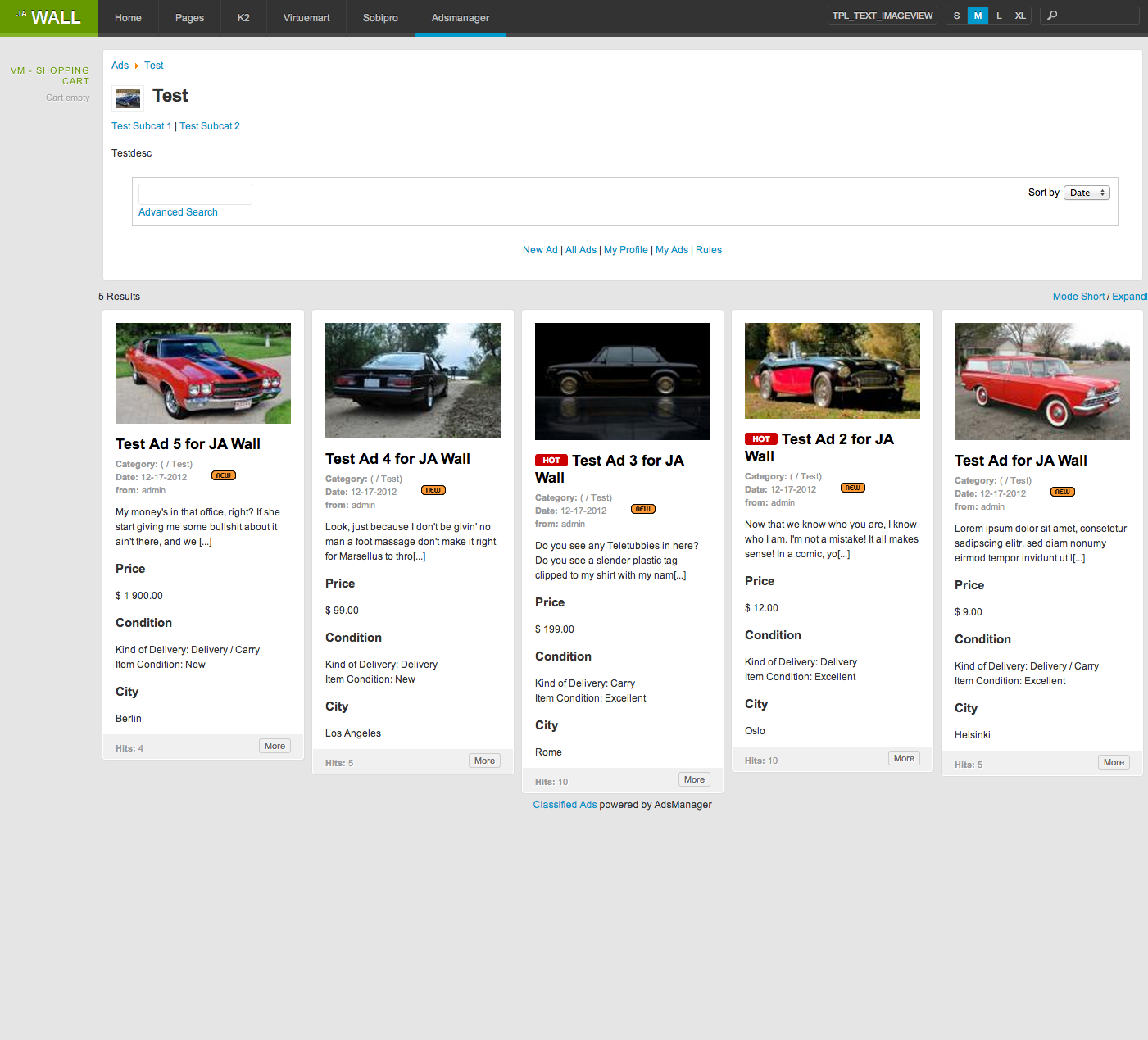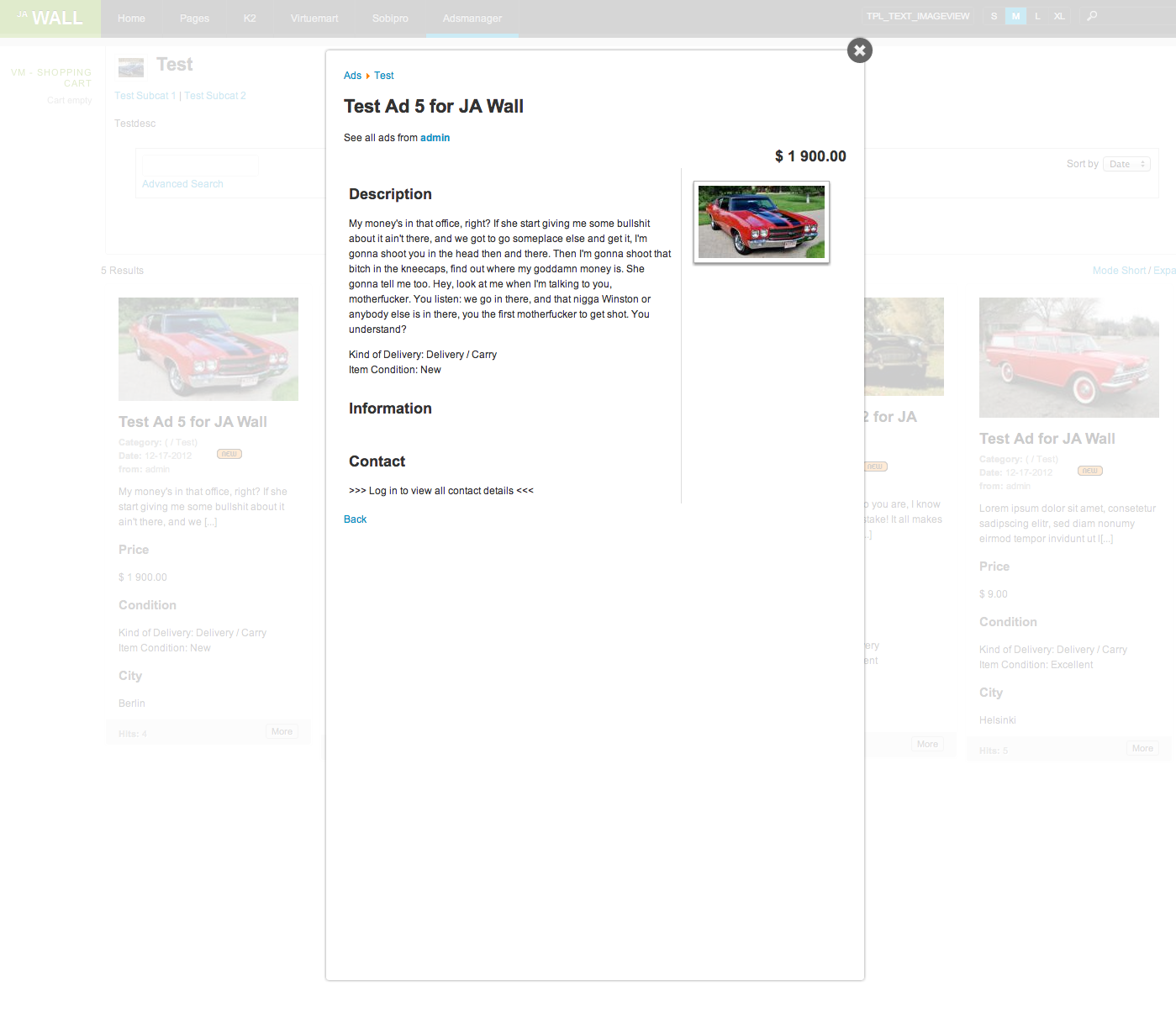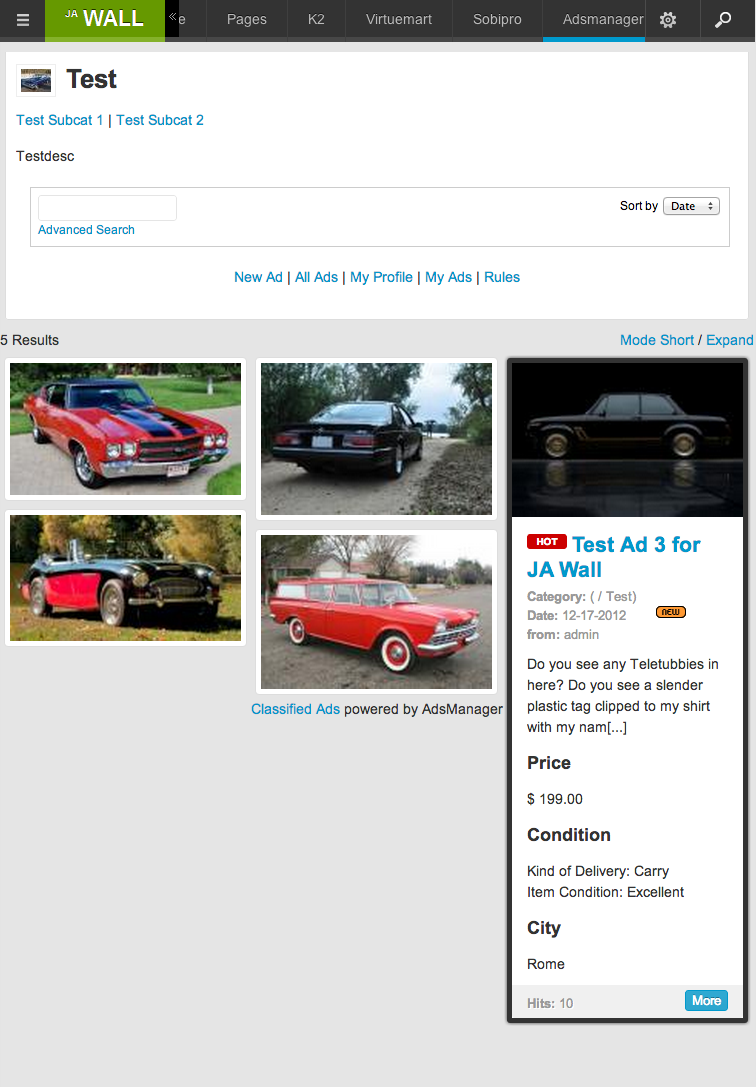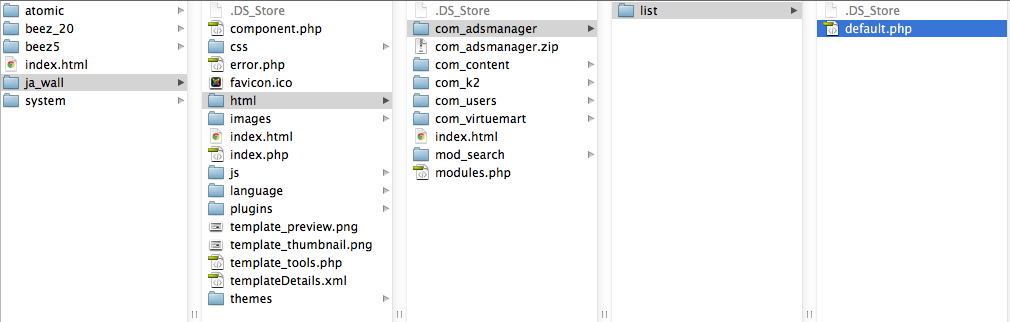-
AuthorPosts
-
pixelzombie Friend
pixelzombie
- Join date:
- August 2010
- Posts:
- 339
- Downloads:
- 2
- Uploads:
- 49
- Thanks:
- 32
- Thanked:
- 168 times in 107 posts
December 18, 2012 at 1:03 pm #183214Dear JA Wall lovers :-*
Here’s a template override for Adsmanager Category view. It works on short mode at the moment and respects all features of adsmanager. Sorting results will work on the fly and the search results are JA Wall enabled too.
Implemented JA Wall features are:
- infinite scroll
- popup preview
- works with all template styles that come with JA Wall
- image only view
- S, M, L, XL view
- display HOT before the tile when adsmanager is configured that way
Styles
As allways, I didn’t change any graphics or css statements to fit all Wall template styles and maybe your own adsmanager styles. There are things that should be changed, but thats up to you. I also had to add inline css to the view file to make it work. If you need to change anything, feel free to edit the file as you like.
Language
There are language strings in english in the view file because adsmanger doesn’t have usable language strings for some strings.
Screenshots
Instructions
Extract the attached file and copy default.php into your wall template like this:
Download
It seems like uploading files to the forumis disabled at the moment.
I’ve uploaded it to my place 😉
DOWNLOADWhat do you think?
Is the category view enough? I could also modify the start page with all categories etc. but I wan’t your input, how the start page should look like. Thanks for you feedback!
Have fun with it!
Frank
4 users say Thank You to pixelzombie for this useful post
vadym Friend
vadym
- Join date:
- April 2012
- Posts:
- 4
- Downloads:
- 7
- Uploads:
- 0
- Thanks:
- 3
- Thanked:
- 1 times in 1 posts
December 20, 2012 at 5:43 pm #476976It looks very nice man… 🙂 I saw com_virtuemart folder in your ja_wall/html/ folder, are you going to make a vituemart 2 Template Overrides for JA Wall? It would be awesome…
pixelzombie Friend
pixelzombie
- Join date:
- August 2010
- Posts:
- 339
- Downloads:
- 2
- Uploads:
- 49
- Thanks:
- 32
- Thanked:
- 168 times in 107 posts
December 20, 2012 at 9:10 pm #476983<em>@”vadym 351553″ wrote:</em><blockquote>It looks very nice man… 🙂 I saw com_virtuemart folder in your ja_wall/html/ folder, are you going to make a vituemart 2 Template Overrides for JA Wall? It would be awesome…</blockquote>
Thank you!
Yes, I’m nearly done with the virtuemart 2 override. The only thing that doesn’t work is infinite scroll and without it, it doesn’t make sense to publish it. It’s giving me a hard time because I want to avoid hacking core files of vm and they aren’t using the joomla default pagination. I’ll let you know when it’s done 😉December 21, 2012 at 2:26 pm #477093Dear great job, this chevere that template, but I’ve installed and highlights popup ads, how do I click I lguno page opens in a new page
as I can do to make the ads so I highlight in popup??
pedrox Friend
pedrox
- Join date:
- July 2007
- Posts:
- 375
- Downloads:
- 1
- Uploads:
- 85
- Thanks:
- 5
- Thanked:
- 37 times in 1 posts
January 17, 2013 at 6:32 pm #480221Sorry, I can not see where I install the file… ???
I send to which folder? Which folder path? I do not understand the pictureThanks
pixelzombie Friend
pixelzombie
- Join date:
- August 2010
- Posts:
- 339
- Downloads:
- 2
- Uploads:
- 49
- Thanks:
- 32
- Thanked:
- 168 times in 107 posts
January 17, 2013 at 8:57 pm #480239<em>@”pedrox 355765″ wrote:</em><blockquote>Sorry, I can not see where I install the file… ???
I send to which folder? Which folder path? I do not understand the pictureThanks</blockquote>
Download the file, unzip it and copy the com_adsmanager folder to templates/ja_wall/html
Cheers
Frank
pixelzombie Friend
pixelzombie
- Join date:
- August 2010
- Posts:
- 339
- Downloads:
- 2
- Uploads:
- 49
- Thanks:
- 32
- Thanked:
- 168 times in 107 posts
January 17, 2013 at 8:58 pm #480240<em>@”cyan 351686″ wrote:</em><blockquote>Dear great job, this chevere that template, but I’ve installed and highlights popup ads, how do I click I lguno page opens in a new page
as I can do to make the ads so I highlight in popup??</blockquote>
There is an option when you edit the template in your joomla backend.
pedrox Friend
pedrox
- Join date:
- July 2007
- Posts:
- 375
- Downloads:
- 1
- Uploads:
- 85
- Thanks:
- 5
- Thanked:
- 37 times in 1 posts
January 18, 2013 at 11:46 am #480336Folder Path
/xxx_html/teste/templates/ja_wall/html/default.phpIt’s not working. Will I done something wrong ?
Sorry, I’m using Google translator
Thanks
pixelzombie Friend
pixelzombie
- Join date:
- August 2010
- Posts:
- 339
- Downloads:
- 2
- Uploads:
- 49
- Thanks:
- 32
- Thanked:
- 168 times in 107 posts
March 25, 2013 at 10:04 pm #487830It needs to be
/xxx_html/teste/templates/ja_wall/html/com_adsmanager/list/default.php -
AuthorPosts
This topic contains 10 replies, has 4 voices, and was last updated by pedrox 11 years, 8 months ago.
We moved to new unified forum. Please post all new support queries in our New Forum