-
AuthorPosts
-
itgl72 Friend
itgl72
- Join date:
- March 2008
- Posts:
- 230
- Downloads:
- 0
- Uploads:
- 1
- Thanks:
- 41
- Thanked:
- 10 times in 1 posts
June 29, 2009 at 1:47 pm #142341I just applied the fix for IE8 and all seems to be OK in IE8, Firefox, Chrome, and Opera.
However people still use IE7 and I have a problem know with IE7.
in IE7:
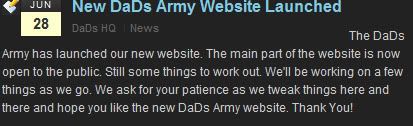
in Firefox. IE8, and Opera:

As you can see in the first image in IE7 the news text starts all the way on the right where in other browsers in the second image it starts where it should.
 Anonymous
Moderator
Anonymous
Moderator
JA Developer
- Join date:
- September 2014
- Posts:
- 9914
- Downloads:
- 207
- Uploads:
- 152
- Thanks:
- 1789
- Thanked:
- 2008 times in 1700 posts
June 30, 2009 at 7:23 am #309499Hi
Open /templates/ja_sanidine/css/template.css file, at about line 451, find following code:
.article-toolswrap {
display:block;
margin:0 0 10px;
padding:0;
position:relative;
}
and change to:
.article-toolswrap {
display:inline-block;
margin:0 0 10px;
padding:0;
position:relative;
}
1 user says Thank You to JA Developer for this useful post
itgl72 Friend
itgl72
- Join date:
- March 2008
- Posts:
- 230
- Downloads:
- 0
- Uploads:
- 1
- Thanks:
- 41
- Thanked:
- 10 times in 1 posts
June 30, 2009 at 12:05 pm #309544THANK YOU FOR THE REPLY.
That did fix the issue in IE7, however it introduced something new in IE8, FF, CHROME, and OPERA.
The section by the date where it lists author’s name and section now seem to be on two lines. I will PM you an account to see an example.
itgl72 Friend
itgl72
- Join date:
- March 2008
- Posts:
- 230
- Downloads:
- 0
- Uploads:
- 1
- Thanks:
- 41
- Thanked:
- 10 times in 1 posts
June 30, 2009 at 12:20 pm #309547I may have fixed this one on my own with the help of FF and Firebug.
I changed:
.article-meta {
width: 70%;
float: left;
margin-top: 3px;
color: #666666;
}
to this:
.article-meta {
width: 100%;
float: left;
margin-top: 3px;
color: #666666;
}
If you believe there was another way to do this that better suites the need please let me know.
itgl72 Friend
itgl72
- Join date:
- March 2008
- Posts:
- 230
- Downloads:
- 0
- Uploads:
- 1
- Thanks:
- 41
- Thanked:
- 10 times in 1 posts
June 30, 2009 at 8:17 pm #309582I hate to keep finding things that need adjustment, but it needs to be done.
Now in IE7, down at the bottom of the template in the User9 box there is something off. Look at images below:
IE7:

The arrow points to the section that does not look right.IE8, FF, Chrome, Opera:
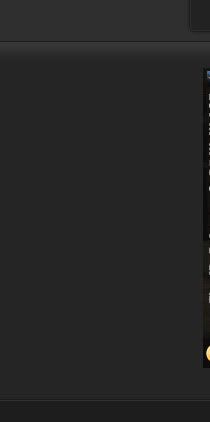
On these browsers it looks right.You should still have my url in PM, but if not I will resend.
 Anonymous
Moderator
Anonymous
Moderator
JA Developer
- Join date:
- September 2014
- Posts:
- 9914
- Downloads:
- 207
- Uploads:
- 152
- Thanks:
- 1789
- Thanked:
- 2008 times in 1700 posts
-
AuthorPosts
This topic contains 6 replies, has 2 voices, and was last updated by ![]() Anonymous 15 years, 6 months ago.
Anonymous 15 years, 6 months ago.
We moved to new unified forum. Please post all new support queries in our New Forum

