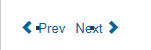-
AuthorPosts
-
January 3, 2018 at 9:54 am #1084477
Hello,
I have a couple of questions regarding css for modules and article page navigation.
I have attached images regarding how the read more button looks now on both modules and how I want it to appear (currently the read more button appearance for articles). I have also attached an image of how the page navigation appears when you are navigating through articles individually within a category. The category navigations themselves appear normally.
My questions regard where I will be able to find the code, either within a css or php file, to change the appearances of the read more button and the page navigations.
The modules that I want to alter the Read More button appearance are the JA News Pro and JA News Featured Slideshow Module. For the JA News Featured Slideshow, I am currently using the headline profile, but it does not have a css file in the template directory, just a php file. I am not sure where the code would be fore the News Pro module. I have looked through all of the template files, but I may be missing something for both. If I could be pointed in the right direction for this that would be great.
As for the Page Navigation appearance, I am not sure where the code would be to change this.
Thank you in advance for the assistance!
 Pankaj Sharma
Moderator
Pankaj Sharma
Moderator
Pankaj Sharma
- Join date:
- February 2015
- Posts:
- 24589
- Downloads:
- 144
- Uploads:
- 202
- Thanks:
- 127
- Thanked:
- 4196 times in 4019 posts
January 4, 2018 at 7:19 am #1084702Hi
In The read more is define in the language files,
That contains only word not the image file it, you want to customise it needs customisation in the php file of the module.
You can get the read more code in the /modules/mod_janewspro/tmpl/default/blog_item.php
Find- <span><?php echo JTEXT::_('JANEWSPRO_READ_MORE');?></span>
you have to replace echo statement with the image in it.
For JA News featured you can find it in the modules/mod_janews_featured/tmpl/telineiv/blog.php- <?php if ($showhlreadmore) {?>
- <p class="readmore"> <a href="<?php echo $news->link?>" class="readon" title="<?php echo JText::_('JAFP_READ_MORE');?>"><span><?php echo JText::_('JAFP_READ_MORE');?></span></a> </p>
- <?php } ?>
If you want to check the style classes, you can get it via inspect element from browser tool and change them.
Regards
-
AuthorPosts
This topic contains 1 reply, has 2 voices, and was last updated by ![]() Pankaj Sharma 7 years, 1 month ago.
Pankaj Sharma 7 years, 1 month ago.
We moved to new unified forum. Please post all new support queries in our New Forum