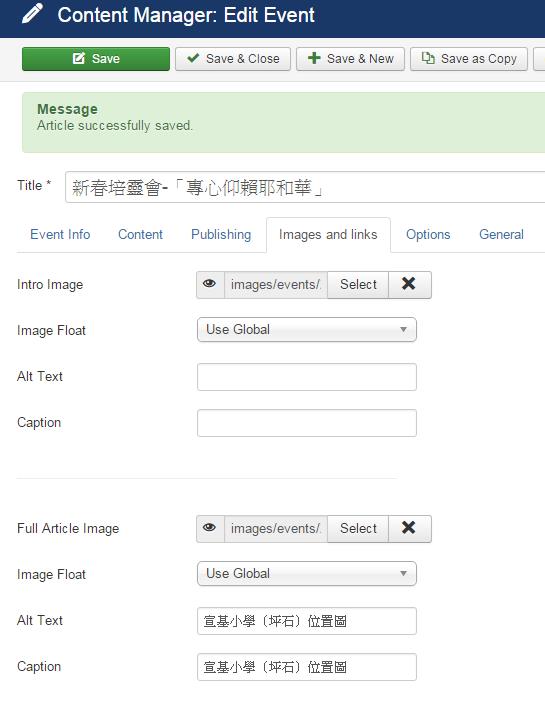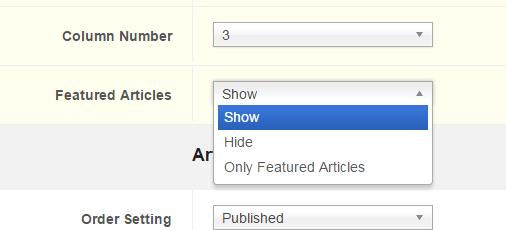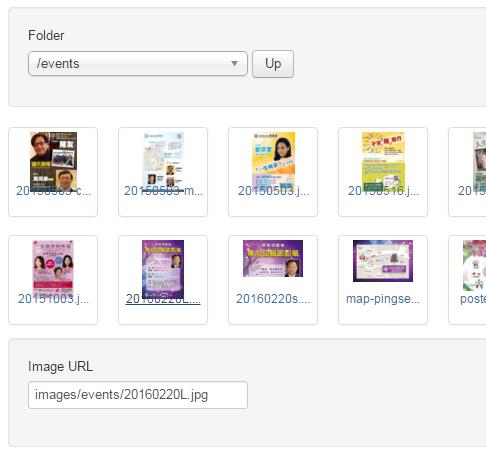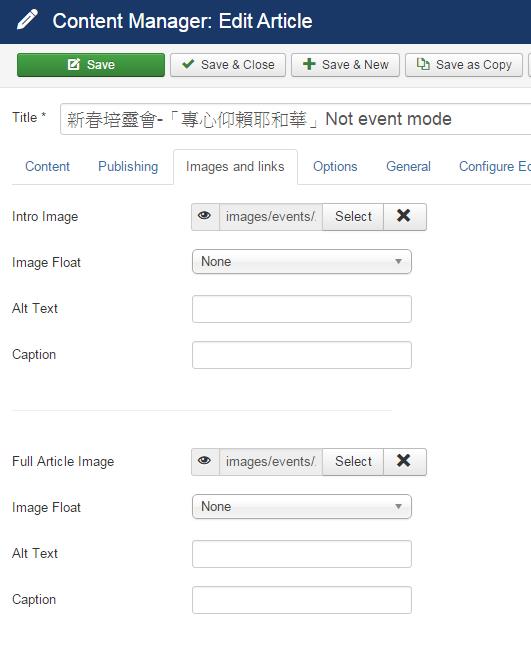-
AuthorPosts
-
 hoknight
Friend
hoknight
Friend
hoknight
- Join date:
- July 2009
- Posts:
- 400
- Downloads:
- 128
- Uploads:
- 225
- Thanks:
- 110
- Thanked:
- 4 times in 4 posts
February 12, 2016 at 6:22 am #881697Hi,
I want insert 2 difference image into both "Intro Image" and "Full Article Image".But why always inserted the same image after selected image?
For example, Article ID: 230
Thanks
pavit Moderator
pavit
- Join date:
- September 2007
- Posts:
- 15749
- Downloads:
- 199
- Uploads:
- 2274
- Thanks:
- 417
- Thanked:
- 4028 times in 3778 posts
February 12, 2016 at 6:52 am #881701Hi there
Article with ID=230 is an article event type – if you want to show intro and full image you need to choose as type "article" when you add new content .
 hoknight
Friend
hoknight
Friend
hoknight
- Join date:
- July 2009
- Posts:
- 400
- Downloads:
- 128
- Uploads:
- 225
- Thanks:
- 110
- Thanked:
- 4 times in 4 posts
February 12, 2016 at 6:58 am #881704No.
Article with ID=229 is an article type but almost the same.
Please have a check. hoknight
Friend
hoknight
Friend
hoknight
- Join date:
- July 2009
- Posts:
- 400
- Downloads:
- 128
- Uploads:
- 225
- Thanks:
- 110
- Thanked:
- 4 times in 4 posts
February 12, 2016 at 7:08 am #881706Another issues for the JoomlArt Advanced Custom Module (ID:105),it doesn’t display an article type on frontpage.
pavit Moderator
pavit
- Join date:
- September 2007
- Posts:
- 15749
- Downloads:
- 199
- Uploads:
- 2274
- Thanks:
- 417
- Thanked:
- 4028 times in 3778 posts
February 12, 2016 at 7:17 am #881712No.
Article with ID=229 is an article type but almost the same.
Please have a check.Article with ID = 229 has same image for intro and full set ( images/events/20160220s.jpg )
Please check better
Another issues for the JoomlArt Advanced Custom Module (ID:105),it doesn’t display an article type on frontpage.
Your module with 105 is a featured article type so it shows all articles marked as featured, you should be sure that you marked all articles that you want showed on home page as featured article.
 hoknight
Friend
hoknight
Friend
hoknight
- Join date:
- July 2009
- Posts:
- 400
- Downloads:
- 128
- Uploads:
- 225
- Thanks:
- 110
- Thanked:
- 4 times in 4 posts
February 12, 2016 at 7:31 am #881762Article with ID = 229 and ID 230 both inserted the same image after selected difference image files.You can take a try to select other image file to see is it work?
For module with 105, what is the difference between "Show" and "Only Featured Articles" ?
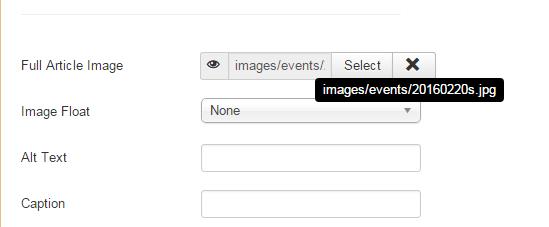
pavit Moderator
pavit
- Join date:
- September 2007
- Posts:
- 15749
- Downloads:
- 199
- Uploads:
- 2274
- Thanks:
- 417
- Thanked:
- 4028 times in 3778 posts
February 12, 2016 at 11:41 am #881882Hi there
This is not an issue, template is specifically hiding second image you can verify it HERE
For module with 105, what is the difference between "Show" and "Only Featured Articles" ?
If you choose "Show" all articles of selected category will be showed
If you choose "Only Featured Articles" then only articles marked as featured will be shown hoknight
Friend
hoknight
Friend
hoknight
- Join date:
- July 2009
- Posts:
- 400
- Downloads:
- 128
- Uploads:
- 225
- Thanks:
- 110
- Thanked:
- 4 times in 4 posts
February 15, 2016 at 2:50 am #883100I must weigh my words to avoid any misunderstanding. Please login to our site and open the article ID:229.Can you try to select an image file "images/events/20160220s.jpg" for Intro Image field. And also select an image file "images/events/20160220L.jpg" for Full Article Image field. Then let me see if you can inserted two difference images on each Image fields.
For module with 105, I already selected "Show".But why I can’t see Article ID 229 showing on this module in front page?
-
Saguaros Moderator
Saguaros
- Join date:
- September 2014
- Posts:
- 31405
- Downloads:
- 237
- Uploads:
- 471
- Thanks:
- 845
- Thanked:
- 5346 times in 4964 posts
February 16, 2016 at 2:28 am #883923I got your point about the issue of image in article but when I created a new default article, this problem also occurs.
Has this occurred recently or after you add any extension into your site? Please try to disable them first.
If not, there is something wrong with Joomla on your site because this is default feature of Joomla.
 hoknight
Friend
hoknight
Friend
hoknight
- Join date:
- July 2009
- Posts:
- 400
- Downloads:
- 128
- Uploads:
- 225
- Thanks:
- 110
- Thanked:
- 4 times in 4 posts
February 16, 2016 at 3:52 am #883975This reply has been marked as private.Saguaros Moderator
Saguaros
- Join date:
- September 2014
- Posts:
- 31405
- Downloads:
- 237
- Uploads:
- 471
- Thanks:
- 845
- Thanked:
- 5346 times in 4964 posts
February 16, 2016 at 4:44 am #884002It’s confirmed that is a bug of quickstart package, I’ve passed to the development team for further checking.
You can check its status here: http://pm.joomlart.com/browse/JACHARITY-97
For the module ID 105, actually it’s Upcoming New Events in our demo site which will show upcoming new events only. All old events which already occurred will not be shown. As I can see at this moment, there are 2 new events on your site: 2016-02-20 and 2016-02-26.
Hope this makes senses.
-
AuthorPosts
Viewing 11 posts - 1 through 11 (of 11 total)This topic contains 10 replies, has 3 voices, and was last updated by
Saguaros 8 years, 9 months ago.
We moved to new unified forum. Please post all new support queries in our New Forum
Jump to forum
Always same images inserted in Article
Viewing 11 posts - 1 through 11 (of 11 total)