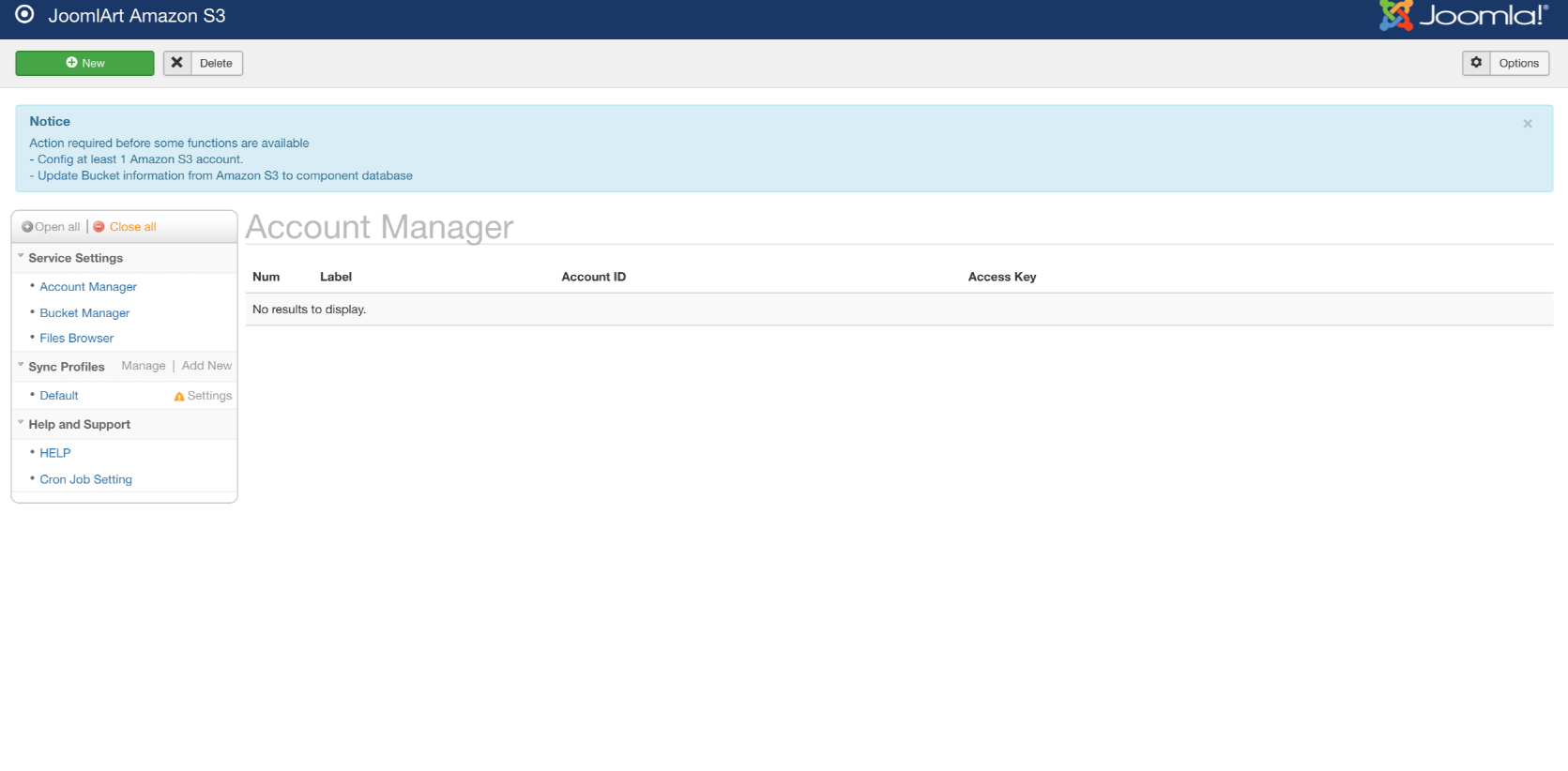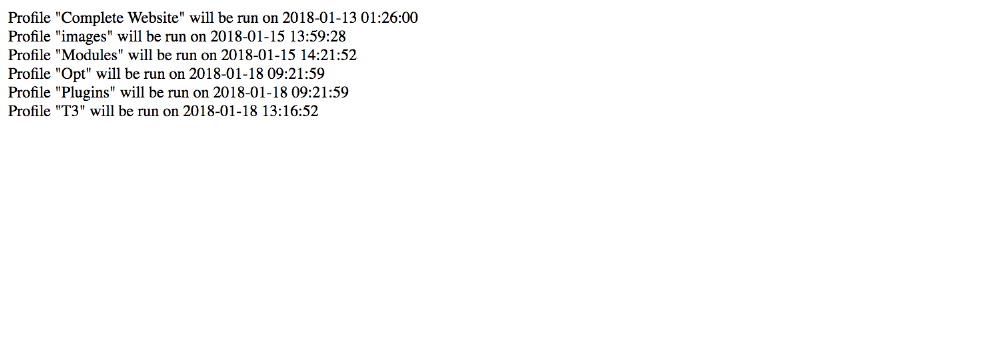-
AuthorPosts
-
 Ulysses
Friend
Ulysses
Friend
Ulysses
- Join date:
- November 2012
- Posts:
- 36
- Downloads:
- 49
- Uploads:
- 12
- Thanks:
- 3
- Thanked:
- 2 times in 1 posts
September 12, 2017 at 6:42 am #1061581Unfortunately, this error hasn’t gone away and still having the same issues.
So far, I have tried to re-install and add it back, but nothing.
Receiving errors; such as:
- list text here"Successfully saved data! But this bucket is being in use by other profile. Data bucket can be lost or overridden by other profile"
- list text here sits at; "Please wait. Initializing Upload…"
- list text here or receive an internal server error, like before;
"The server encountered an internal error or misconfiguration and was unable to complete your request."
Either it says the system is down or will remain at a standstill with regards to uploading docs over to S3.
Not sure if you received my reply back on a previous ticket. Since it was a while ago that the ticket was open, I thought it is best to send over another request for help.
Credentials for the backend are the same as they were on the previous ticket.
Thanks a million!
Luna Garden Moderator
Luna Garden
- Join date:
- July 2011
- Posts:
- 2617
- Downloads:
- 80
- Uploads:
- 96
- Thanks:
- 78
- Thanked:
- 453 times in 425 posts
September 14, 2017 at 8:14 am #1062047I have checked your site and see that you created a lot of Profiles with the same config for Site Path and Site URL to the same bucket >> that’s why you get the Error ‘Successfully saved data! But this bucket is being in used by other profile. Data bucket can be lost or overridden by other profile’. Each Profile should use different Path and maybe different Bucket to avoid Files/folders could be overwrite by others.
For other problem
list text here sits at; "Please wait. Initializing Upload…"
list text here or receive an internal server error, like before;
"The server encountered an internal error or misconfiguration and was unable to complete your request."
Either it says the system is down or will remain at a standstill with regards to uploading docs over to S3.The developer will take a look and reply back to you later.
 Ulysses
Friend
Ulysses
Friend
Ulysses
- Join date:
- November 2012
- Posts:
- 36
- Downloads:
- 49
- Uploads:
- 12
- Thanks:
- 3
- Thanked:
- 2 times in 1 posts
September 15, 2017 at 8:16 am #1062262I have checked your site and see that you created a lot of Profiles with the same config for Site Path and Site URL to the same bucket >> that’s why you get the Error ‘Successfully saved data! But this bucket is being in used by other profile. Data bucket can be lost or overridden by other profile’. Each Profile should use different Path and maybe different Bucket to avoid Files/folders could be overwrite by others.
I have tried doing exactly as mentioned, but it seems like the only one that functions is the first one, called, "Administrator". It will sync and upload correctly.
The others, do not work even after placing them with different file/folder structures…
Please help?
-
This reply was modified 7 years, 3 months ago by
 Ulysses.
Ulysses.
 Ulysses
Friend
Ulysses
Friend
Ulysses
- Join date:
- November 2012
- Posts:
- 36
- Downloads:
- 49
- Uploads:
- 12
- Thanks:
- 3
- Thanked:
- 2 times in 1 posts
September 15, 2017 at 9:59 am #1062284In an effort to correct this issue, I was able to play around with it a bit more.
What I noticed is that if clicking individually "upload" it will work.
At this time, you will notice I placed all of the files/folders need to be synced up onto just one sync profile named "complete website".
I have checked all that I need to have synced and enabled.
I have also setup cron system and clicked the link to see if it will work properly.
Not sure what else to do, as I understand why they would be a conflict earlier.But now, I am a bit lost as to why.
 Mo0nlight
Moderator
Mo0nlight
Moderator
Mo0nlight
- Join date:
- September 2014
- Posts:
- 707
- Downloads:
- 38
- Uploads:
- 107
- Thanked:
- 99 times in 97 posts
September 15, 2017 at 10:42 am #1062292Hi.
I think it’s your host problem for other errors when uploading files
Could i download your site and install on my local ?
And frankly, JA S3 Amazon is used to upload files like .exe, .zip, documents or images and replace the server links to S3 links. If you use the Same Bucket for Same Folder, then you don’t have to create so many Profiles like that. For document of S3, just go this link: https://www.joomlart.com/documentation/joomla-component/ja-amazon-s3-component-documentation#component-configuration
-
This reply was modified 7 years, 3 months ago by
Luna Garden.
 Ulysses
Friend
Ulysses
Friend
Ulysses
- Join date:
- November 2012
- Posts:
- 36
- Downloads:
- 49
- Uploads:
- 12
- Thanks:
- 3
- Thanked:
- 2 times in 1 posts
September 24, 2017 at 6:03 am #1063659I understand what you mean and decided to uninstall since it was still giving me issues, then re-install.
In the end, I was thinking to simply create one bucket, one folder and just click through everything I like to periodically update to S3. Therefore, there wouldn’t be any need to have so many profiles and just have one profile with one folder. If placed correctly it wouldn’t over-ride each other.
However, upon doing so, I was welcomed with a duplicate error (see attached).
Guessing I will need to open up SQL database and remove the other?
 Ulysses
Friend
Ulysses
Friend
Ulysses
- Join date:
- November 2012
- Posts:
- 36
- Downloads:
- 49
- Uploads:
- 12
- Thanks:
- 3
- Thanked:
- 2 times in 1 posts
September 25, 2017 at 8:56 am #1063894Prior to having the last issue; which I previously commented about there seems to be a date issue for cron job.
Showing it will run a cron job in 2018, but I have these set for every 2 days?
Looking forward to a resolve, thanks.
Luna Garden Moderator
Luna Garden
- Join date:
- July 2011
- Posts:
- 2617
- Downloads:
- 80
- Uploads:
- 96
- Thanks:
- 78
- Thanked:
- 453 times in 425 posts
September 26, 2017 at 9:56 am #1064162 Ulysses
Friend
Ulysses
Friend
Ulysses
- Join date:
- November 2012
- Posts:
- 36
- Downloads:
- 49
- Uploads:
- 12
- Thanks:
- 3
- Thanked:
- 2 times in 1 posts
September 27, 2017 at 9:11 am #1064415This reply has been marked as private. Ulysses
Friend
Ulysses
Friend
Ulysses
- Join date:
- November 2012
- Posts:
- 36
- Downloads:
- 49
- Uploads:
- 12
- Thanks:
- 3
- Thanked:
- 2 times in 1 posts
September 29, 2017 at 3:26 am #1064796sent
Luna Garden Moderator
Luna Garden
- Join date:
- July 2011
- Posts:
- 2617
- Downloads:
- 80
- Uploads:
- 96
- Thanks:
- 78
- Thanked:
- 453 times in 425 posts
September 29, 2017 at 8:58 am #1064878 Ulysses
Friend
Ulysses
Friend
Ulysses
- Join date:
- November 2012
- Posts:
- 36
- Downloads:
- 49
- Uploads:
- 12
- Thanks:
- 3
- Thanked:
- 2 times in 1 posts
September 29, 2017 at 10:53 am #1064895This reply has been marked as private.Luna Garden Moderator
Luna Garden
- Join date:
- July 2011
- Posts:
- 2617
- Downloads:
- 80
- Uploads:
- 96
- Thanks:
- 78
- Thanked:
- 453 times in 425 posts
October 3, 2017 at 3:31 am #1065423 Ulysses
Friend
Ulysses
Friend
Ulysses
- Join date:
- November 2012
- Posts:
- 36
- Downloads:
- 49
- Uploads:
- 12
- Thanks:
- 3
- Thanked:
- 2 times in 1 posts
October 12, 2017 at 6:06 am #1067440This reply has been marked as private. Mo0nlight
Moderator
Mo0nlight
Moderator
Mo0nlight
- Join date:
- September 2014
- Posts:
- 707
- Downloads:
- 38
- Uploads:
- 107
- Thanked:
- 99 times in 97 posts
October 17, 2017 at 3:26 am #1068285Hi.
I had tried to use personal s3 account then upload files to s3 but don’t see any error.
You could try to using my test s3 account or your s3 account and upload again.
AuthorPostsViewing 15 posts - 1 through 15 (of 15 total)This topic contains 14 replies, has 3 voices, and was last updated by
 Mo0nlight 7 years, 2 months ago.
Mo0nlight 7 years, 2 months ago.We moved to new unified forum. Please post all new support queries in our New Forum
Jump to forum