-
AuthorPosts
-
dave_logic Friend
dave_logic
- Join date:
- December 2011
- Posts:
- 95
- Downloads:
- 17
- Uploads:
- 6
- Thanks:
- 6
- Thanked:
- 11 times in 1 posts
May 19, 2012 at 3:04 pm #177275Is there a way to change the style say from COLOR BLOCK to COLOR BLOCK LITE using menu ID…This functionality is present in most modern day templates…
PS: I dont want to use external URL using style=xxxxx as that causing issues with Menu ID as you know…
Dave
Saguaros Moderator
Saguaros
- Join date:
- September 2014
- Posts:
- 31405
- Downloads:
- 237
- Uploads:
- 471
- Thanks:
- 845
- Thanked:
- 5346 times in 4964 posts
May 21, 2012 at 10:02 am #454031Hi Dave,
Currently, this JA Wall template doesnot support menu item based style config 🙂
Saguaros Moderator
Saguaros
- Join date:
- September 2014
- Posts:
- 31405
- Downloads:
- 237
- Uploads:
- 471
- Thanks:
- 845
- Thanked:
- 5346 times in 4964 posts
May 22, 2012 at 4:10 am #454137Dear Dave,
You can change different style for different menu item by this way:
– Suppose that you want to assign classic style to a menu item ‘Documentation‘
– Go to template manager > choose JA Wall Classic template
– Check on ‘Documentation‘ menu item of Top menu in Menu Assignment sectionClean all cache and Refresh your site.
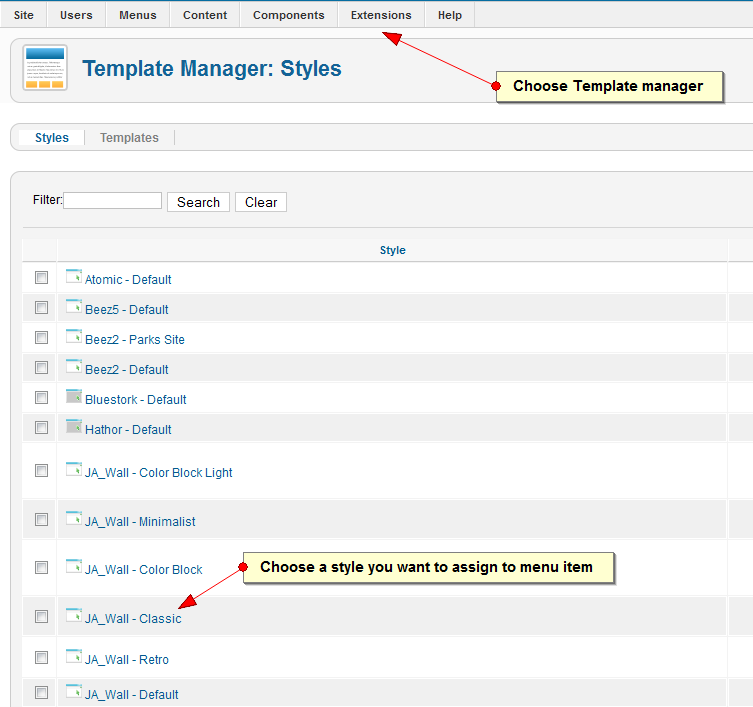
paoloci Friend
paoloci
- Join date:
- March 2006
- Posts:
- 72
- Downloads:
- 76
- Uploads:
- 14
- Thanks:
- 6
- Thanked:
- 1 times in 1 posts
August 25, 2012 at 4:52 pm #465337Hi Saguaros
You say
—–
– Go to template manager > choose JA Wall Classic template
—–
but I have only ja wall with inside “Template themes”I must do a duplicate and switch template?
Saguaros Moderator
Saguaros
- Join date:
- September 2014
- Posts:
- 31405
- Downloads:
- 237
- Uploads:
- 471
- Thanks:
- 845
- Thanked:
- 5346 times in 4964 posts
August 27, 2012 at 10:05 am #465468Hi paoloci,
If you have only 1 ja wall in list of Extensions > Template manager, you could duplicate one and change template theme in advanced option of this new duplcated template.
paoloci Friend
paoloci
- Join date:
- March 2006
- Posts:
- 72
- Downloads:
- 76
- Uploads:
- 14
- Thanks:
- 6
- Thanked:
- 1 times in 1 posts
August 27, 2012 at 11:55 am #465477Thanks
this opportunity could be a partial answer for my other post
http://www.joomlart.com/forums/topic/have-different-blog-view-for-different-menu/
but ..
which is the best way to clean the cache of the template?
Mod-rewrite sh404sef conserve a special cache of Ja Wall?Saguaros Moderator
Saguaros
- Join date:
- September 2014
- Posts:
- 31405
- Downloads:
- 237
- Uploads:
- 471
- Thanks:
- 845
- Thanked:
- 5346 times in 4964 posts
August 27, 2012 at 4:37 pm #465501Hi again,
If your site is in development stage, you should go to Extensions > Plugin manager > System Cache plugin and disable it.
paoloci Friend
paoloci
- Join date:
- March 2006
- Posts:
- 72
- Downloads:
- 76
- Uploads:
- 14
- Thanks:
- 6
- Thanked:
- 1 times in 1 posts
August 27, 2012 at 7:58 pm #465518thanks a lot.
I will do it.Do you think is possible to have a ja Wall type only for the homepage
and another type of Ja Wall for all the pages, articles, categories?For example, top menu with : Home, News, Food, Cheese
home = home page with retro theme
news = blog view with default theme
Food = list with default theme
Cheese = direct article with default theme
in this way could be problematic for the same article that i read
from the list
or search
or from Home?
Could be a conflict from different template theme?Thanks
Saguaros Moderator
Saguaros
- Join date:
- September 2014
- Posts:
- 31405
- Downloads:
- 237
- Uploads:
- 471
- Thanks:
- 845
- Thanked:
- 5346 times in 4964 posts
August 28, 2012 at 2:03 am #465538Hi paoloci,
As per my 2nd reply, you can assign different theme for different menu item. Let’s make a sample with retro theme and home menu item:
– You go to Extensions > Template manager there will be a list of template here, choose JA Wall – Retro
– Inside settings of this retro theme, in the left side, choose Home menu item in Menu Assignment section.
Then you can make the same with other menu items.
AuthorPostsViewing 10 posts - 1 through 10 (of 10 total)This topic contains 10 replies, has 3 voices, and was last updated by
paoloci 12 years, 4 months ago.
We moved to new unified forum. Please post all new support queries in our New Forum
Jump to forum



