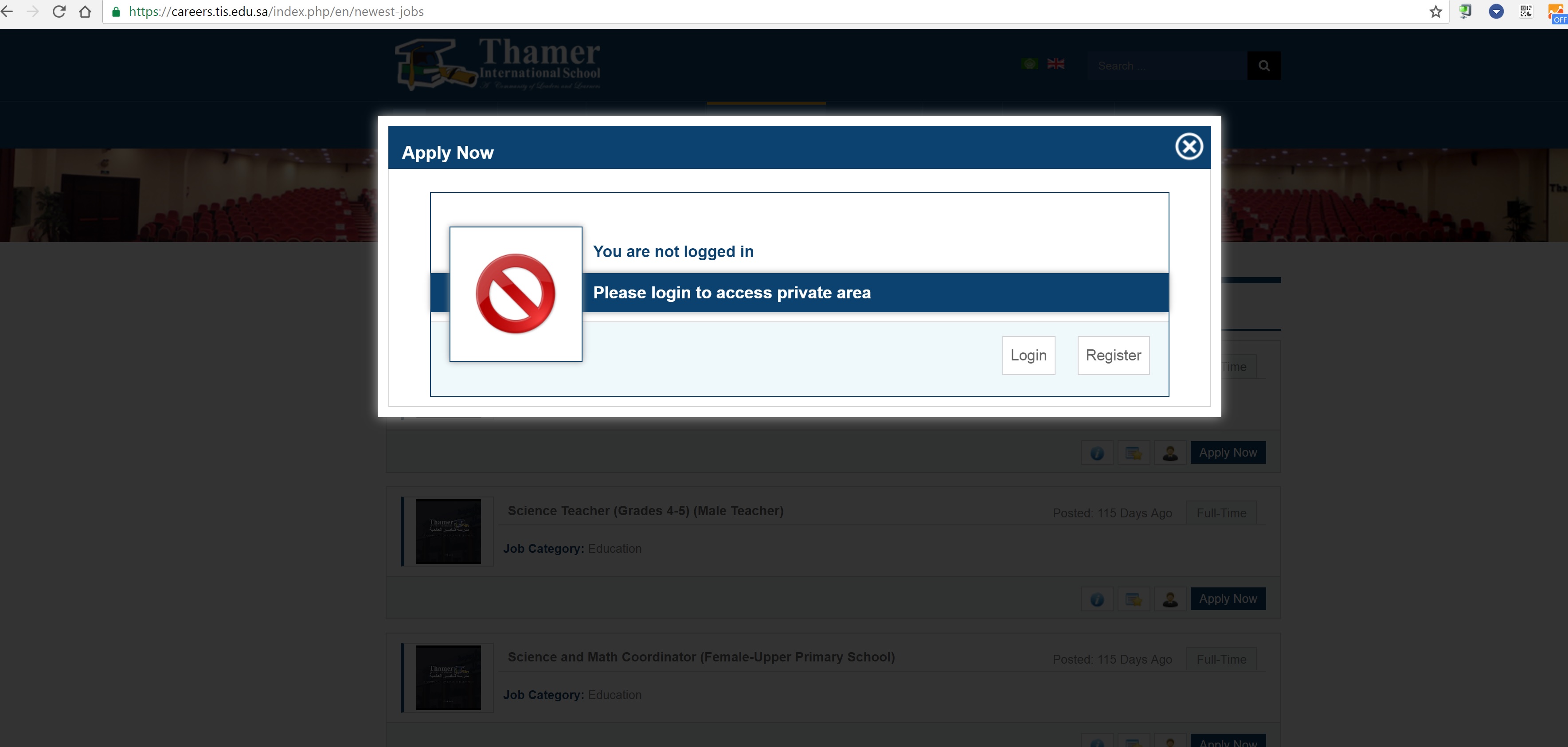-
AuthorPosts
-
tishelpdesk42 Friend
tishelpdesk42
- Join date:
- February 2014
- Posts:
- 195
- Downloads:
- 22
- Uploads:
- 70
- Thanks:
- 25
- Thanked:
- 2 times in 2 posts
December 18, 2016 at 10:30 pm #995381Dear Support,
Please be informed that when I apply to any job the JS Jobs extension’s form Job should be shown but unfortunately its not shown (Please check the Pictures below). I have contacted my Extension Support and they have told me that there is a template issue and a null page is shown when I press on apply. They told me that the form is called but is not shown.
Please can you check this issue for me.
Thanks in Advance.
Regards, Ahmad.
Saguaros Moderator
Saguaros
- Join date:
- September 2014
- Posts:
- 31405
- Downloads:
- 237
- Uploads:
- 471
- Thanks:
- 845
- Thanked:
- 5346 times in 4964 posts
December 19, 2016 at 2:56 am #995471Hi Ahmad,
Firstly, you can try to switch default template – JA University to another standard template of Joomla like Beez / Protostart and see whether it works or not.
If it works, pls clarify the steps to replicate this issue as I’ve not used this extensions before.
Regards
tishelpdesk42 Friend
tishelpdesk42
- Join date:
- February 2014
- Posts:
- 195
- Downloads:
- 22
- Uploads:
- 70
- Thanks:
- 25
- Thanked:
- 2 times in 2 posts
December 19, 2016 at 12:31 pm #995783This reply has been marked as private.Saguaros Moderator
Saguaros
- Join date:
- September 2014
- Posts:
- 31405
- Downloads:
- 237
- Uploads:
- 471
- Thanks:
- 845
- Thanked:
- 5346 times in 4964 posts
December 20, 2016 at 3:30 am #996000Hi Ahmad,
If it’s template issue, we will try to help you out.
Could you detail the steps so I can replicate issue? I tried to log into your site from front-end, navigate Newest Jobs menu item page > Apply a Job > a popup appears > click Apply button inside popup but it works: http://prntscr.com/dlkqur
Correct me if I’m wrong.
tishelpdesk42 Friend
tishelpdesk42
- Join date:
- February 2014
- Posts:
- 195
- Downloads:
- 22
- Uploads:
- 70
- Thanks:
- 25
- Thanked:
- 2 times in 2 posts
December 20, 2016 at 3:46 pm #996156Dear Saguaros,
Thank you for your reply.
Please access this link https://careers.tis.edu.sa/index.php/en/newest-jobs …..after it loads press on apply then a popup screen will be shown with sign in and register…when you press on register a null page will be shown…it is supposed to show the JS Jobs Registration Form. I have contacted extension’s developer but his answer as I told you in the previous post.
Thanks in Advance for your great support.
Ahmad
Saguaros Moderator
Saguaros
- Join date:
- September 2014
- Posts:
- 31405
- Downloads:
- 237
- Uploads:
- 471
- Thanks:
- 845
- Thanked:
- 5346 times in 4964 posts
December 21, 2016 at 4:16 pm #996441Hi Ahmad,
I found the issue. It due to the layout you’re using for that page.
At this moment, the template style called JA_University_t3 – Home-nomain English is default page for English, it uses home-nomain layout which doesn’t include main component block to show main content of a web page – here in this case is the registration form. That’s why you don’t see anything when clicking Apply button.
Could you contact the developer again and ask him whether or not to create a menu item for displaying this registration form when clicking Apply button? If yes, you can create that menu item and assign default template style of JA University which use default layout: http://prntscr.com/dm8fdb
Regards
tishelpdesk42 Friend
tishelpdesk42
- Join date:
- February 2014
- Posts:
- 195
- Downloads:
- 22
- Uploads:
- 70
- Thanks:
- 25
- Thanked:
- 2 times in 2 posts
December 24, 2016 at 12:32 am #997049Dear Saguaros,
Please find the links below:
English:
https://careers.tis.edu.sa/index.php/en/component/jsjobs/registration
Arabic:
https://careers.tis.edu.sa/index.php/ar/component/jsjobs/registration
The Arabic link in working while the English one is not working? Please can you fix this issue as my extension developer is saying that its not an extension problem…Thanks alot 🙂
Kindly for your reply.
Ahmad Moussa
Saguaros Moderator
Saguaros
- Join date:
- September 2014
- Posts:
- 31405
- Downloads:
- 237
- Uploads:
- 471
- Thanks:
- 845
- Thanked:
- 5346 times in 4964 posts
December 26, 2016 at 3:45 am #997279Hi Ahmad,
I changed the default template style for English to use the default layout instead of home layout and it’s showing fine now.
Regards
tishelpdesk42 Friend
tishelpdesk42
- Join date:
- February 2014
- Posts:
- 195
- Downloads:
- 22
- Uploads:
- 70
- Thanks:
- 25
- Thanked:
- 2 times in 2 posts
December 26, 2016 at 5:14 am #997300Dear Saguaros,
Thank you for your reply…its working fine now.
Please be informed that JA Mass Head is not working anymore…please can you check it for me?
Thanks Alot
AhmadSaguaros Moderator
Saguaros
- Join date:
- September 2014
- Posts:
- 31405
- Downloads:
- 237
- Uploads:
- 471
- Thanks:
- 845
- Thanked:
- 5346 times in 4964 posts
December 26, 2016 at 6:58 am #997306Pls create a new topic for your new question, it’ll be helpful if someone have the same question (and put the login info via Site access information so moderators can check for you: http://static.joomlart.com/images/blog/2015/nov/Add-new-post.gif )
Thank you
1 user says Thank You to Saguaros for this useful post
AuthorPostsViewing 10 posts - 1 through 10 (of 10 total)This topic contains 9 replies, has 2 voices, and was last updated by
Saguaros 7 years, 12 months ago.
We moved to new unified forum. Please post all new support queries in our New Forum
Apply Form is not shown
Viewing 10 posts - 1 through 10 (of 10 total)