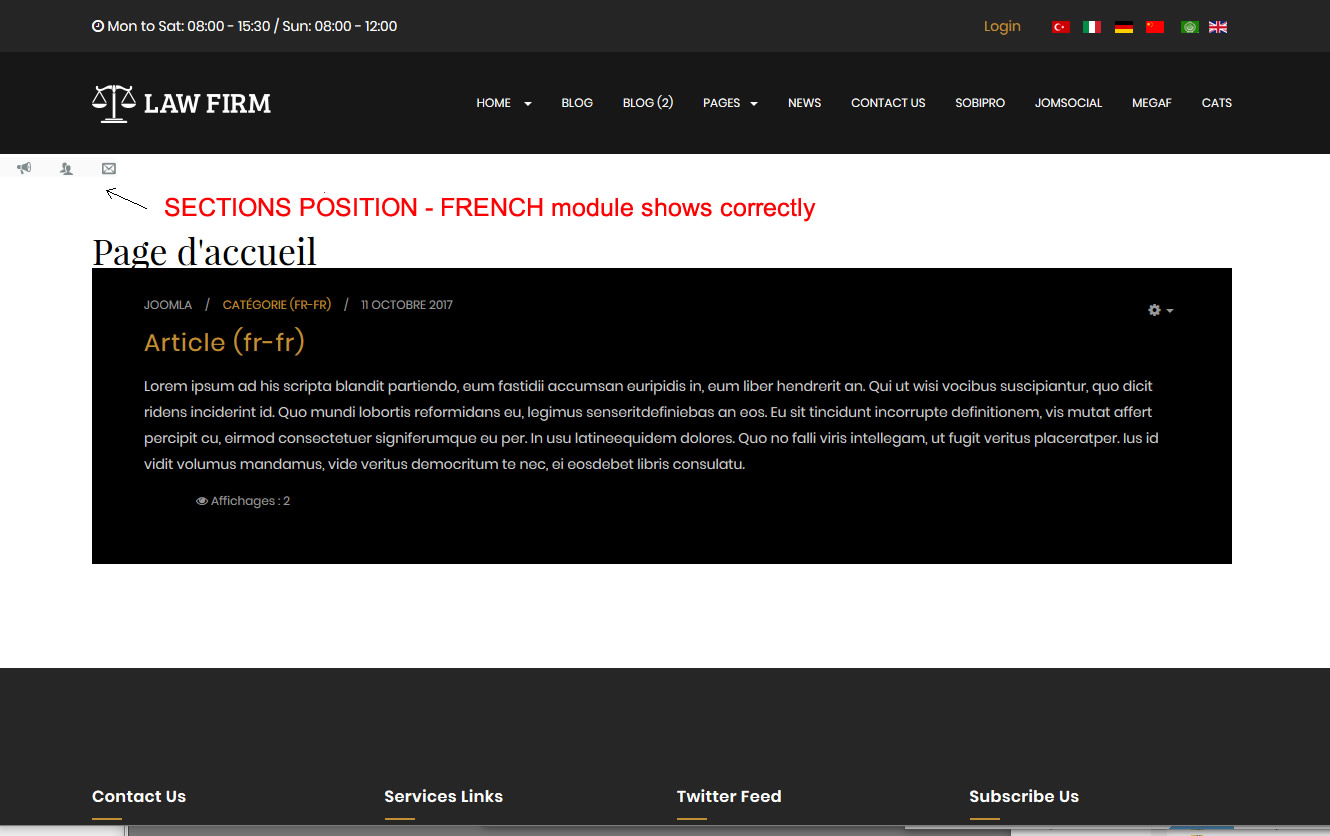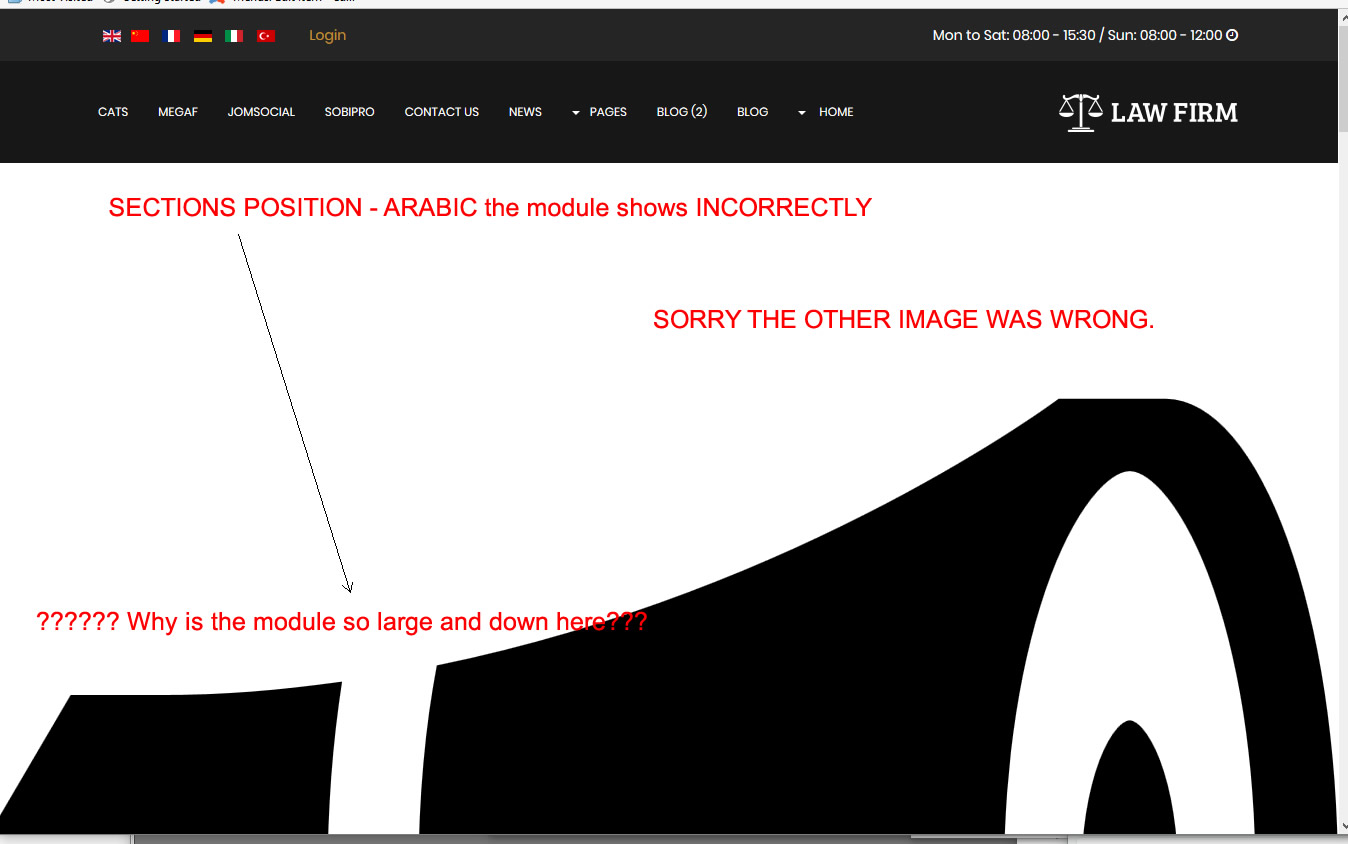-
AuthorPosts
-
mazhar shah Friend
mazhar shah
- Join date:
- September 2014
- Posts:
- 201
- Downloads:
- 132
- Uploads:
- 37
- Thanks:
- 37
- Thanked:
- 8 times in 5 posts
October 19, 2017 at 4:24 am #1068709I activated the language module and the jomsocial notifications module in the top bar of my test website. The notifications module appears correctly after login. When logged in, changing the languages works for all languages. Please see image1- English, image 2- French images attached, HOWEVER when the language is changed to Arabic, the module causes all sorts of display problems. See image-3 Arabic. The screenshots shows the module in Arabic very different form the others.
I thought originally it was because I was trying to make css changes to the template. BUT when I returned everything to default, the problem still exists.
The strange thing is the module shows the SAME display error in different template positions. Doesn’t matter which module position the notification modules appears in, the template it causes error. Please see images of the module in the sidebar position and in the sections position. This problem ONLY HAPPENS IN ARABIC. IN ANY OF THE OTHER LANGUAGES, the notification module appears correctly. This is a brand new installation with no modifications. Template is the latest JALaw from JoomlArt. Plus Joomla 3.8.1
Update:
- The ONLY time it works correctly in Arabic:- Login the front end/select Arabic Language/go to ‘JOMSOCIAL’ link. This page works. The notifications module is displayed correctly on the left just below the flags. (All other links will give a problem) 2.From 1 above, click ‘Blog’ and you can see a different problem than for example clicking MEGAF or clicking ‘NEWS’
-
This topic was modified 7 years, 2 months ago by
mazhar shah.
-
This topic was modified 7 years, 2 months ago by
mazhar shah.
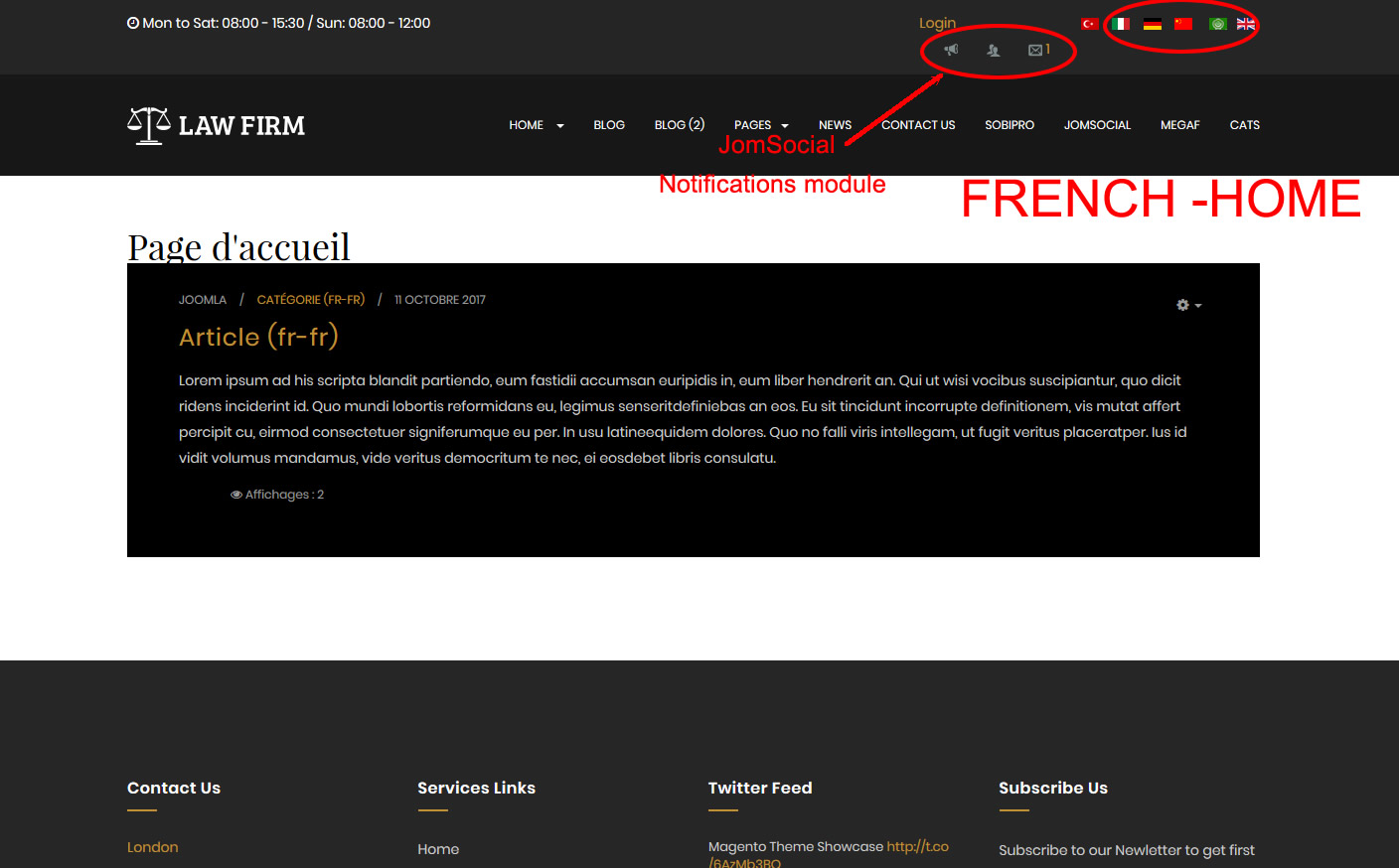
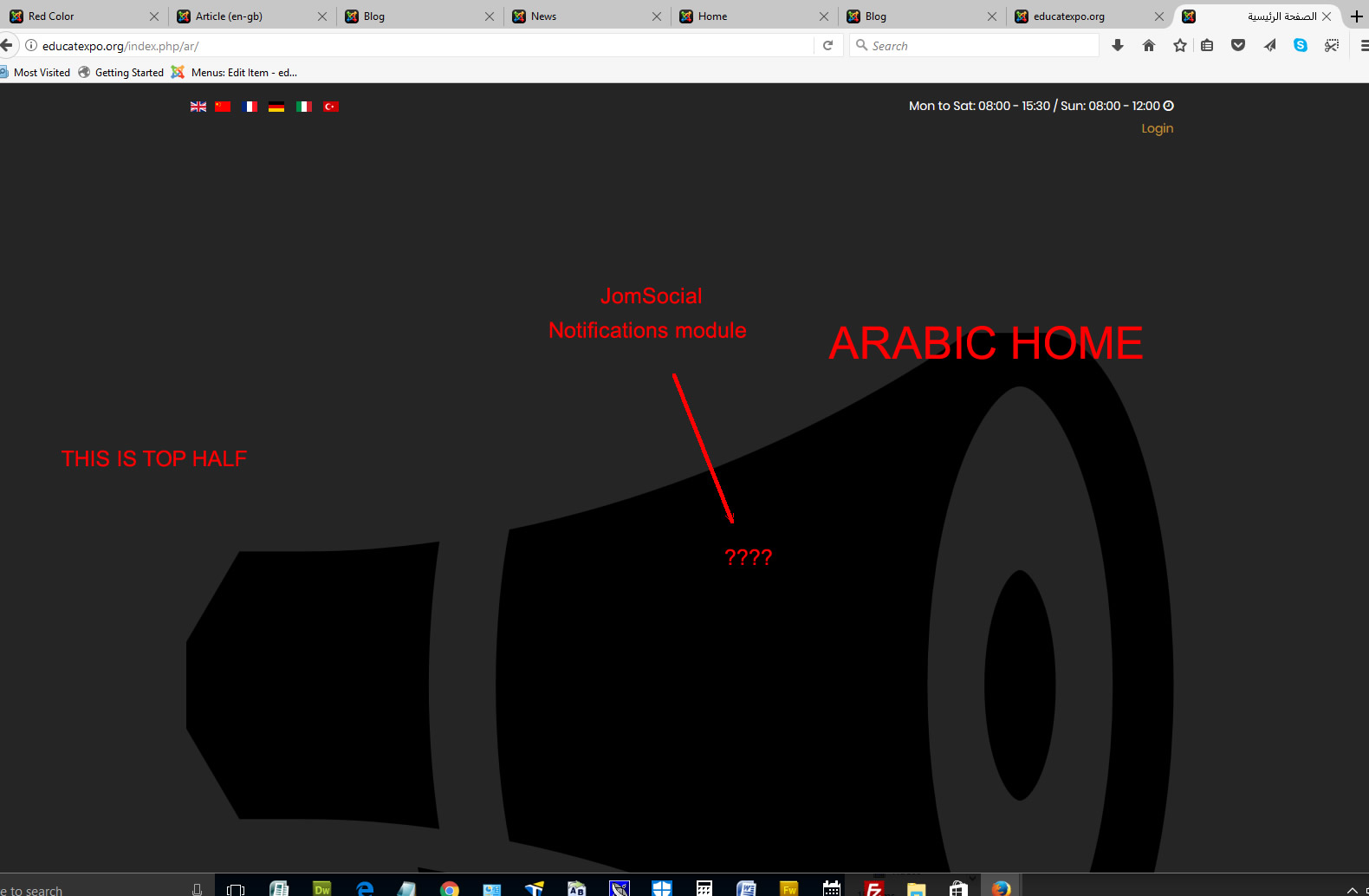
Saguaros Moderator
Saguaros
- Join date:
- September 2014
- Posts:
- 31405
- Downloads:
- 237
- Uploads:
- 471
- Thanks:
- 845
- Thanked:
- 5346 times in 4964 posts
October 20, 2017 at 4:07 am #1069008Hi,
It looks like you’ve already customized style for this notifications module, pls try to roll it back and share the ftp account so I can check.
mazhar shah Friend
mazhar shah
- Join date:
- September 2014
- Posts:
- 201
- Downloads:
- 132
- Uploads:
- 37
- Thanks:
- 37
- Thanked:
- 8 times in 5 posts
October 20, 2017 at 6:10 am #1069027This reply has been marked as private.Saguaros Moderator
Saguaros
- Join date:
- September 2014
- Posts:
- 31405
- Downloads:
- 237
- Uploads:
- 471
- Thanks:
- 845
- Thanked:
- 5346 times in 4964 posts
October 23, 2017 at 4:56 am #1069468Hi,
JA Law Firm doesn’t support style for Jomsocial by default, let me pass to the team if they can support it.
mazhar shah Friend
mazhar shah
- Join date:
- September 2014
- Posts:
- 201
- Downloads:
- 132
- Uploads:
- 37
- Thanks:
- 37
- Thanked:
- 8 times in 5 posts
October 23, 2017 at 5:06 am #1069470Thank you. Will they contact me on here or will I have to go to the Jomsocial forum? I really need help on this please.
Css Magician Friend
Css Magician
- Join date:
- October 2014
- Posts:
- 741
- Downloads:
- 43
- Uploads:
- 53
- Thanks:
- 114
- Thanked:
- 366 times in 263 posts
October 23, 2017 at 9:46 am #1069523Hi,
Try to assign notifications module to topbar-right position, and add the style to custom.css
.joms-notifications { width: auto; padding: 0 8px; margin-bottom: 0; } .joms-notifications a { padding-left: 8px; padding-right: 8px; }mazhar shah Friend
mazhar shah
- Join date:
- September 2014
- Posts:
- 201
- Downloads:
- 132
- Uploads:
- 37
- Thanks:
- 37
- Thanked:
- 8 times in 5 posts
October 23, 2017 at 10:51 am #1069538Thank you Css Magician. I tried that, and it didn’t work.
Saguaros Moderator
Saguaros
- Join date:
- September 2014
- Posts:
- 31405
- Downloads:
- 237
- Uploads:
- 471
- Thanks:
- 845
- Thanked:
- 5346 times in 4964 posts
October 24, 2017 at 4:03 am #1069696There seems to be an issue of JomSocial theme in RTL layout, I’ve reported to the team also. Pls wait for the release and update.
Thank you!
mazhar shah Friend
mazhar shah
- Join date:
- September 2014
- Posts:
- 201
- Downloads:
- 132
- Uploads:
- 37
- Thanks:
- 37
- Thanked:
- 8 times in 5 posts
October 24, 2017 at 9:38 am #1069750This reply has been marked as private.mazhar shah Friend
mazhar shah
- Join date:
- September 2014
- Posts:
- 201
- Downloads:
- 132
- Uploads:
- 37
- Thanks:
- 37
- Thanked:
- 8 times in 5 posts
October 25, 2017 at 10:31 am #1069988Solved. The problem was not the template. It was the Jomsocial module. They have fixed the problem and released a new ‘notifications module’ which now works. Many thanks.
AuthorPostsViewing 11 posts - 1 through 11 (of 11 total)This topic contains 10 replies, has 3 voices, and was last updated by
Saguaros 7 years, 2 months ago.
We moved to new unified forum. Please post all new support queries in our New Forum
Jump to forum