-
AuthorPosts
-
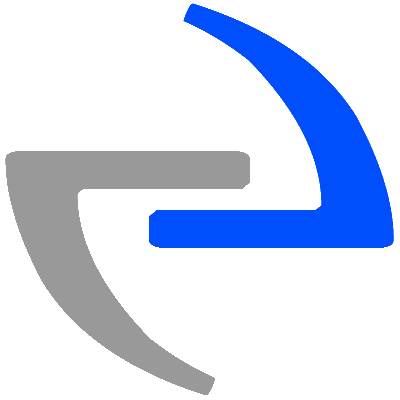 kennatechnical
Friend
kennatechnical
Friend
kennatechnical
- Join date:
- January 2011
- Posts:
- 28
- Downloads:
- 0
- Uploads:
- 10
- Thanks:
- 10
June 7, 2014 at 4:50 pm #198578When I toggle the option to link the article title, I lose the inherited formatting to the module. Any thoughts on what I am doing wrong?
Thanks for the help guys.
alexsmirnov Friend
alexsmirnov
- Join date:
- July 2012
- Posts:
- 786
- Downloads:
- 1
- Uploads:
- 226
- Thanks:
- 226
- Thanked:
- 163 times in 119 posts
June 8, 2014 at 7:04 am #538197Hi there,
To be honest, I don’t see any changes happening with your “Doctors Timetable” module at the front end when toggling its “Linked Titles” parameter. Could you please provide a screenshot with the issue you are facing at your end?
Regards,
Alex
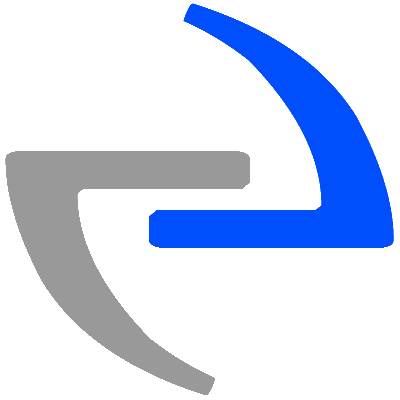 kennatechnical
Friend
kennatechnical
Friend
kennatechnical
- Join date:
- January 2011
- Posts:
- 28
- Downloads:
- 0
- Uploads:
- 10
- Thanks:
- 10
June 9, 2014 at 4:06 pm #538354Alex,
Thank you for the response and effort.
Here is the back story. I didn’t like the green color so I edited the background from “secondary” to “primary” and that changed the color but the “WHO WE ARE” lost its bold and caps formatting (I changed the title to caps in the article name).
I opened the “What We Do” article and toggled the “Linked Titles” option and the chose “SAVE” and reloaded the page and the formatting for the lost for the article title. I toggled the “linked Titles” back to YES and the link came back but the formatting is still gone.
I simply want to keep every thing like it is and get rid of all the green. I apologize for all the trouble but this template is a good bit different in configuring than I am accustom with JA but this is BY FAR your absolute best template……congrats on the great work!
-
AuthorPosts
Viewing 3 posts - 1 through 3 (of 3 total)This topic contains 3 replies, has 2 voices, and was last updated by
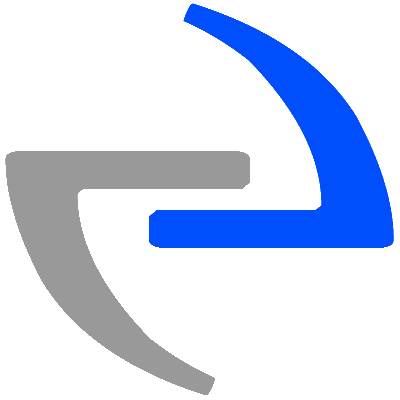 kennatechnical 10 years, 6 months ago.
kennatechnical 10 years, 6 months ago.We moved to new unified forum. Please post all new support queries in our New Forum
Jump to forum




