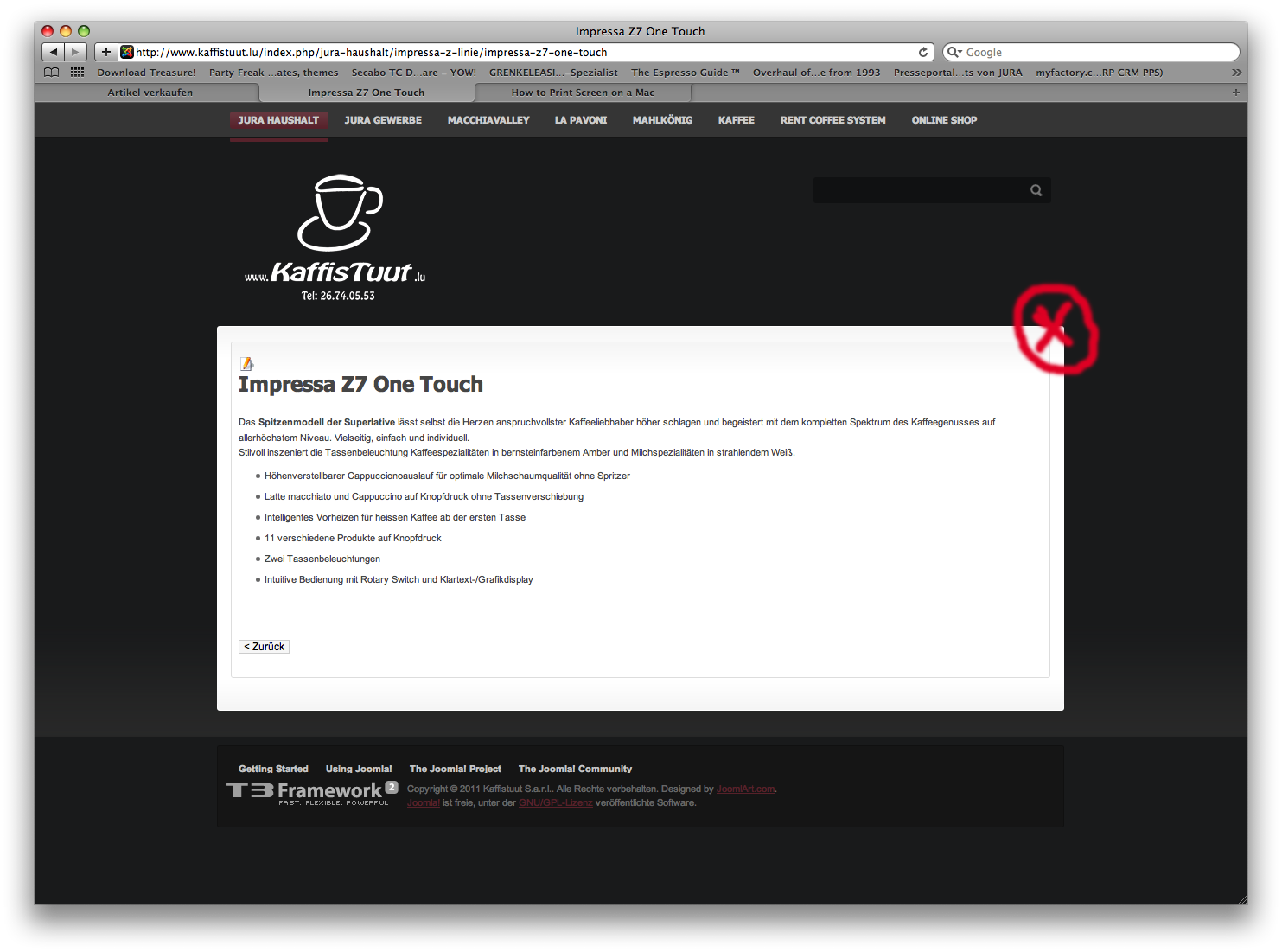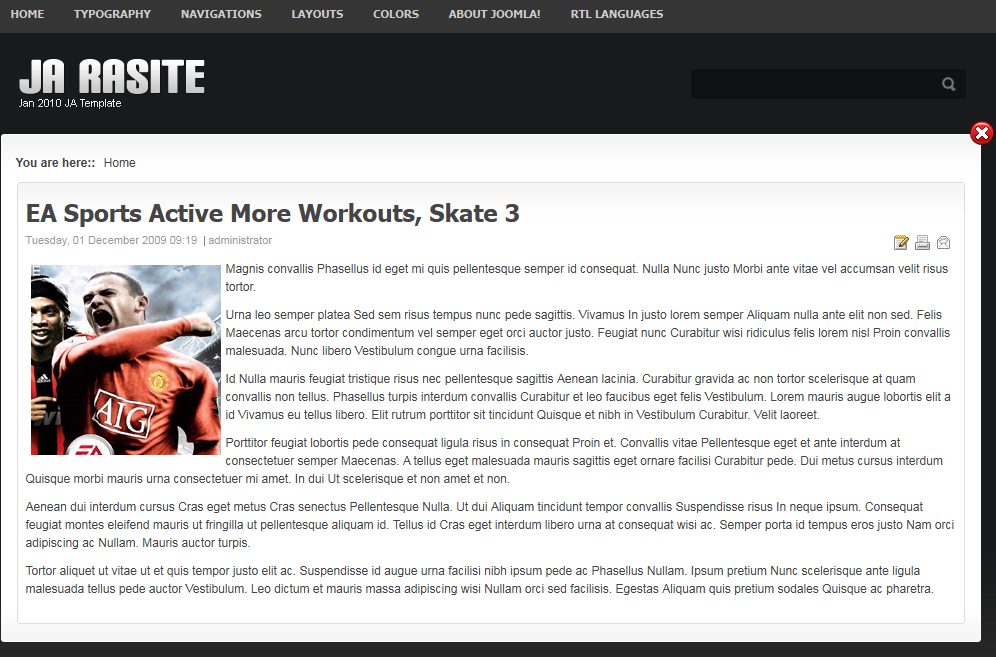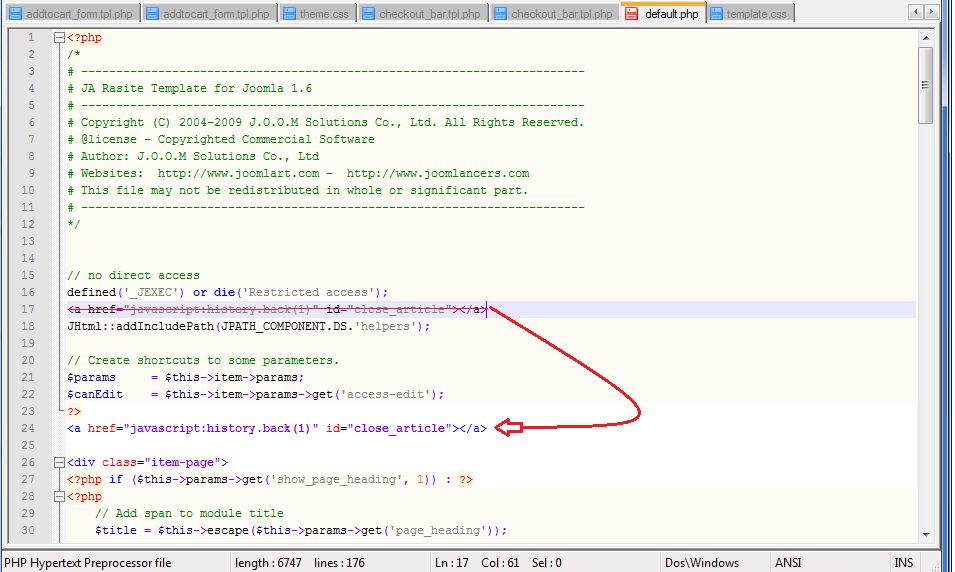-
AuthorPosts
-
April 14, 2011 at 8:33 am #162775
Hi,
On JA Rasite template, is it possible to add a close button to articles ?
How do I do ?
See picture attached of what I want
WPStrong Friend
WPStrong
- Join date:
- October 2012
- Posts:
- 36
- Downloads:
- 0
- Uploads:
- 8
- Thanks:
- 2
- Thanked:
- 8 times in 9 posts
April 15, 2011 at 9:00 am #386522Hi,
Of course you can !
Step 1: copy file “close.png” attached below to folder templates/ja_rasite/images/
Step 2:
Open templatesja_rasitehtmlcom_contentarticledefault.php at line 16, find the code:
[PHP]defined(‘_JEXEC’) or die(‘Restricted access’); ?>[/PHP]
add after:
[PHP]<a href=”javascript:history.back(1)” id=”close_article”></a>[/PHP]
** javascript:history.back(1) will back to the last visited page. You can change it to any link you want.
Step 3:
Open templatesja_rasitecsstemplate.css , find the following code:
#ja-container .main { padding: 15px 0 30px; min-height: 300px; }
replace it by the following:
#ja-container .main { padding: 15px 0 30px; min-height: 300px; position:relative}
#close_article{
background: url("../images/close.png") no-repeat scroll left top transparent;
height: 24px;
position: absolute;
right: -13px;
top: 2px;
width: 24px;
}save all and see the result.
Hope this helps,
Trong-
April 15, 2011 at 3:39 pm #386582
Hi trongip,
I’ve done these changes, site opens but when I try to display an article Joomla (site) hangs up showing noting :confused:WPStrong Friend
WPStrong
- Join date:
- October 2012
- Posts:
- 36
- Downloads:
- 0
- Uploads:
- 8
- Thanks:
- 2
- Thanked:
- 8 times in 9 posts
April 15, 2011 at 11:33 pm #386624I think you did something wrong at “templatesja_rasitehtmlcom_contentarticledefault.php”. Can you provide me with the link to your site and admin access via PM?
April 17, 2011 at 9:36 pm #386749Hi trongip,
Send you a PM.
Now I have the message when opening an article:
JHtml::addIncludePath(JPATH_COMPONENT.DS.’helpers’); // Create shortcuts to some parameters. $params = $this->item->params; $canEdit = $this->item->params->get(‘access-edit’); ?>WPStrong Friend
WPStrong
- Join date:
- October 2012
- Posts:
- 36
- Downloads:
- 0
- Uploads:
- 8
- Thanks:
- 2
- Thanked:
- 8 times in 9 posts
April 18, 2011 at 3:36 am #386770Oh,I’m sorry Kaffistuut. You did not mention that you are using Joomla 1.6.
Just open templatesja_rasitehtmlcom_contentarticledefault.php again and move the code :
<a href="javascript:history.back(1)" id="close_article"></a>
to before
<div class="item-page">
See my attachment below-
1 user says Thank You to WPStrong for this useful post
April 18, 2011 at 11:01 am #386896Perfect, works 😎
AuthorPostsViewing 7 posts - 1 through 7 (of 7 total)This topic contains 7 replies, has 2 voices, and was last updated by
kaffistuut 13 years, 9 months ago.
We moved to new unified forum. Please post all new support queries in our New Forum
Jump to forum