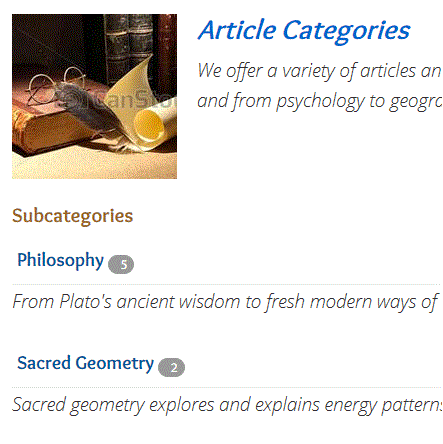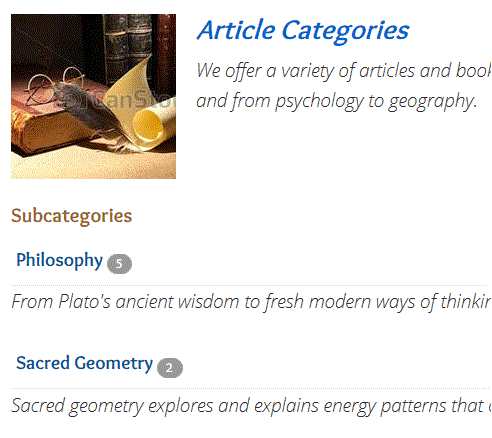Tagged: article count, Articles Categories
-
AuthorPosts
-
June 8, 2016 at 6:57 pm #938919
I have a problem that is driving me nuts. I’m hoping someone here will know how to fix this. I have a Category Blog page that lists all subcategories within a parent category. At first it showed the subcategory name and the number of articles in that subcategory in a circular icon, which was perfect. But starting a couple of weeks ago it changed to say "Article Count: x" (x is the number of articles). I don’t want the text, just the number back.
I’ve Googled this to death and looked around at various settings but I can’t for the life of me understand what I did to change it or how to fix it. I was able to suppress the "Article count" text by doing a Language override, but it still leaves an extra leading space before the number. The space is just a non-breaking space code generated somewhere in the module — it’s not from a style and there’s no tag around the space where I could just override it using CSS. I’ve been able to add some extra padding to the right side of the number, so that at least it’s symmetrical, but I would rather just have the circular background (seems to be padding with a border-radius to round it).
I would also really like to know why it suddenly changed. If I changed a setting somewhere that triggered this, then there should be a way to undo that setting, right? What I was trying to do, which might have triggered this somehow, was to display an image for each subcategory (assigned in Options in Edit Category). I haven’t been able to get that to work either, but maybe I changed something along the way that had this unexpected effect. (And while I’m at it, does anyone have any idea how I can get the category image to show on the parent category page? 🙂 )
Does anyone know how I might have done this? T3 has done a few updates in recent weeks — is it possible that this is due to one of the updates? I can’t find anything about this in the T3 settings. I also looked at the Articles Categories modules, thinking I could do a template override, but can’t see where this might be generated in there.
FYI: I’m using Joomla 3.5.1. with T3 and the t3_bs3_blank template. Everything is up to date.
Many thanks in advance for the help. 🙂
 Pankaj Sharma
Moderator
Pankaj Sharma
Moderator
Pankaj Sharma
- Join date:
- February 2015
- Posts:
- 24589
- Downloads:
- 144
- Uploads:
- 202
- Thanks:
- 127
- Thanked:
- 4196 times in 4019 posts
June 9, 2016 at 6:53 am #939046Hi
If you did custom work in the php and css files and after that you upgraded the template and T3 , you may have possibility to loose custom chnages .
In this case i suggest you to either restore the previous backup file or Roll back updates from JA Extension manager and see the changes .
Also i suggest you to use custom.css file to override the default style and to add new style code .June 11, 2016 at 3:37 pm #939644Thanks for the suggestion, Pankaj. I’m sure that wasn’t the case though, where I had made changes to the template code itself, which would have been overridden when T3 was updated. I do use the custom.css for styling changes. However, this doesn’t seem to be a styling issue. It’s part of the code that generates the article count and places it on the page. That’s why it is so strange — I was just using the default format for the article count, as far as I know, and then suddenly it changed to include this "Article count" text.
 Pankaj Sharma
Moderator
Pankaj Sharma
Moderator
Pankaj Sharma
- Join date:
- February 2015
- Posts:
- 24589
- Downloads:
- 144
- Uploads:
- 202
- Thanks:
- 127
- Thanked:
- 4196 times in 4019 posts
June 13, 2016 at 2:11 am #939884Hi
As i understand you are talking about the Joomla articles hits and facing issue related to their count . in this case first kindly check the articles with default Joomla templates and see is it same ?
Becuase hits are saved in the Joomla DB , check and share the details .June 13, 2016 at 5:31 pm #940168Hi Pankaj,
No, this is not the number of hits on the article pages. This is the number of articles in each subcategory. Initially it just showed only the number of articles with no extra text — just the number inside a round icon. Then suddenly it included the words "Article count:" in front of the numbers. As I said, I was able to override the text itself (through language overrides) but there was still an extra space before the number, so it was lopsided. I was able to at least make it symmetrical using some CSS (padding-right) but I’m still baffled why it suddenly changed like that.
Your suggest of testing it using a built-in Joomla template was a good one though. When I did that, it behaved the same way — the leading extra space, and when I deleted the language override, the text came back as well.
So this would seem to be something in Joomla itself, not the T3 template. That is very useful information but doesn’t tell me how to fix it. I can do the workaround, but since it suddenly appeared I keep thinking there was either something I changed that inadvertently had this effect, or perhaps a Joomla update that had changed the behaviour of the articles category pages.
I would prefer to know how and why it changed so that I can fix it directly instead of doing workarounds, because it’s usually better to work with a system than against it. I’ve posted about this in the Joomla forum but haven’t had any luck getting help or insight about this. If anyone here has any ideas about this, it would be very much appreciated. Thanks! 🙂
 Pankaj Sharma
Moderator
Pankaj Sharma
Moderator
Pankaj Sharma
- Join date:
- February 2015
- Posts:
- 24589
- Downloads:
- 144
- Uploads:
- 202
- Thanks:
- 127
- Thanked:
- 4196 times in 4019 posts
June 14, 2016 at 7:33 am #940350Hi
Kindly share the page url and give me screenshot and point how it was before and now . I will help you to check this .June 14, 2016 at 6:27 pm #940559Hi Pankaj,
Sorry, I’m unable to share the URL as it’s installed on my computer using WAMP. However, I’ve upload 3 screenshots:
Capture_ArtCount-withtext.GIF
(the way it suddenly started looking, with "Article Count" text)Capture_ArtCount-notext.GIF
(the way it looks when I override the text through Language Overrides; note the extra space before the number)Capture_ArtCount-notext-xtrapadding.GIF
(the workaround to make the background symmetrical)Many thanks for your help!
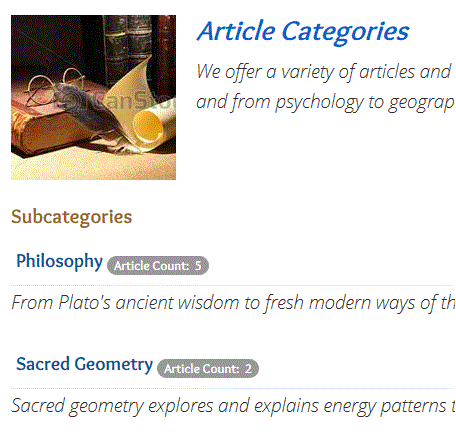
 Pankaj Sharma
Moderator
Pankaj Sharma
Moderator
Pankaj Sharma
- Join date:
- February 2015
- Posts:
- 24589
- Downloads:
- 144
- Uploads:
- 202
- Thanks:
- 127
- Thanked:
- 4196 times in 4019 posts
June 15, 2016 at 1:25 am #940639Hi
In this case to get help kindly put the site live , so i can check this page .
You can put site live and set it offline mode , if you do not want to make it public .AuthorPostsViewing 8 posts - 1 through 8 (of 8 total)This topic contains 7 replies, has 2 voices, and was last updated by
 Pankaj Sharma 8 years, 6 months ago.
Pankaj Sharma 8 years, 6 months ago.We moved to new unified forum. Please post all new support queries in our New Forum
Jump to forum