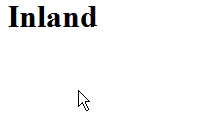-
AuthorPosts
-
May 19, 2008 at 3:03 am #249668
Make sure you are not pulling the page out of browser cache. make sure you force refresh the home page with sgift F5 on the PC explorer 6 or 7. or go into preferences and delete the cache files and then restart your computer.
Let me know if this works or not.
May 19, 2008 at 7:44 am #249702Yeah, I just tried it. Cleared the cache on both IE and Firefox, also tried on a different computer. Unfortunately, same problem.
May 19, 2008 at 1:38 pm #249738Just checking, but you are on a linux server runing apache right? Is so make sure you do not have joomla’s cache enabled, and make sure your hiost is not cashing your site as well. I have had problems in the past with host like godaddy. Sometimes it would take hours for changes to populate, especially database changes.
Paul Wallen Friend
Paul Wallen
- Join date:
- September 2014
- Posts:
- 140
- Downloads:
- 0
- Uploads:
- 13
- Thanks:
- 35
- Thanked:
- 5 times in 1 posts
May 21, 2008 at 11:16 am #250002I need to configure the sef urls to work. They do not with teline 2. Can someone please help. It seems to be a big problem. Thanks.
I did get it to work with the exception of on the janews headline link for each category does not. Those link to the same link that works from the main menu, but it adds numbers (category id, maybe) to the front of the link, then gives a 404.
Joomlart, please give us a workaround. We want SEF URLs.
May 21, 2008 at 3:03 pm #250017YES! Paulwallen is right! Please take look into this issue seems lots of people are affected by this problem. I confirmed that when I switch to adifferent template it works, just not with Teline II.
May 22, 2008 at 7:45 pm #250178The problem is with the data fields. In the categories table (jos_categories) there are 3 fields TITLE, NAME, ALIAS
Remove name from ALIAS and put in NAME leave ALIAS blank
This didn’t seem to work from the admin backend and was done directly to the database.
It seems that the ADMIN backend is writing the alias to the ALIAS field but the TEMPLATE or SEF is using the name field to write the link
Good Luck
Brandon
http://www.sdlongrange.comMay 22, 2008 at 8:11 pm #250179Are you using a linux or MS server and what version of MYSQL are you using?
May 22, 2008 at 8:25 pm #250181<em>@jpmoran 54782 wrote:</em><blockquote>Are you using a linux or MS server and what version of MYSQL are you using?</blockquote>
Linux
Apache version 2.0.63
PHP version 5.2.6
MySQL version 5.0.51a-communityMay 22, 2008 at 8:42 pm #250184Strange,
I have it running with SEF links using the .HTAccess file to do a rewrite using roughly the same config. See above for my configuration.
Paul Wallen Friend
Paul Wallen
- Join date:
- September 2014
- Posts:
- 140
- Downloads:
- 0
- Uploads:
- 13
- Thanks:
- 35
- Thanked:
- 5 times in 1 posts
May 22, 2008 at 9:18 pm #250190Remove name from ALIAS and put in NAME leave ALIAS blank
In phpmyadmin, remove alias heading and put in “name” and leave alias blank???
May 23, 2008 at 6:31 am #250230I’m having the same problem. Help please guys!
I remember it working once, but now it doesn’t.
May 23, 2008 at 8:12 am #250259Found a way.
Go into Plugins… Turn OFF that menu plugin thing.
Worked for me. (SECTIONS ONLY) Not categorys.
cgc0202 Friend
cgc0202
- Join date:
- August 2007
- Posts:
- 2244
- Downloads:
- 0
- Uploads:
- 3
- Thanks:
- 206
- Thanked:
- 262 times in 1 posts
May 23, 2008 at 6:29 pm #250339I understand from reading the entire thread that someone found it to work in their system, but it is not clear from the responses that everyone has resolved it yet.
From my own experience, still limited with Joomla 1.5x, this is not limited to some templates of Joomlart. I also use the Gavick News templates and encountered the same problem with the Joomla 1.5x series but not the Joomla 1.0.x series.
I did try the “.htaccess solutions” stated here, but it did not solve the problem. I have to try it again, but I think the problem occurs even with just the Joomla default template. Do not quote me on the latter though. But, I know it does occur with the Gavick template that I used. I have not tried this yet with the Joomlart templates but the last time I tried, I had all sorts of problems with using the earlier Joomlart templates (sometime in January 2008), when they were not fully debugged yet. So, I stopped.
Now, I found finally something that is more advanced in template design in JA Teline II, so I am going to try this when I get a chance. Just downloaded the kits.
I would appreciate it very much, if aside from JPMoran, the others would share their experience, i.e., if they have finally resolved the problem, or if they are still experiencing the same.
If you solved the problem — please provide a brief summary of how you solved it. Thanks.
Cornelio
May 24, 2008 at 4:54 pm #250445I have this resolved
I had to manually edit the jos_categories table via phpMyAdmin
The 2 fields edited NAME, ALIAS
The categories that didn’t work all had blank NAME fields
The categories that didn’t work all had data in the ALIAS fieldsI Removed the data from the ALIAS field and put the data in the NAME field.
This doesn’t seem to work from the admin backend and was done directly to the database.
All 3 SEO settings in global configuration are set to yes
htaccess.txt from Joomla install has been renamed to .htaccess
Linux
Apache version 2.0.63
PHP version 5.2.6
MySQL version 5.0.51a-communityAll is working great!
May 26, 2008 at 12:14 pm #250577Tried every step here. Reinstalled everything. No change :((
When i click on a section it shows. When i click on a single category only the titel of the category shows. See attached pictures.
What can i do? Please help urgent. Thanx!!!
-
AuthorPosts
This topic contains 30 replies, has 12 voices, and was last updated by
graffa 16 years, 6 months ago.
We moved to new unified forum. Please post all new support queries in our New Forum
Jump to forum