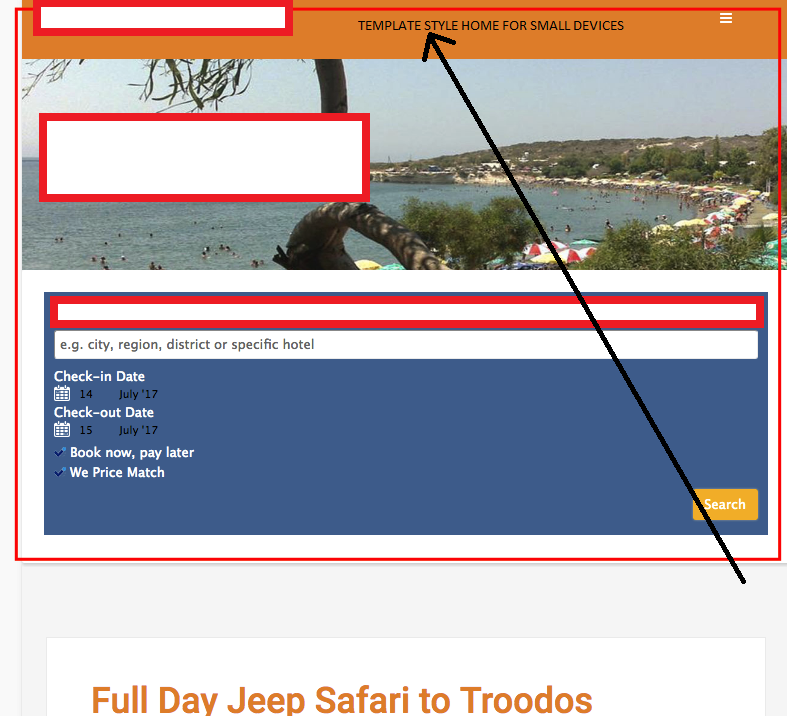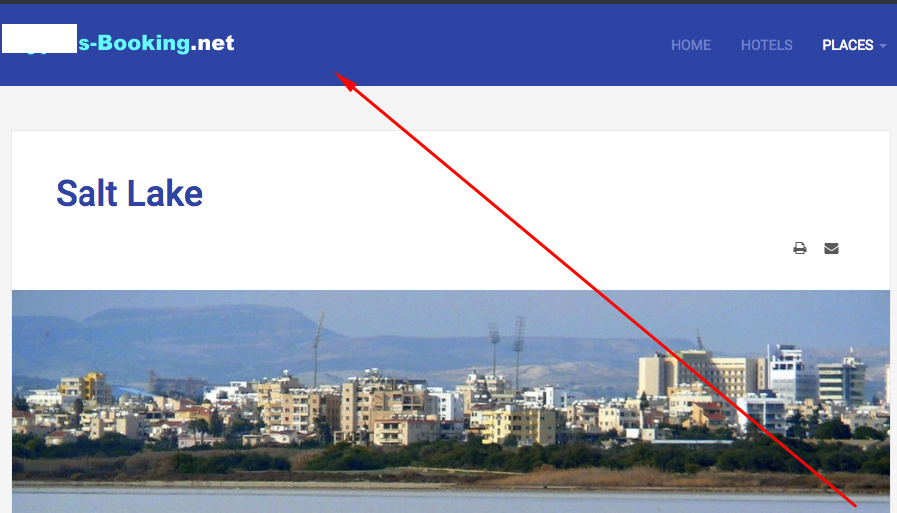-
AuthorPosts
-
 Pankaj Sharma
Moderator
Pankaj Sharma
Moderator
Pankaj Sharma
- Join date:
- February 2015
- Posts:
- 24589
- Downloads:
- 144
- Uploads:
- 202
- Thanks:
- 127
- Thanked:
- 4196 times in 4019 posts
July 14, 2017 at 4:02 am #1048573Hi
I do not understand your question.
Can u provide more information and add a description in a neat and clean screenshot what you want to achieve?July 14, 2017 at 4:34 am #1048586Hi,
Picture "tour.png" was taken from Home Page. When "Read More" you go to the article (Picture "Tour02.png" ) which has style J"aHotel- Home with Responsive layout Small. . I would like to have the article in Template style "Ja_hotel – Default" like i have the Top Places articles.
Thank you
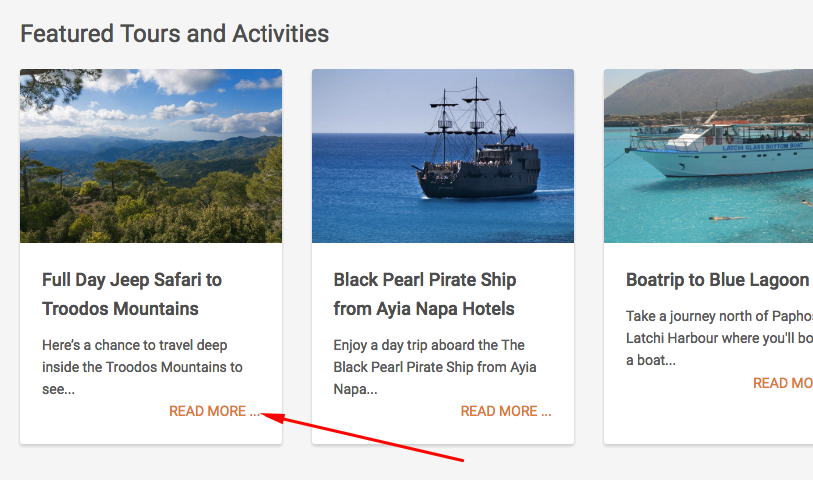
 Pankaj Sharma
Moderator
Pankaj Sharma
Moderator
Pankaj Sharma
- Join date:
- February 2015
- Posts:
- 24589
- Downloads:
- 144
- Uploads:
- 202
- Thanks:
- 127
- Thanked:
- 4196 times in 4019 posts
July 14, 2017 at 6:36 am #1048605Hi
Its doesn’t change style, it will show the same template style that you will assign to the parent category of this menu item.Regards
July 14, 2017 at 6:49 am #1048606Hi, So i have to change the template style of Category. How to do that?
Thank youJuly 14, 2017 at 11:42 am #1048655Hi ,
Problem is solved .I created a a link menu for the category (Isotope Layout) and assign it to Default Style.
Thank you Pankaj Sharma
Moderator
Pankaj Sharma
Moderator
Pankaj Sharma
- Join date:
- February 2015
- Posts:
- 24589
- Downloads:
- 144
- Uploads:
- 202
- Thanks:
- 127
- Thanked:
- 4196 times in 4019 posts
July 17, 2017 at 12:46 am #1048906You are welcome!
AuthorPostsViewing 6 posts - 1 through 6 (of 6 total)This topic contains 6 replies, has 2 voices, and was last updated by
 Pankaj Sharma 7 years, 6 months ago.
Pankaj Sharma 7 years, 6 months ago.The topic ‘Articles from JA ACM module are linked with Home Page Small Devices Style’ is closed to new replies.
Jump to forum