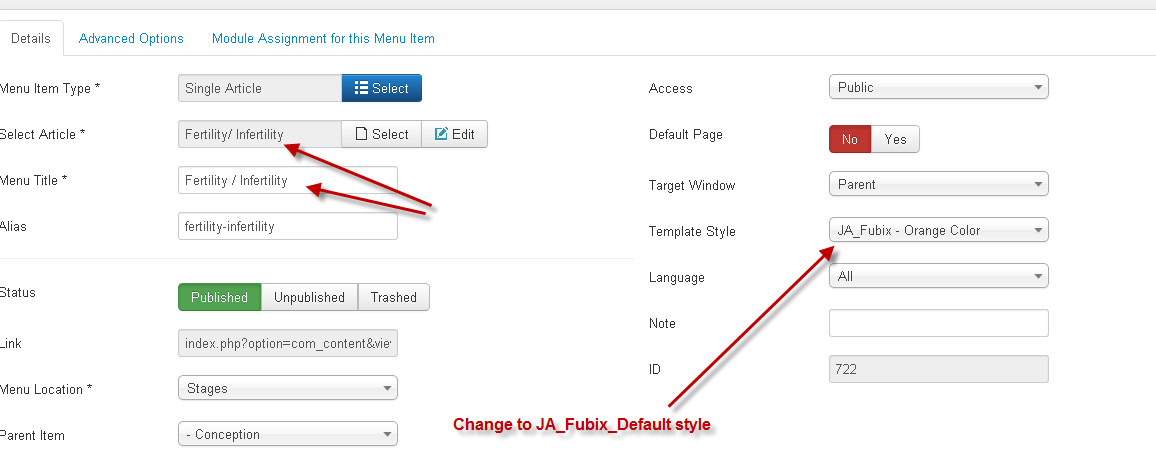Hi ons6,
The reason that the JA_Fubix_Default style is containing the “component” position in its Default layout, so that you need to assign this styles to the menu items that the homepage articles are belonging to.
I.e Fertility/ Infertility << The article on homepage.
– It is belonging to the Fertility/ Infertility menu item (Menus >> Stages) since this Single article menu item type is displaying the article.
– You need to go to this menu item backend >> change to JA_Fubix_Default in Template Style option.
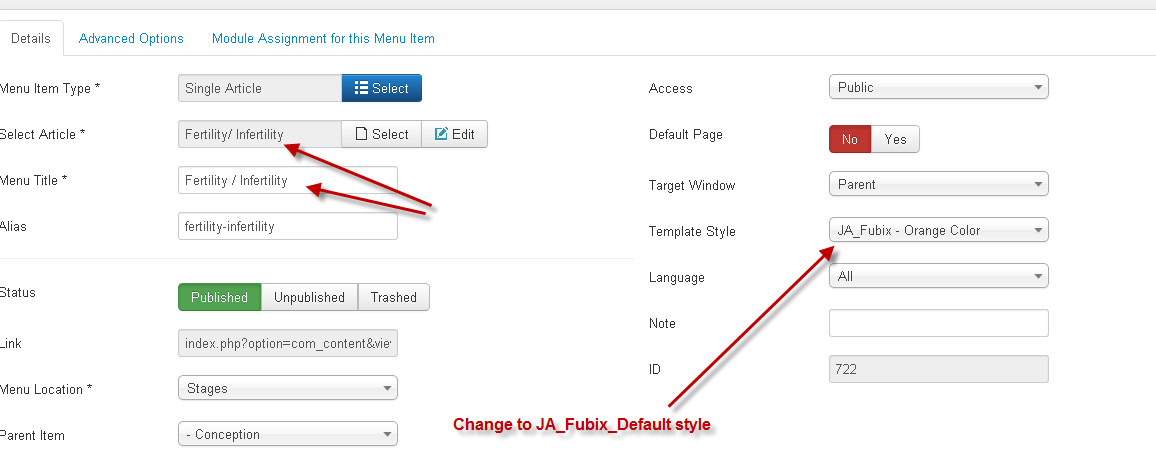
You article will display fine when you click on its title and readmore link.
Note: Apply this method on other articles.
phong nam 11 years, 2 months ago.