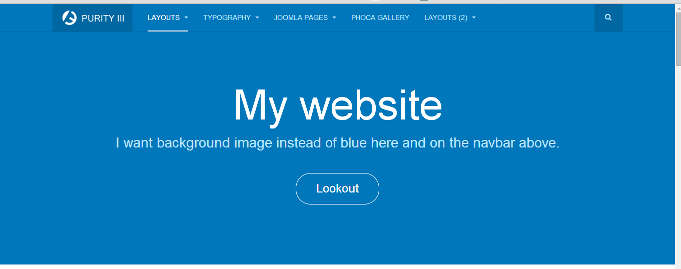-
AuthorPosts
-
July 31, 2014 at 5:58 pm #200161
One image better than thousand words, I am trying to set Purity for obtaining an effect like this:
http://www.joomfreak.com/demo/jf_calla-exteriors/
As you can see, I’d like to have an image (responsive) that fits top navbar and masthead position with an effect that “colorize” transparent background in the top navbar when you scroll dow the page.
Tried different solutions but with no good results, so I’m asking for an help: ideal solution would be different images fading in/out, but a single image could be good enough.
Any suggestion?Thanks in advance for answers, sorry for my bad english.
Kindly regards. TomC
Moderator
TomC
Moderator
TomC
- Join date:
- October 2014
- Posts:
- 14077
- Downloads:
- 58
- Uploads:
- 137
- Thanks:
- 948
- Thanked:
- 3155 times in 2495 posts
August 1, 2014 at 5:07 pm #544187Not certain I fully understand the effect you’re going for.
Can you, perhaps, explain with a bit more detail – perhaps a mock-up screenshot?
August 2, 2014 at 8:16 pm #544273<em>@TomC 439096 wrote:</em><blockquote>Not certain I fully understand the effect you’re going for.
Can you, perhaps, explain with a bit more detail – perhaps a mock-up screenshot?</blockquote>
Thanks for your answer, Tom: if you take a look at the link I posted above you could understand what I mean.
My basical request is to have an image as background (instead of blue color) filling top of the page (see my screenshot).
Optionally, it would be great to have a certain number of sliding images (and not only one).
Nazario A Friend
Nazario A
- Join date:
- April 2013
- Posts:
- 1183
- Downloads:
- 0
- Uploads:
- 406
- Thanks:
- 91
- Thanked:
- 284 times in 263 posts
 TomC
Moderator
TomC
Moderator
TomC
- Join date:
- October 2014
- Posts:
- 14077
- Downloads:
- 58
- Uploads:
- 137
- Thanks:
- 948
- Thanked:
- 3155 times in 2495 posts
August 4, 2014 at 4:34 pm #544482htmole:
Was the above suggestion helpful to you?
August 4, 2014 at 11:13 pm #544543<em>@TomC 439470 wrote:</em><blockquote>htmole:
Was the above suggestion helpful to you?</blockquote>
Not completely, for two reasons: image shows correctly but is not responsive, and it doesn’t fit top navbar just masthead.
Anyway, thank you and Nazario for your kindness.Nazario A Friend
Nazario A
- Join date:
- April 2013
- Posts:
- 1183
- Downloads:
- 0
- Uploads:
- 406
- Thanks:
- 91
- Thanked:
- 284 times in 263 posts
norchris Friend
norchris
- Join date:
- December 2010
- Posts:
- 146
- Downloads:
- 7
- Uploads:
- 21
- Thanks:
- 81
- Thanked:
- 3 times in 1 posts
April 26, 2017 at 8:50 am #1028999Hi, anyone found answer to this topic now. Very popular in 2017. I can do it in another common CMS but do not know how in Joomla…
Norchris
Saguaros Moderator
Saguaros
- Join date:
- September 2014
- Posts:
- 31405
- Downloads:
- 237
- Uploads:
- 471
- Thanks:
- 845
- Thanked:
- 5346 times in 4964 posts
April 27, 2017 at 3:44 am #1029234Hi Norchris,
This will require a bit heavy customization on style for both header block and the masthead section. The idea is that you will need to add the background image for masthead then style for header with transparent background so that it shows above the masthead. If you’re not familiar with code, I recommend you to hire a developer to get it done for you.
Regards
AuthorPostsViewing 9 posts - 1 through 9 (of 9 total)This topic contains 8 replies, has 5 voices, and was last updated by
Saguaros 7 years, 8 months ago.
We moved to new unified forum. Please post all new support queries in our New Forum
Background image that fits top menu and masthead
Viewing 9 posts - 1 through 9 (of 9 total)