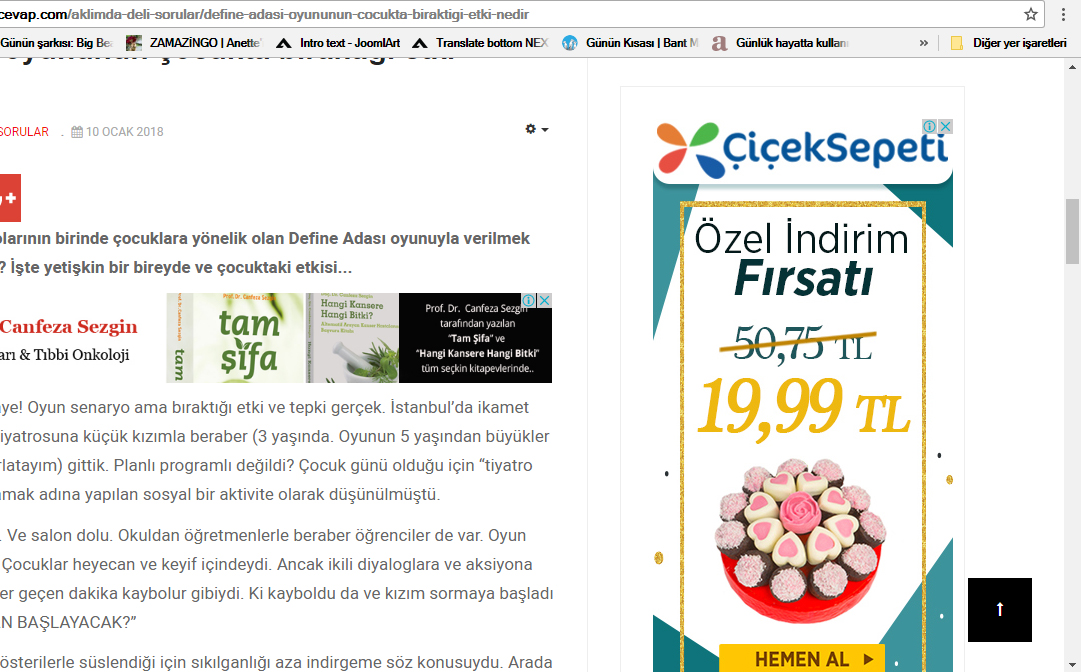-
AuthorPosts
-
 Pankaj Sharma
Moderator
Pankaj Sharma
Moderator
Pankaj Sharma
- Join date:
- February 2015
- Posts:
- 24589
- Downloads:
- 144
- Uploads:
- 202
- Thanks:
- 127
- Thanked:
- 4196 times in 4019 posts
January 8, 2018 at 1:44 am #1085401Hi
Add below code in custom.css file and change the padding to 0.t3-sidebar .bannergroup { padding: 23px; }In demo we used 300×250 size banner.
Regards
January 11, 2018 at 12:11 am #1086154 Pankaj Sharma
Moderator
Pankaj Sharma
Moderator
Pankaj Sharma
- Join date:
- February 2015
- Posts:
- 24589
- Downloads:
- 144
- Uploads:
- 202
- Thanks:
- 127
- Thanked:
- 4196 times in 4019 posts
January 11, 2018 at 2:31 am #1086208Hi
In this case, i need to check style classes on your site, kindly share the site URL here, I will have a look on it.Regards
January 11, 2018 at 9:17 am #1086287This reply has been marked as private. Pankaj Sharma
Moderator
Pankaj Sharma
Moderator
Pankaj Sharma
- Join date:
- February 2015
- Posts:
- 24589
- Downloads:
- 144
- Uploads:
- 202
- Thanks:
- 127
- Thanked:
- 4196 times in 4019 posts
January 11, 2018 at 9:38 am #1086301Hi
I checked your site and there is no banner i found on site as in your screenshot.
I noticed this banner loading on site homepage in the sidebar and its showing in the centre of the page.
http://prntscr.com/hywgpr
http://prntscr.com/hywhmvRegards
January 11, 2018 at 2:47 pm #1086359It’s my fault. The banner is on sidebar-right position. You can check on https://bisorubicevap.com/genel-kultur/atasozleri-deyimler/cizmeden-yukari-cikmak-deyiminin-hikayesi-ve-anlami-nedir
Or do i have to open a new topic?
Regards
January 11, 2018 at 3:32 pm #1086363Thanks is ok
AuthorPostsViewing 7 posts - 1 through 7 (of 7 total)This topic contains 7 replies, has 3 voices, and was last updated by
 infermieriattivi 6 years, 10 months ago.
infermieriattivi 6 years, 10 months ago.The topic ‘banner in sidebar’ is closed to new replies.
banner in sidebar
Viewing 7 posts - 1 through 7 (of 7 total)