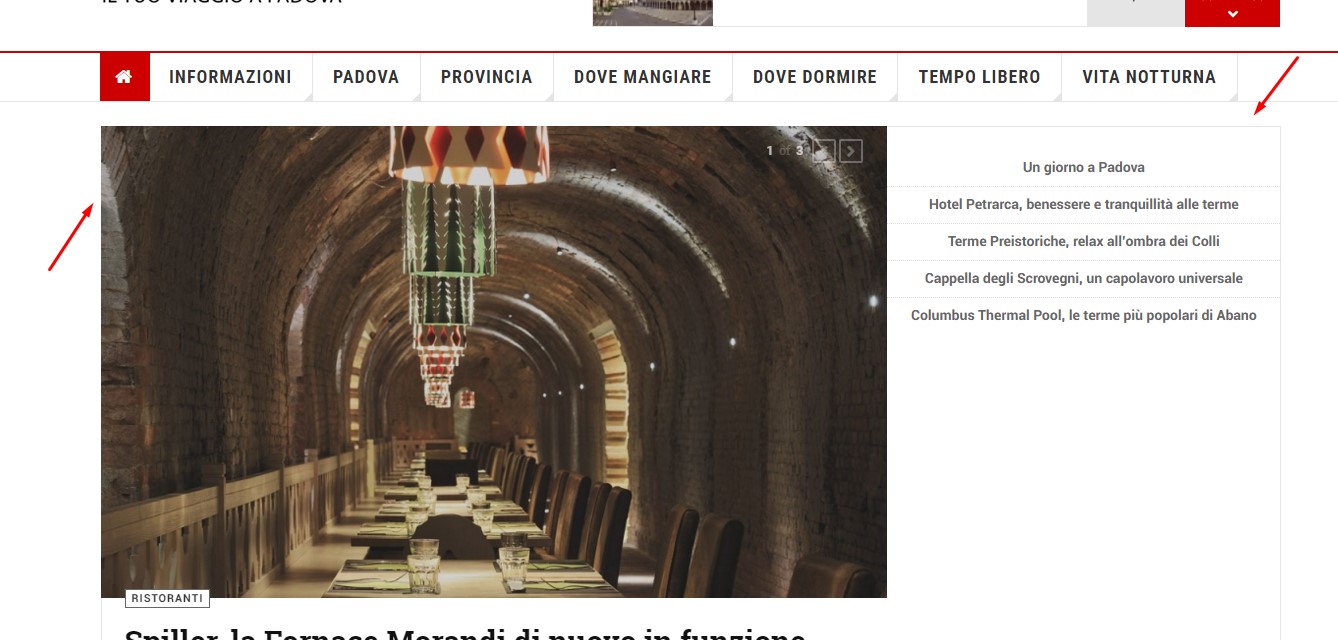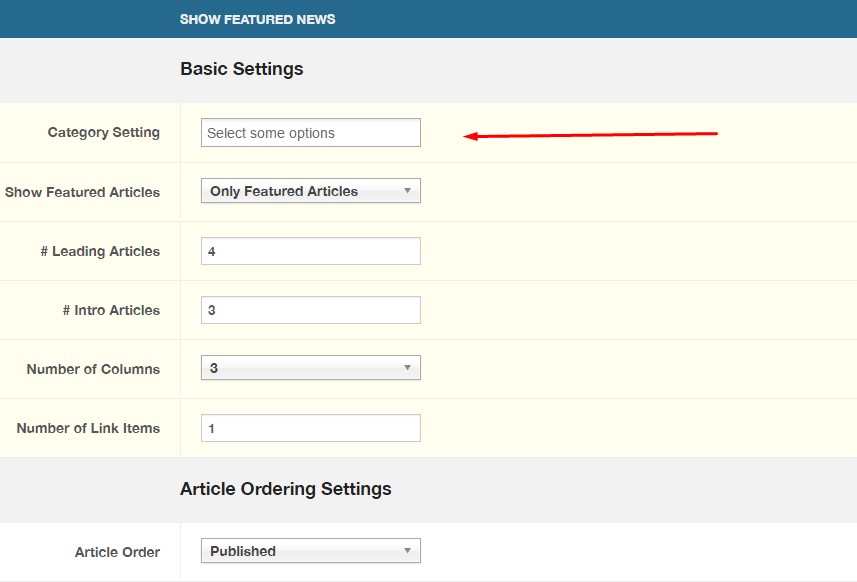-
AuthorPosts
-
April 28, 2016 at 1:49 pm #923978
How can I remove on homepage MoreNews (sidebar – right to the Articles "In the spotlight" – I’m using titles from Demo version) and instead of that put banners to the sidebar.
On the homepage I’m using Magazine Home Featured News module…(style 1)
pavit Moderator
pavit
- Join date:
- September 2007
- Posts:
- 15749
- Downloads:
- 199
- Uploads:
- 2274
- Thanks:
- 417
- Thanked:
- 4028 times in 3778 posts
April 29, 2016 at 12:21 pm #924443I put into custom.css
.magazine-featured-links .magazine-links
{ display: none; }After that I created new module banner with position banner-1 but still not showing…
April 29, 2016 at 1:11 pm #924458I wanted to put some advertisements ( simple banner or AdsElite (modul for Google Adsense) or something similar) on two positions:
- Right to the articles (Instead of MoreNews) – positions banner-1
- Header-1 (Instead of Trending topics)
Could you please help me with that…
pavit Moderator
pavit
- Join date:
- September 2007
- Posts:
- 15749
- Downloads:
- 199
- Uploads:
- 2274
- Thanks:
- 417
- Thanked:
- 4028 times in 3778 posts
April 29, 2016 at 2:37 pm #924511Hi
Edit your first post and add to it a temp super user account to your backend, i will have a look at your settings
 fbernardello
Friend
fbernardello
Friend
fbernardello
- Join date:
- February 2015
- Posts:
- 287
- Downloads:
- 16
- Uploads:
- 35
- Thanks:
- 51
- Thanked:
- 2 times in 2 posts
May 2, 2016 at 8:26 am #925327Hi @pavit, this is not working anymore after the update to Joomla 3.5.1. I have opened a similar topic a few days ago: https://www.joomlart.com/forums/topic/problem-with-banner-1-position-after-joomla-update/
I tried with the suggested string on custom.css file, and also with my old solution (for Joomla 3.4.8), modifying /templates/ja_teline_v/acm/news-featured/tmpl/style-1.php and removing these rows:
<?php if ($show_block_links_title) : ?> <div class="magazine-section-heading"> <h4 class="line-head"><?php echo $block_links_title; ?></h4> </div> <?php endif; ?> <!-- Links --> <div class="magazine-links"> <?php foreach ($links as $item) : ?> <?php echo JLayoutHelper::render('joomla.content.link.default', array('item' => $item, 'params' => $aparams)); ?> <?php endforeach; ?> </div> <!-- // Links -->Unfortunately they both aren’t working. If you find a solution, please share it.
Regards, Federico
pavit Moderator
pavit
- Join date:
- September 2007
- Posts:
- 15749
- Downloads:
- 199
- Uploads:
- 2274
- Thanks:
- 417
- Thanked:
- 4028 times in 3778 posts
May 2, 2016 at 8:59 am #925341There was an error on your file /templates/ja_teline_v/acm/news-featured/tmpl/style-1.php you missed to remove a
I corrected it and configured in a different way your JA Acm module featured style-1
It works fine now as you can see
P.S.
I temporarly unpublished all modules published in position banner-1 to have only my test module to show
Please remove the module i created and publish your modules again.
Best regards
 fbernardello
Friend
fbernardello
Friend
fbernardello
- Join date:
- February 2015
- Posts:
- 287
- Downloads:
- 16
- Uploads:
- 35
- Thanks:
- 51
- Thanked:
- 2 times in 2 posts
May 2, 2016 at 10:49 am #925415Dear @pavit,
I see. I re-enabled my modules, but they are not properly shown on banner-1 position.
I understand on JACM module I need to set a value on "Number of Link Items" field to show them, but in home page, I find my modules in full-with after the main contens (not in banner-1 position), while in an other page (http://www.epadova.com/provincia-padova.htm), where I did the same thing, I can’t find them.May I also ask you to provide me details about the solution?
So, in case of other updates, I can manage it by myself…Thanks in advance,
Federicopavit Moderator
pavit
- Join date:
- September 2007
- Posts:
- 15749
- Downloads:
- 199
- Uploads:
- 2274
- Thanks:
- 417
- Thanked:
- 4028 times in 3778 posts
May 2, 2016 at 11:02 am #925416May I also ask you to provide me details about the solution?
There was an error on your file /templates/ja_teline_v/acm/news-featured/tmpl/style-1.php you missed to remove a closure div , i fixed it and configured your JA ACM module to have at least 1 link in more news
 fbernardello
Friend
fbernardello
Friend
fbernardello
- Join date:
- February 2015
- Posts:
- 287
- Downloads:
- 16
- Uploads:
- 35
- Thanks:
- 51
- Thanked:
- 2 times in 2 posts
May 2, 2016 at 11:18 am #925420Dear @pavit,
thanks for the details, but I think I’m still having problems with the banner-1 position DIV: please look at my homepage: http://www.epadova.comF.
May 2, 2016 at 11:53 am #925426Hi Edit your first post and add to it a temp super user account to your backend, i will have a look at your settings
I did it …could you check configuration?
pavit Moderator
pavit
- Join date:
- September 2007
- Posts:
- 15749
- Downloads:
- 199
- Uploads:
- 2274
- Thanks:
- 417
- Thanked:
- 4028 times in 3778 posts
May 2, 2016 at 5:23 pm #925609Hi @kroint
I changed your module ja acm settings please check now do not selecting categories but only featured articles
pavit Moderator
pavit
- Join date:
- September 2007
- Posts:
- 15749
- Downloads:
- 199
- Uploads:
- 2274
- Thanks:
- 417
- Thanked:
- 4028 times in 3778 posts
May 2, 2016 at 5:32 pm #925611I changed again your file /templates/ja_teline_v/acm/news-featured/tmpl/style-1.php
FROM :
<div class="col col-md-4 magazine-featured-links"> <?php if ($show_block_links_title) : ?> <div class="magazine-section-heading"> <h4 class="line-head"><?php echo $block_links_title; ?></h4> </div> <?php endif; ?> <!-- Links --> <div class="magazine-links"> <?php foreach ($links as $item) : ?> <?php echo JLayoutHelper::render('joomla.content.link.default', array('item' => $item, 'params' => $aparams)); ?> <?php endforeach; ?> </div> <!-- // Links -->TO:
<div class="col col-md-4 magazine-featured-links"> <?php if ($show_block_links_title) : ?> <div class="magazine-section-heading"> <h4 class="line-head"><?php echo $block_links_title; ?></h4> </div> <?php endif; ?> <!-- Links --> <!-- // Links -->I set also your JA Acm module to show only featured articles without selecting category and it is working fine by my side on the home page
Please check again.
1 user says Thank You to pavit for this useful post
 fbernardello
Friend
fbernardello
Friend
fbernardello
- Join date:
- February 2015
- Posts:
- 287
- Downloads:
- 16
- Uploads:
- 35
- Thanks:
- 51
- Thanked:
- 2 times in 2 posts
May 3, 2016 at 7:30 am #925775Dear @pavit,
thank you very much for your precious support, and for the full details: I’m archiving all the solutions provided, in order to be able to reproduce them, if necessary.Now, one only problem is still pending: everything works ONLY if I don’t set Categories in the JACM module.
If I set one or more, the modules in banner-1 position disappare.
How can I solve this?Regards,
Federicopavit Moderator
pavit
- Join date:
- September 2007
- Posts:
- 15749
- Downloads:
- 199
- Uploads:
- 2274
- Thanks:
- 417
- Thanked:
- 4028 times in 3778 posts
May 3, 2016 at 8:39 am #925801If I set one or more, the modules in banner-1 position disappare.
How can I solve this?Hi
Unfortunately this is the only way to achieve what you are asking for banner-1 position
There are no other ways to do it.
Remember that the solution proposed above is already an override for default settings of telineV template.
Regards
AuthorPostsThis topic contains 24 replies, has 3 voices, and was last updated by
pavit 8 years, 8 months ago.
We moved to new unified forum. Please post all new support queries in our New Forum
Jump to forum