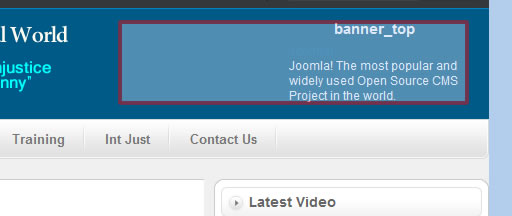-
AuthorPosts
-
cinthiapolanco Friend
cinthiapolanco
- Join date:
- June 2008
- Posts:
- 44
- Downloads:
- 19
- Uploads:
- 1
- Thanks:
- 22
- Thanked:
- 1 times in 1 posts
January 19, 2009 at 12:50 pm #137248Hello everyone
How can I post a banner on the logo of the JA Teline II?
Please see example in the image enclosed in black.Thank you
Cinthia:)

 Anonymous
Moderator
Anonymous
Moderator
JA Developer
- Join date:
- September 2014
- Posts:
- 9914
- Downloads:
- 207
- Uploads:
- 152
- Thanks:
- 1789
- Thanked:
- 2008 times in 1700 posts
January 20, 2009 at 7:17 am #287250Hi cinthiapolanco,
Please try with my guide:
+ Open index.php file in templates/ja_teline_ii folder, at about line 88, find following script:
<div id="ja-wrapper">
<!-- BEGIN: HEADER -->and change to:
[PHP]<div id=”ja-wrapper”>
<?php if($this->countModules(‘banner_top’)) : ?>
<!– BEGIN: BANNER TOP –>
<div id=”ja-banner_top”>
<jdoc:include type=”modules” name=”banner_top” />
</div>
<!– END: BANNER TOP–>
<?php endif; ?>
<!– BEGIN: HEADER –>[/PHP]+ In Administrator, you can create new banner module, use this position for that module.
Hope it helps.
January 31, 2009 at 7:23 pm #289056Hi,
I need to position my banner on the place of the vm-cart position but, with ja_zeolite template, but it did not work with me this solution.
where can i control the dimention of this vm-cart position to be larger to fit my banners?
many thanks
 Anonymous
Moderator
Anonymous
Moderator
JA Developer
- Join date:
- September 2014
- Posts:
- 9914
- Downloads:
- 207
- Uploads:
- 152
- Thanks:
- 1789
- Thanked:
- 2008 times in 1700 posts
February 3, 2009 at 8:39 am #289338Please open file templates/ja_zeolite/css/ja.vm.css, at about line 157, find following code section to change:
#ja-vmcart {
height:74px;
position:absolute;
right:15px;
top:0;
width:200px;
z-index:10;
}1 user says Thank You to JA Developer for this useful post
February 3, 2009 at 11:18 am #289377Hi JA Developer,
many thanks for the help, i have placed and image it is showing now, but my banners dont, i have enabled them, and set the banner position in the same vm-cart.
any help
regardsAuthorPostsViewing 5 posts - 1 through 5 (of 5 total)This topic contains 5 replies, has 3 voices, and was last updated by
ak1design 15 years, 11 months ago.
We moved to new unified forum. Please post all new support queries in our New Forum
banner on the logo of the JA Teline II
Viewing 5 posts - 1 through 5 (of 5 total)