-
AuthorPosts
-
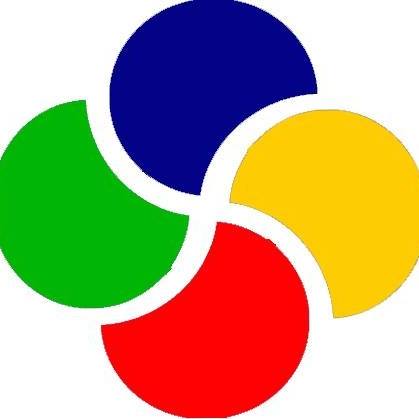 Genius Marketing
Friend
Genius Marketing
Friend
Genius Marketing
- Join date:
- November 2011
- Posts:
- 28
- Downloads:
- 236
- Uploads:
- 14
- Thanks:
- 17
July 28, 2017 at 11:01 am #1052260Hi all,
I cannot edit text with text editing tool. Only link there run properly. When I try change text to bold or any color or any font it is broken. (I am using Builder Version 1.0.8., Joomla version 3.7.4, and browser: Google Chrome) When I click on bold, no change. I publish text, but word is still same without bold.Please help and fix it. Thank you.
gringo211985 Friend
gringo211985
- Join date:
- May 2012
- Posts:
- 678
- Downloads:
- 197
- Uploads:
- 121
- Thanks:
- 77
- Thanked:
- 123 times in 27 posts
July 30, 2017 at 1:08 pm #1052453Hi there,
I have the same problem on my Surface Book, I click to edit text and the editor disappears. When I do get it to work if I click on any of the elements in the editor it disappears and I have to use the touchscreen function or it doesn’t work.
What needs to happen is this: When we click on any area that contains text the editor should be show at all times. Perhaps a minimize buttons for those that don’t want to see it.
Hope admins take this into account.
Thanks,
RichardSaguaros Moderator
Saguaros
- Join date:
- September 2014
- Posts:
- 31405
- Downloads:
- 237
- Uploads:
- 471
- Thanks:
- 845
- Thanked:
- 5346 times in 4964 posts
July 31, 2017 at 4:32 am #1052584Hi,
At this moment, the default behavior is that when you click on any block, a toolbar will show above that block which displays: Properties / Clone / Delete / etc… options
When you choose any text, an editor will show underneath it with color / text / font … options.
If the editor doesn’t work, could you share the credentials (URL, Admin account) so I will take a look?
gringo211985 Friend
gringo211985
- Join date:
- May 2012
- Posts:
- 678
- Downloads:
- 197
- Uploads:
- 121
- Thanks:
- 77
- Thanked:
- 123 times in 27 posts
July 31, 2017 at 10:13 am #1052705Hi @saguaros,
No point in sharing login details, it doesn’t work on any JA Builder installation.
I am using Microsoft Surface Book with bluetooth mouse, it is touchscreen enabled.
I have to highlight text with mouse, then use touchscreen to click "bold" or whatever I want. Because if I click with mouse the editor disappears and nothing happens. Have made previous thread about this and other members also using Surface book face similar issues.
Hmmm, seems like there’s actually been a fix for this as it’s now working. Perhaps it’s temperamental, I will record a video next time it happens.
-
AuthorPosts
This topic contains 4 replies, has 3 voices, and was last updated by Saguaros 7 years, 5 months ago.
We moved to new unified forum. Please post all new support queries in our New Forum

