-
AuthorPosts
-
 7of9
Friend
7of9
Friend
7of9
- Join date:
- December 2010
- Posts:
- 579
- Downloads:
- 81
- Uploads:
- 66
- Thanks:
- 162
- Thanked:
- 25 times in 3 posts
September 3, 2013 at 2:45 am #190285Hi,
I have the same problem here: http://www.allmassage.gr/el/contact
I used the plugin inside contact Misc. Information and all I get is a blank map.
Please advice. 7of9
Friend
7of9
Friend
7of9
- Join date:
- December 2010
- Posts:
- 579
- Downloads:
- 81
- Uploads:
- 66
- Thanks:
- 162
- Thanked:
- 25 times in 3 posts
September 4, 2013 at 10:24 am #504540Anybody any help?
Phill Moderator
Phill
- Join date:
- February 2014
- Posts:
- 7013
- Downloads:
- 40
- Uploads:
- 77
- Thanks:
- 917
- Thanked:
- 2206 times in 1818 posts
September 4, 2013 at 10:48 am #504543Is this a Joomla 1.5 install?
 7of9
Friend
7of9
Friend
7of9
- Join date:
- December 2010
- Posts:
- 579
- Downloads:
- 81
- Uploads:
- 66
- Thanks:
- 162
- Thanked:
- 25 times in 3 posts
September 4, 2013 at 10:55 am #504548No, it is 2.5.
Phill Moderator
Phill
- Join date:
- February 2014
- Posts:
- 7013
- Downloads:
- 40
- Uploads:
- 77
- Thanks:
- 917
- Thanked:
- 2206 times in 1818 posts
September 4, 2013 at 11:09 am #504552I’ve moved your thread to the correct part of the forums. That is probably why it got overlooked. Hopefully one of the devs can pickup on this in your ticket. Have you provided login details there for checking?
1 user says Thank You to Phill for this useful post
 7of9
Friend
7of9
Friend
7of9
- Join date:
- December 2010
- Posts:
- 579
- Downloads:
- 81
- Uploads:
- 66
- Thanks:
- 162
- Thanked:
- 25 times in 3 posts
September 4, 2013 at 11:18 am #504554No I have not. If they ask me, I can send a PM.
phong nam Friend
phong nam
- Join date:
- May 2015
- Posts:
- 3779
- Downloads:
- 1
- Uploads:
- 587
- Thanks:
- 499
- Thanked:
- 974 times in 888 posts
September 4, 2013 at 11:59 am #504561Hi 7of9,
I see the Google map plugin works fine now on your Contact menu item. Do you still need our help on this concern ?
Phill Moderator
Phill
- Join date:
- February 2014
- Posts:
- 7013
- Downloads:
- 40
- Uploads:
- 77
- Thanks:
- 917
- Thanked:
- 2206 times in 1818 posts
September 4, 2013 at 12:04 pm #504562Leo, There is a map at the top which is just an image. The map at the bottom of the page from our plugin is not showing for me.
phong nam Friend
phong nam
- Join date:
- May 2015
- Posts:
- 3779
- Downloads:
- 1
- Uploads:
- 587
- Thanks:
- 499
- Thanked:
- 974 times in 888 posts
September 4, 2013 at 12:58 pm #504569Hey Phill, 7of9,
The Map gets the blank on FF and IE9 browsers of my laptop. Well, lets me some time to check this weird issue and back to you with detailed explanation then.
It still displays fine with Chrome.
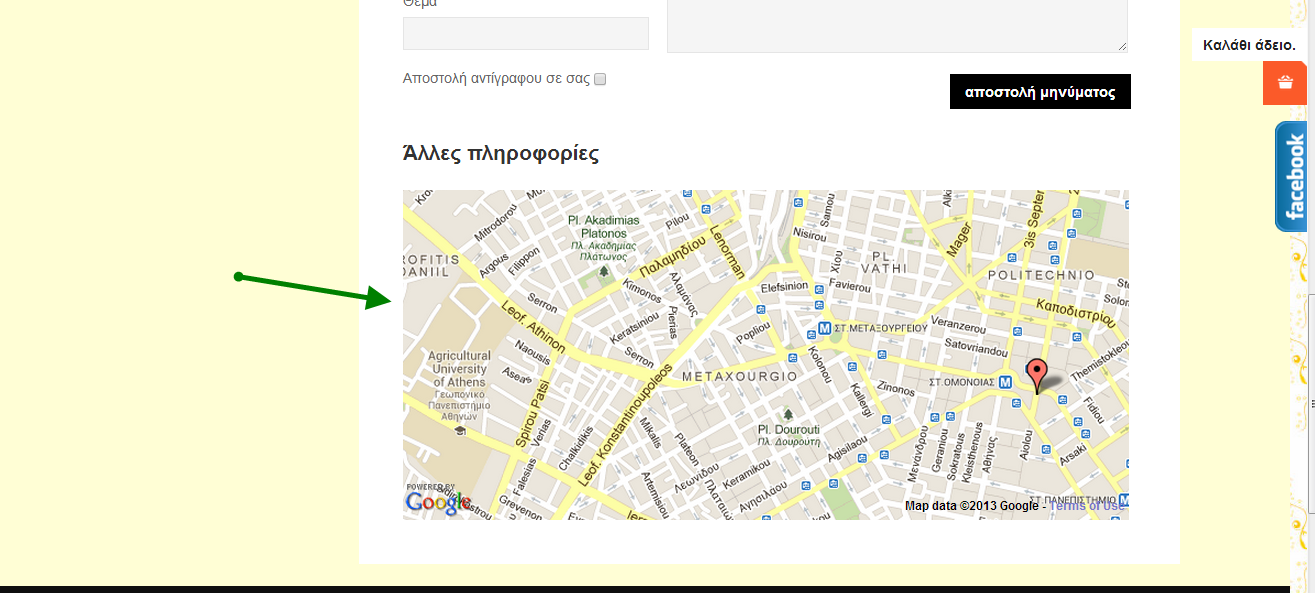
 7of9
Friend
7of9
Friend
7of9
- Join date:
- December 2010
- Posts:
- 579
- Downloads:
- 81
- Uploads:
- 66
- Thanks:
- 162
- Thanked:
- 25 times in 3 posts
September 4, 2013 at 1:18 pm #504571Hi Leo,
Nice of you to drop by. It’s still blank on my end. Please check my attached screen caps.
Note: The map in the middle, next to the address is a picture, not a map.Your login credentials are still in effect.
Thanks in advance.
-
 7of9
Friend
7of9
Friend
7of9
- Join date:
- December 2010
- Posts:
- 579
- Downloads:
- 81
- Uploads:
- 66
- Thanks:
- 162
- Thanked:
- 25 times in 3 posts
September 4, 2013 at 3:18 pm #504581Hi,
I confirm that it works on Chrome, but not on the other two browsers.
phong nam Friend
phong nam
- Join date:
- May 2015
- Posts:
- 3779
- Downloads:
- 1
- Uploads:
- 587
- Thanks:
- 499
- Thanked:
- 974 times in 888 posts
September 5, 2013 at 10:25 am #504699Hi 7of9,
In this case, I should backup your files and update to the latest version JA System Google Map plugin 2.5.3 ( it is v2.5.0 ) which contains our feature improvements of the plugin on new Google API V3. I will back to check further if the issues still persists.
1 user says Thank You to phong nam for this useful post
 7of9
Friend
7of9
Friend
7of9
- Join date:
- December 2010
- Posts:
- 579
- Downloads:
- 81
- Uploads:
- 66
- Thanks:
- 162
- Thanked:
- 25 times in 3 posts
September 5, 2013 at 2:11 pm #504738Thanks Leo. That did it. One more question. Is it possible to put the map where I have the picture of the map? I think I saw this on another template.
phong nam Friend
phong nam
- Join date:
- May 2015
- Posts:
- 3779
- Downloads:
- 1
- Uploads:
- 587
- Thanks:
- 499
- Thanked:
- 974 times in 888 posts
September 6, 2013 at 2:40 am #504791Hi 7of9,
Yes. We can use some css styles to make the map area over the image position on bigger desktop solutions only. There are 2 steps to do:
– Go to the plugin’s backend and configure the width/height like this snapshot:
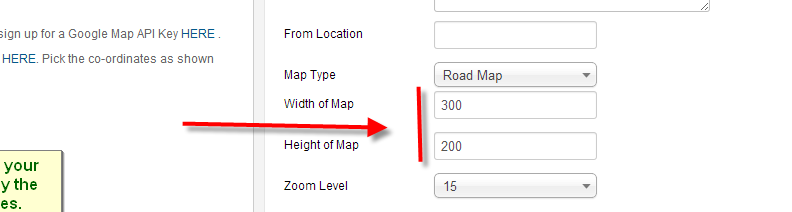
– Create a custom.css file in templates/ja_hawkstore/css/ path, then put below codes into:
@media (min-width: 1200px) {
.contact-miscinfo {
position: absolute;
top: 385px;
right: 135px;
max-width: 340px;
}
}Note: I don’t include the overriding on tablet because the map will be collapsed in the width 767px of tablet devices.
-
AuthorPosts
Viewing 15 posts - 1 through 15 (of 15 total)This topic contains 15 replies, has 3 voices, and was last updated by
 7of9 11 years, 3 months ago.
7of9 11 years, 3 months ago.We moved to new unified forum. Please post all new support queries in our New Forum
Jump to forum



