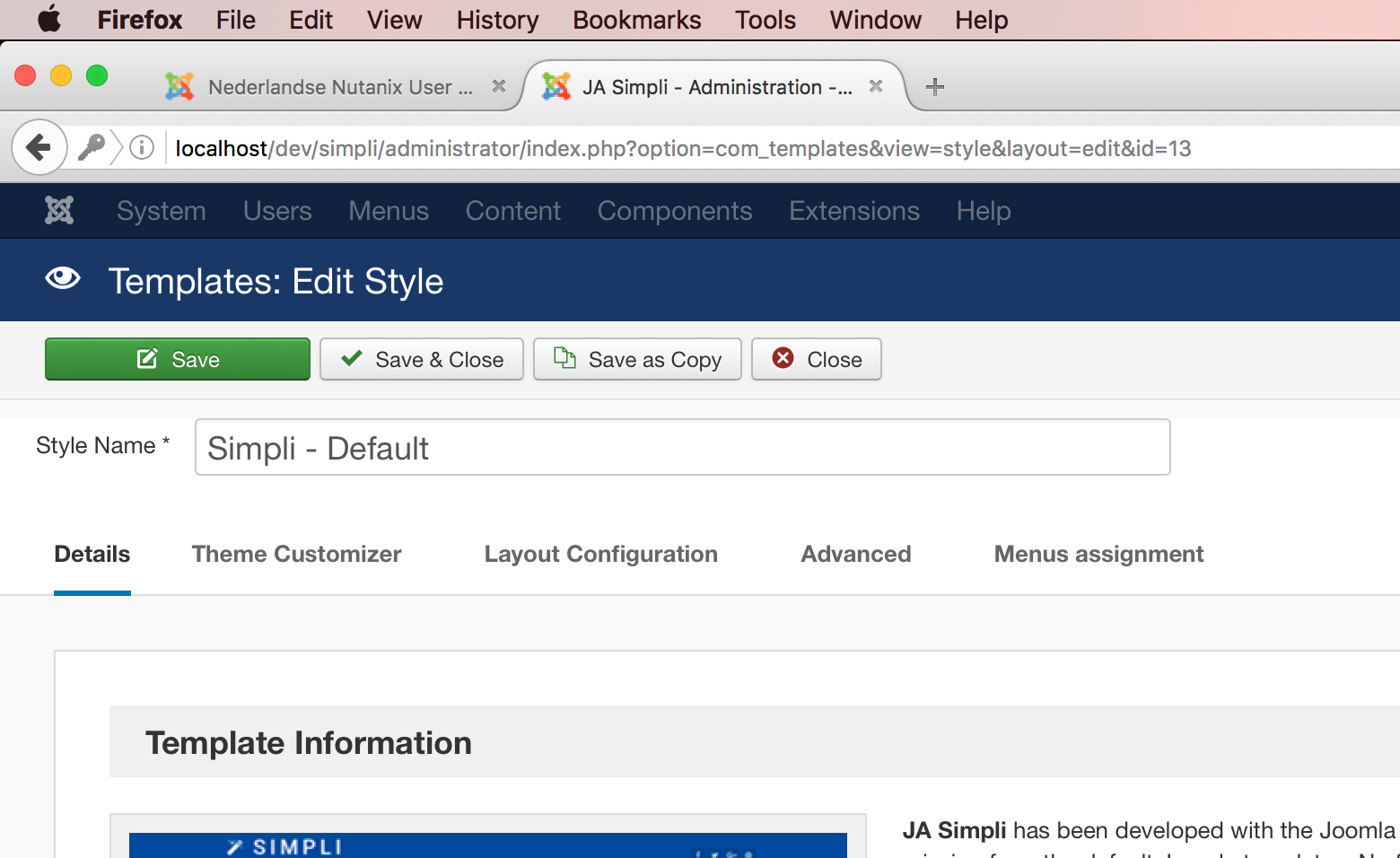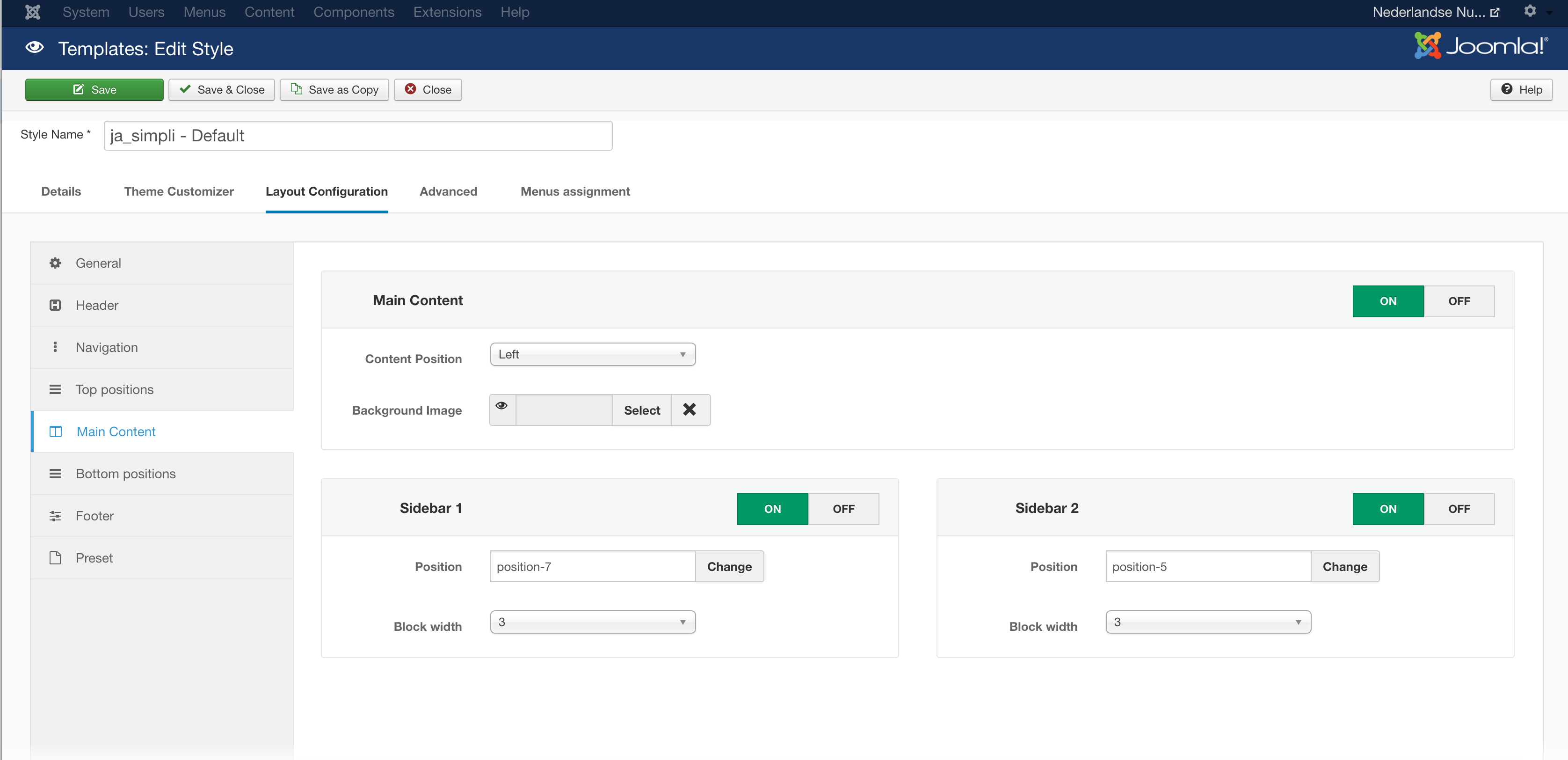Tagged: balnk page after save
-
AuthorPosts
-
May 3, 2016 at 3:17 pm #926111
When i make changes and save it the website goes blank! There is no way of getting it working again, just haf te deïnstall it.
Had it when I changes one color. Ninja Lead
Moderator
Ninja Lead
Moderator
Ninja Lead
- Join date:
- November 2014
- Posts:
- 16064
- Downloads:
- 310
- Uploads:
- 2864
- Thanks:
- 341
- Thanked:
- 3854 times in 3563 posts
May 5, 2016 at 2:38 am #926860Hi,
You can give me the URL and admin login backend of your site via your reply and set as private reply. I will help you to check this bug directly on your site.
Regards
May 6, 2016 at 7:03 am #927452I installed it on a new site and had the same issue. I use the latest version of Dutch Joomla.
It does not matter what you change, when hitting the save button the site is blank. Ninja Lead
Moderator
Ninja Lead
Moderator
Ninja Lead
- Join date:
- November 2014
- Posts:
- 16064
- Downloads:
- 310
- Uploads:
- 2864
- Thanks:
- 341
- Thanked:
- 3854 times in 3563 posts
May 6, 2016 at 7:51 am #927477I downloaded JA Simpli template and installed it at my end and changed the configuration from backend site but I could not get the problem as you mentioned, please give me the steps to get the problem on your site
Besides that, you can provide the credential info your site via your reply and set as private reply. I will help you to check this bug directly on your site
Here is my test at my end
May 7, 2016 at 7:54 am #927801This reply has been marked as private.May 7, 2016 at 2:18 pm #927929I also experience the blank page issue after saving template settings.
Also for some reason on Firefox 46 I see only 2 tabs in template settings: Details and Theme Customizer.
When using Chrome I see all tabs.
I am running Joomla 3.5.1 on a test Win 7 machine via Wamp Server 2.5. Ninja Lead
Moderator
Ninja Lead
Moderator
Ninja Lead
- Join date:
- November 2014
- Posts:
- 16064
- Downloads:
- 310
- Uploads:
- 2864
- Thanks:
- 341
- Thanked:
- 3854 times in 3563 posts
May 9, 2016 at 4:57 am #928151@hbeek: When you switch to Simpli template, you need to enable some the configuration on the layout, see the layout.png. Now you can see your site is working as well
@jusid: I could not duplicate the problem as you mentioned above, see the firefor.png file.
-
May 10, 2016 at 8:18 am #928839
Thankx, the template is working now!
Unfortunatly I lost my logo, it was there but it was gone after changing the colors of the menu.
It is still visable in the Theme Costomizer, see attachement. Also the logo can be clicked on in the site, it is just not there anymore.
Where did this went wrong.
By the way, this is a great template!!
May 10, 2016 at 8:19 am #928841This is strange, I used save an then look at the site in the frontend. I did save and close and the logo is there again!
 Ninja Lead
Moderator
Ninja Lead
Moderator
Ninja Lead
- Join date:
- November 2014
- Posts:
- 16064
- Downloads:
- 310
- Uploads:
- 2864
- Thanks:
- 341
- Thanked:
- 3854 times in 3563 posts
May 14, 2016 at 12:50 pm #930542@ninja Lead: I’ve tested the 1.0RC version and the tab problem in Firefox is gone. Thanks.
Also I’ve found the reason of the blank page issue after save. For some reason after save all positions on the "Layout Configuration" tab are turned OFF. When manually turn needed position ON all works fine. The issue only happen for me when configuring the template after fresh install.
Thanks for the great template!AuthorPostsViewing 11 posts - 1 through 11 (of 11 total)This topic contains 10 replies, has 3 voices, and was last updated by
jusid 8 years, 6 months ago.
We moved to new unified forum. Please post all new support queries in our New Forum
Jump to forum