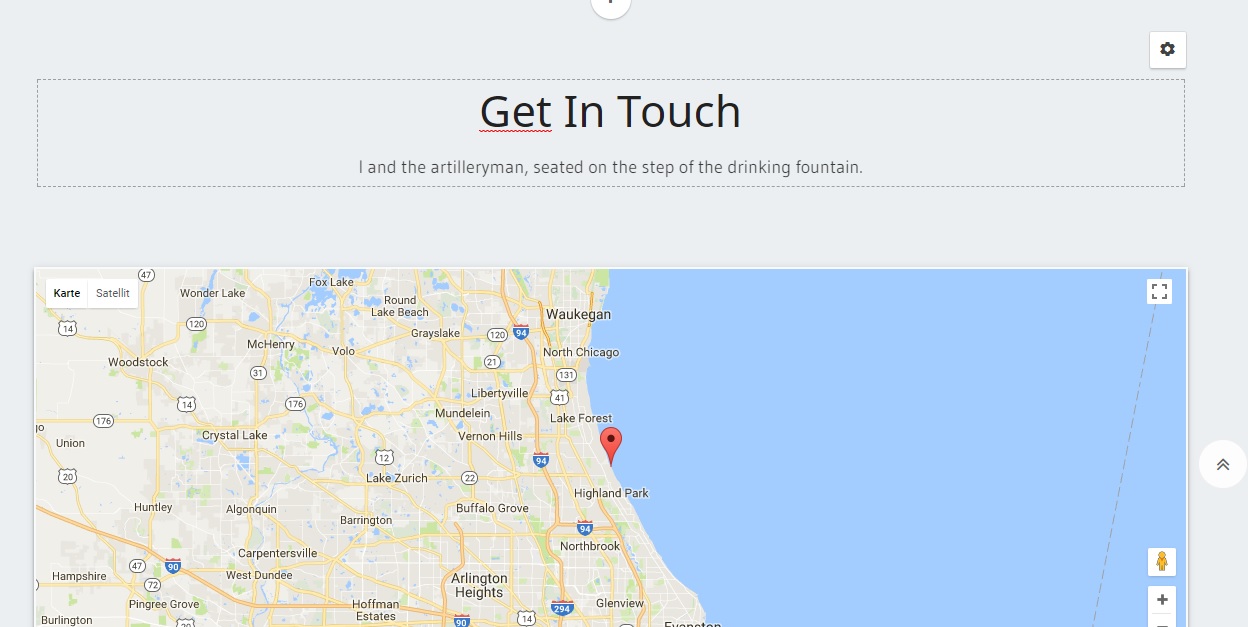-
AuthorPosts
-
sitzstreiker Friend
sitzstreiker
- Join date:
- February 2016
- Posts:
- 35
- Downloads:
- 23
- Uploads:
- 8
- Thanked:
- 1 times in 1 posts
December 8, 2017 at 6:59 pm #1079934hello it’s me again, I wanted to ask if it is possible to put a block in a row.
In my case, I would then use the series to have a remote background for the whole block with map, see picture.
I would appreciate help
Greetings Mario
 Pankaj Sharma
Moderator
Pankaj Sharma
Moderator
Pankaj Sharma
- Join date:
- February 2015
- Posts:
- 24589
- Downloads:
- 144
- Uploads:
- 202
- Thanks:
- 127
- Thanked:
- 4196 times in 4019 posts
December 11, 2017 at 2:53 am #1080188Hi
You have open to adding a widget to the row that allows you to choose the module via a position or module.
Sorry, there is no option to add a block in the row as you request.
You can choose from these options: http://prntscr.com/hlssaeRegards
sitzstreiker Friend
sitzstreiker
- Join date:
- February 2016
- Posts:
- 35
- Downloads:
- 23
- Uploads:
- 8
- Thanked:
- 1 times in 1 posts
December 11, 2017 at 4:09 pm #1080420Hello that’s a pity, of course, you can provide for future updates, the blocks for Maps with the possibility of background colors, to complement that would be great.
Regards
 Pankaj Sharma
Moderator
Pankaj Sharma
Moderator
Pankaj Sharma
- Join date:
- February 2015
- Posts:
- 24589
- Downloads:
- 144
- Uploads:
- 202
- Thanks:
- 127
- Thanked:
- 4196 times in 4019 posts
December 11, 2017 at 6:34 pm #1080461Hi
If you want to change the bg colour for the block you can change it from the block settings.
Also, ja builder give the option to add an extra class so that you can apply new custom style on any of the blocks.Regards
sitzstreiker Friend
sitzstreiker
- Join date:
- February 2016
- Posts:
- 35
- Downloads:
- 23
- Uploads:
- 8
- Thanked:
- 1 times in 1 posts
December 11, 2017 at 6:46 pm #1080463As can be seen in the attached picture, this blog does not have a parent element that combines these two elements so I can not set a class either.
So you can see that the blog consists of two elements that can only be treated individually
Regards
 Pankaj Sharma
Moderator
Pankaj Sharma
Moderator
Pankaj Sharma
- Join date:
- February 2015
- Posts:
- 24589
- Downloads:
- 144
- Uploads:
- 202
- Thanks:
- 127
- Thanked:
- 4196 times in 4019 posts
December 12, 2017 at 2:02 am #1080535Hi
In picture it’s not clear which builder section you are using.
Builder can only customise its own blocks, if its a blog page and you want to customize the blog element it cannot be from the builder as its default Joomla pages.Let me know with site URL and details if there is any confusion in this.
Regards
sitzstreiker Friend
sitzstreiker
- Join date:
- February 2016
- Posts:
- 35
- Downloads:
- 23
- Uploads:
- 8
- Thanked:
- 1 times in 1 posts
December 12, 2017 at 7:10 am #1080607Hello, unfortunately the site is being created offline. The section is from the Contacts section, and there is no way to change the background color for all elements with maps.
Perhaps it would be possible to schedule this for any future updates, that you can specify individual background colors for the Contacts section in the future.
Regards
 Pankaj Sharma
Moderator
Pankaj Sharma
Moderator
Pankaj Sharma
- Join date:
- February 2015
- Posts:
- 24589
- Downloads:
- 144
- Uploads:
- 202
- Thanks:
- 127
- Thanked:
- 4196 times in 4019 posts
December 12, 2017 at 9:06 am #1080637Hi
The option is present for each block: http://prntscr.com/hmd4mf
You can choose your own bg color, If you are not getting the option kindly put the site live and share the details, I will have a look on it.Regards
sitzstreiker Friend
sitzstreiker
- Join date:
- February 2016
- Posts:
- 35
- Downloads:
- 23
- Uploads:
- 8
- Thanked:
- 1 times in 1 posts
December 12, 2017 at 9:15 am #1080640Unfortunately, this option does not extend the width of the page to the width of the specified container.
I have it again in the picture marked which area should get only the background color
Regards
 Pankaj Sharma
Moderator
Pankaj Sharma
Moderator
Pankaj Sharma
- Join date:
- February 2015
- Posts:
- 24589
- Downloads:
- 144
- Uploads:
- 202
- Thanks:
- 127
- Thanked:
- 4196 times in 4019 posts
December 12, 2017 at 10:09 am #1080653Hi
The builder blocks use full width for all the containers so if you will apply the background on parent block it works for full block width.Regards
sitzstreiker Friend
sitzstreiker
- Join date:
- February 2016
- Posts:
- 35
- Downloads:
- 23
- Uploads:
- 8
- Thanked:
- 1 times in 1 posts
December 12, 2017 at 2:02 pm #1080684hello I think due to my poor knowledge of English, the sense is completely lost in the case I can only wait, then that maybe the problem will eventually solve by itself
Nevertheless, I thank you for the time invested
-
This reply was modified 7 years, 1 month ago by
sitzstreiker.
 Pankaj Sharma
Moderator
Pankaj Sharma
Moderator
Pankaj Sharma
- Join date:
- February 2015
- Posts:
- 24589
- Downloads:
- 144
- Uploads:
- 202
- Thanks:
- 127
- Thanked:
- 4196 times in 4019 posts
December 13, 2017 at 2:29 am #1080770Hi
You can put the site live and share the screenshots or video of which background is not working,
with current screenshot shared by you, its the full container and the colour will apply on the whole area, not for the specific part.Regards
AuthorPostsViewing 12 posts - 1 through 12 (of 12 total)This topic contains 11 replies, has 2 voices, and was last updated by
 Pankaj Sharma 7 years, 1 month ago.
Pankaj Sharma 7 years, 1 month ago.We moved to new unified forum. Please post all new support queries in our New Forum
Jump to forum