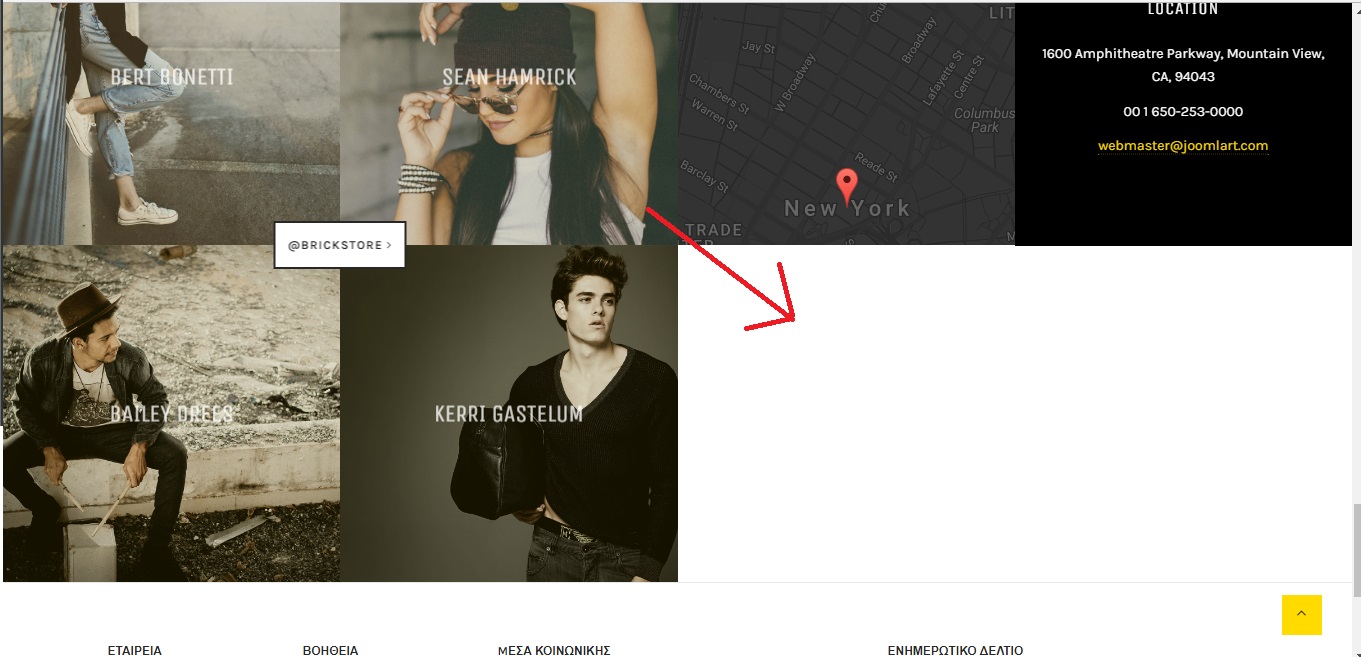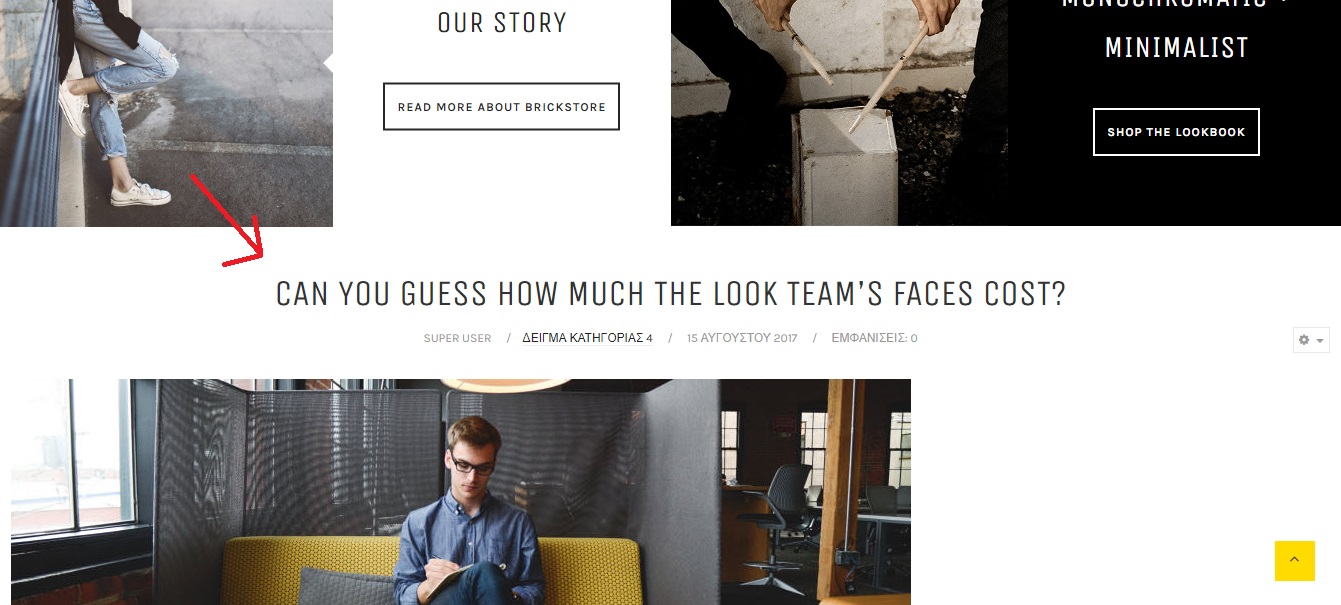-
AuthorPosts
-
October 4, 2017 at 2:16 pm #1065845
I have batched the Blog module from the English template and copied it to two different modules (Blog Japanese and Blog Greek). I have assigned it to the same positions and everything but it simply won’t appear in the Greek and Japanese templates. There is a blank space where the module should be in those templates as you can see in the attached screenshot.
Saguaros Moderator
Saguaros
- Join date:
- September 2014
- Posts:
- 31405
- Downloads:
- 237
- Uploads:
- 471
- Thanks:
- 845
- Thanked:
- 5346 times in 4964 posts
October 6, 2017 at 1:20 am #1066165Hi Nikira,
Let me check and see what’s wrong here.
Saguaros Moderator
Saguaros
- Join date:
- September 2014
- Posts:
- 31405
- Downloads:
- 237
- Uploads:
- 471
- Thanks:
- 845
- Thanked:
- 5346 times in 4964 posts
October 6, 2017 at 10:05 am #1066369Hi,
Do you mean that the module (Articles – Category) to show blog of each language in position-2 position?
Kindly check the settings of each module in each language and make sure that it loads the associated content from each language.
Regards
1 user says Thank You to Saguaros for this useful post
October 9, 2017 at 2:43 pm #1066809Thanks! That helped 🙂 Although there’s an other problem with the articles now. Two of the articles of the sample 4 category that I replicated for the Greek and the Japanese template("CAN YOU GUESS HOW MUCH THE LOOK TEAM’S FACES COST?" and "CLAIRE DANES’ SPRAY TAN AT THE EMMYS GETS TWITTER TALKING") for some reason don’t only appear in the greek and japanese blog modules but in the greek and japanese home pages as well(look at attached screenshot). How do I remove them from there?
Saguaros Moderator
Saguaros
- Join date:
- September 2014
- Posts:
- 31405
- Downloads:
- 237
- Uploads:
- 471
- Thanks:
- 845
- Thanked:
- 5346 times in 4964 posts
October 10, 2017 at 3:32 am #1066921Hi Nikira,
In T3 layout settings, it provides an option called ‘Skip Component Content’ for specific pages, on homepage of this template, we skip component content block, you can do the same.
I just updated for you and it’s not showing now: http://prntscr.com/gvgd81
Regards
1 user says Thank You to Saguaros for this useful post
October 10, 2017 at 10:35 am #1066988Thanks! 🙂
AuthorPostsViewing 6 posts - 1 through 6 (of 6 total)This topic contains 5 replies, has 2 voices, and was last updated by
 nikira 7 years, 3 months ago.
nikira 7 years, 3 months ago.We moved to new unified forum. Please post all new support queries in our New Forum
Jump to forum