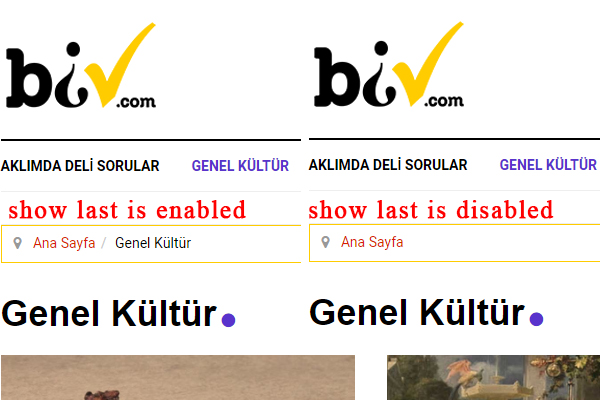-
AuthorPosts
-
March 3, 2018 at 12:10 am #1095017
Hello,
1- How do i change the text separator? I tried to put ">" in breadcrumb module but nothing changed. It’s still "/"
2- How do i change the text color in Breadcrumb Module?
3- Is it possible to remove just the article title from breadcrumb?Kind Regards
Saguaros Moderator
Saguaros
- Join date:
- September 2014
- Posts:
- 31405
- Downloads:
- 237
- Uploads:
- 471
- Thanks:
- 845
- Thanked:
- 5346 times in 4964 posts
March 5, 2018 at 6:50 am #1095229Hi,
1- You can override this by using this custom CSS code:
.breadcrumb > li + li:before { content: ">\00a0" !important; }2- Try this css:
.breadcrumb>li a { color: #d91e00 !important; /*change to your desired color*/ }3- In the module settings you can disable the option: Show Last
Regards
March 5, 2018 at 7:36 am #1095247Hello Saguaros,
Thanks for your reply.
3- In the module settings you can disable the option: Show Last
I know that i can disable this option in the module. But what i want that the module works on category pages like show last is enabled. You can check attachment.So is it possible just to remove article title from breadcrumb module?
4- And one more question is it possible to use breadcrumb module under the article title?
Regards
Saguaros Moderator
Saguaros
- Join date:
- September 2014
- Posts:
- 31405
- Downloads:
- 237
- Uploads:
- 471
- Thanks:
- 845
- Thanked:
- 5346 times in 4964 posts
March 6, 2018 at 10:24 am #1095547You can try with this custom CSS code to hide the article title in breadcrumbs:
.com_content.view-article .breadcrumb > li:last-child { display: none; }To show breadcrumbs under article title, you open this file: root/templates/ja_focus/html/com_content/article/default.php
Add this snippet of code to underneath the code which renders article’s title:
<?php jimport('joomla.application.module.helper'); $modules = JModuleHelper::getModules('breadcrumbs'); foreach ($modules as $module) { echo JModuleHelper::renderModule($module); } ?>Note that the breadcrumbs is the module position, if you’re showing breadcrumb module in another position, you change to that position.
I attach this file so you can have a comparison.
AuthorPostsViewing 4 posts - 1 through 4 (of 4 total)This topic contains 3 replies, has 2 voices, and was last updated by
Saguaros 6 years, 8 months ago.
We moved to new unified forum. Please post all new support queries in our New Forum
Breadcrumbs
Viewing 4 posts - 1 through 4 (of 4 total)