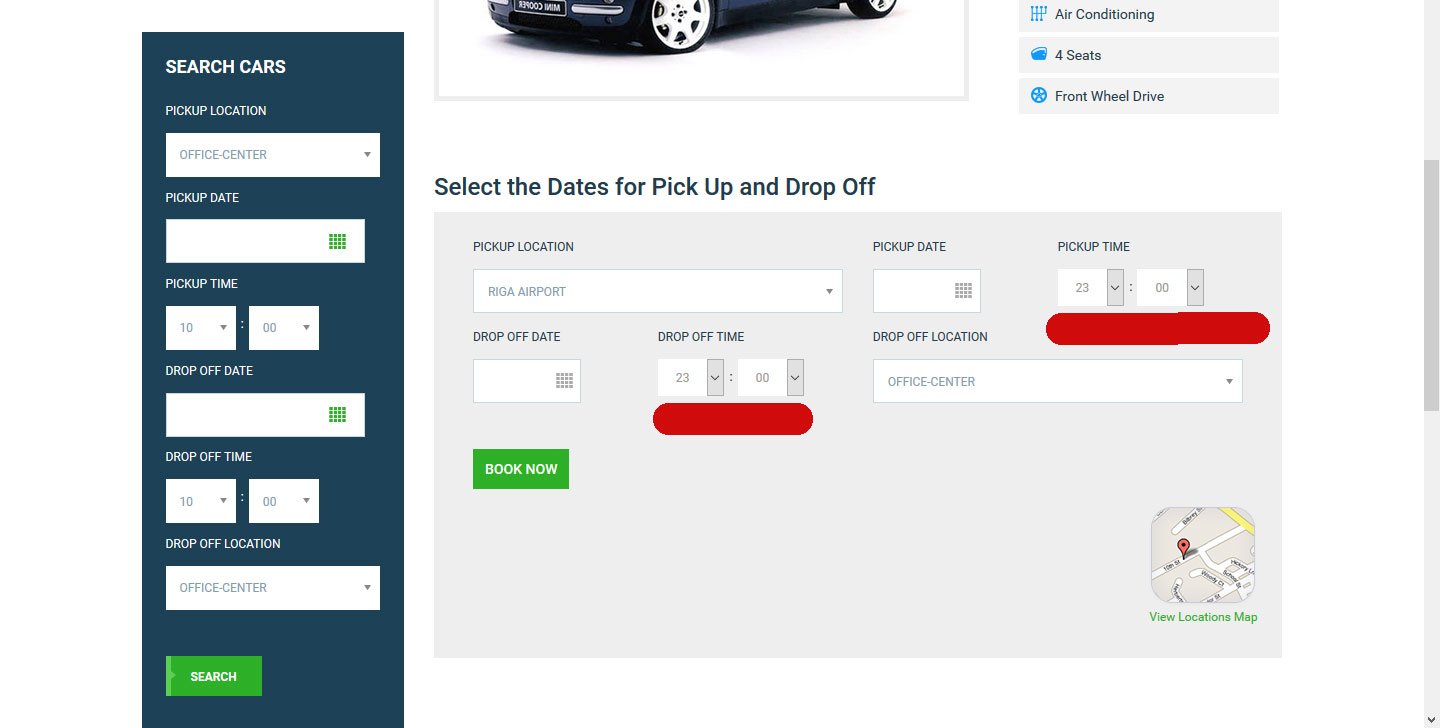-
AuthorPosts
-
January 30, 2017 at 9:57 pm #1006844
How soon will your update your template?
No, nothing has changed on my site. I work with template other sellers and the first time a support solves the problem 2 monthsSaguaros Moderator
Saguaros
- Join date:
- September 2014
- Posts:
- 31405
- Downloads:
- 237
- Uploads:
- 471
- Thanks:
- 845
- Thanked:
- 5346 times in 4964 posts
January 31, 2017 at 10:12 am #1006980Hi,
I’m sorry for this lateness as we’re in annual holiday, we will be be on 2nd Feb.
Thank you very much for your patience.
Regards
February 9, 2017 at 1:03 pm #1009309I waited until 2nd Feb
Today, the 9 of February and nothing has changed.
Is there any hope that the bug be Fixed?Saguaros Moderator
Saguaros
- Join date:
- September 2014
- Posts:
- 31405
- Downloads:
- 237
- Uploads:
- 471
- Thanks:
- 845
- Thanked:
- 5346 times in 4964 posts
February 10, 2017 at 7:05 am #1009437Hi,
We apologize for this lateness as there is unexpected issue with Js of this module as it loads the wrong mockup when selecting field.
The developer is working on it and when its done, we will apply into your site directly, pls give us a bit more time.
Your patience is much appreciated.
Thank you.
Saguaros Moderator
Saguaros
- Join date:
- September 2014
- Posts:
- 31405
- Downloads:
- 237
- Uploads:
- 471
- Thanks:
- 845
- Thanked:
- 5346 times in 4964 posts
February 10, 2017 at 10:15 am #1009529Hi again,
You can try with this solution:
- Download attached file
- Unzip and copy 2 files inside into this directory: ROOT/templates/ja_rent/html/mod_vikrentcar_search/
Remember to backup these 2 files first.
Regards
February 10, 2017 at 8:53 pm #1009627Thanks its work.
But I wrote above that the problem is not only in the module but also on the search page and reservation page (see attached images)
And second problem (I wrote about it)with location automatic switching, when client choose Pickup Location.
in Vikrentcar templates Dropoff Location is automaticly choosing same as PickUp.
But in JaRent template is not automaticly choosing.-
Saguaros Moderator
Saguaros
- Join date:
- September 2014
- Posts:
- 31405
- Downloads:
- 237
- Uploads:
- 471
- Thanks:
- 845
- Thanked:
- 5346 times in 4964 posts
February 13, 2017 at 2:53 am #1009931Hi,
You’re right. Our developer will continue working on this and will get back to you with solution.
Thank you for your report.
Regards
March 2, 2017 at 12:54 pm #1014754Hello. Is there any news on the solution of the problem?
Saguaros Moderator
Saguaros
- Join date:
- September 2014
- Posts:
- 31405
- Downloads:
- 237
- Uploads:
- 471
- Thanks:
- 845
- Thanked:
- 5346 times in 4964 posts
March 5, 2017 at 1:14 pm #1015361Hi,
I will ping the developer again and will get back to you asap.
Your patience is much appreciated.
Thank you
March 18, 2017 at 12:14 pm #1019706upd
Hello. Is there any news on the solution of the problem? The Captain
Moderator
The Captain
Moderator
The Captain
- Join date:
- December 2014
- Posts:
- 66
- Downloads:
- 74
- Uploads:
- 19
- Thanked:
- 11 times in 11 posts
March 21, 2017 at 8:52 am #1020454Hi Dastanberry,
-
To resolve the problem with location automatic switching, when client choose Pickup Location. You can try the solution below: In the both file : templates/ja_rent/html/mod_vikrentcar_search/home.php and templates/ja_rent/html/mod_vikrentcar_search/default.php, find all the code :
jQuery("select").chosen();and add this code :
jQuery("select").trigger("liszt:updated");after that.
- To resolve the problem with the search page and reservation page. You must edit some code on the com_vikrentcar. So, whenever the com_vikrentcar has new version update, you must backup this file first and edit again.
In the file : components/com_vikrentcar/helper/lib.vikrentcar.php , find the code:
if(where == "pickup" && vrc_location_change === false) { jQuery("#returnplace").val(loc).trigger("change"); vrc_location_change = false; }and add the code:jQuery("select").chosen(); jQuery("select").trigger("liszt:updated");after that.
Hope this helps for you.
Regards
March 24, 2017 at 7:45 pm #1021725Thanks
In the file /html/mod_vikrentcar_search/home.php this code is work but in /html/mod_vikrentcar_search/default.php didnt work
in the file : components/com_vikrentcar/helper/lib.vikrentcar.php no such code I have vikrentcar newest version v.1.11
 The Captain
Moderator
The Captain
Moderator
The Captain
- Join date:
- December 2014
- Posts:
- 66
- Downloads:
- 74
- Uploads:
- 19
- Thanked:
- 11 times in 11 posts
March 28, 2017 at 7:45 am #1022487Hi,
With the Vikrentcar v 1.11. In the path : components/com_vikrentcar/error_form.php, find the code :if(where == "pickup" && vrc_location_change === false) { jQuery("#returnplace").val(loc).trigger("change"); vrc_location_change = false; }and add the code :
jQuery("select").chosen(); jQuery("select").trigger("liszt:updated");after that.
Hope this helps for your. Please confirm the result for me.
Regards. -
AuthorPosts
This topic contains 27 replies, has 3 voices, and was last updated by
 The Captain 7 years, 8 months ago.
The Captain 7 years, 8 months ago.We moved to new unified forum. Please post all new support queries in our New Forum
Jump to forum