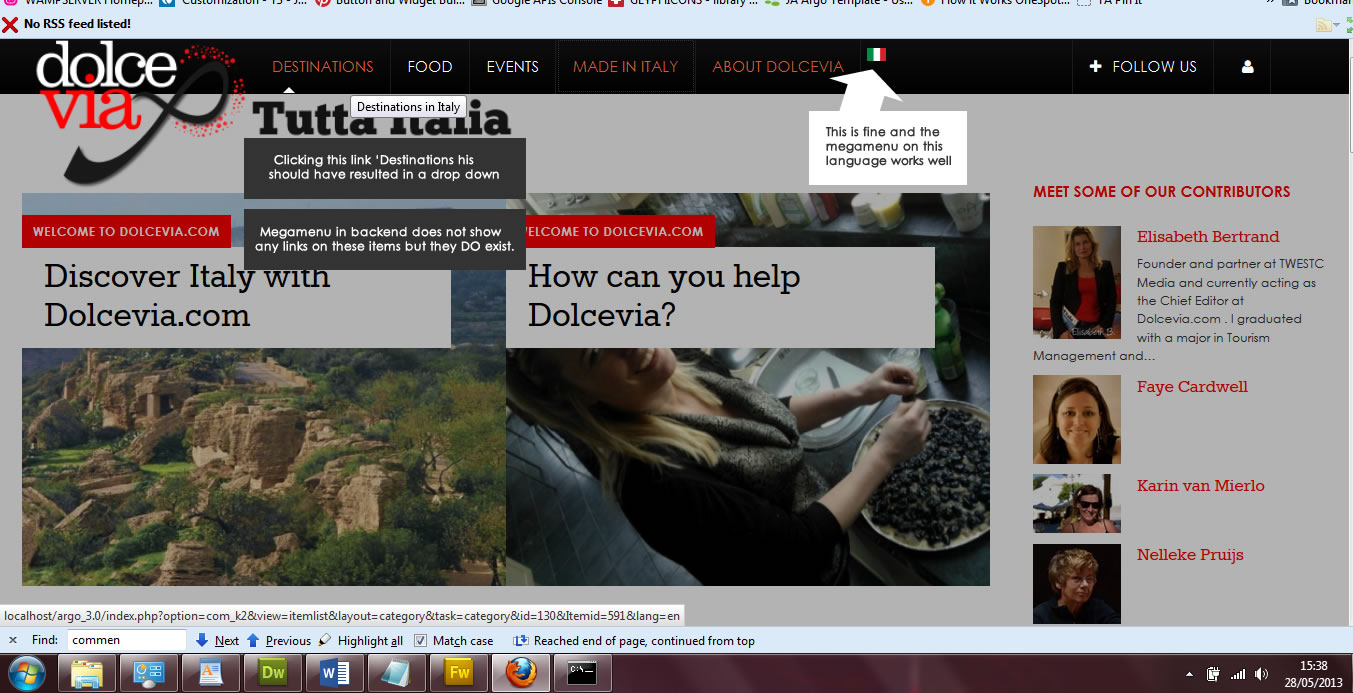-
AuthorPosts
-
March 26, 2013 at 1:26 pm #186221
I have a site with Swedish and English installed and used as a multi language site. The problem is in MEGA menu. The first level (level 1) is OK. Working correct!
But the sub level (menu level 2) only shows on the language I set as the primary (sort order 1 in Language Manager: Content Languages). It doesn’t matter if the Swedish or the English is primary. The sub menu only shows for the primary language.
If I check the rendered code. The code for the sub menu is missing so it’s not a CSS-problem of any kind.
Any ideas?
HeR0 Friend
HeR0
- Join date:
- August 2011
- Posts:
- 3626
- Downloads:
- 0
- Uploads:
- 61
- Thanks:
- 33
- Thanked:
- 588 times in 549 posts
March 27, 2013 at 8:00 am #487966Dears,
Please make sure that you create two menus for 2 languages.
HeR0 Friend
HeR0
- Join date:
- August 2011
- Posts:
- 3626
- Downloads:
- 0
- Uploads:
- 61
- Thanks:
- 33
- Thanked:
- 588 times in 549 posts
March 27, 2013 at 9:04 am #487974Dear,
Exactly it is a bug of megamenu. I notified to Dev team and back to you when i could get solution from they asap.
Sorry for any incovenience.Regards
May 23, 2013 at 10:28 pm #493783Hi I use megamenu in multi language site but… I can’t set more than 1 menu
If backend set lang to en I can use only en menu.
After that, I see menu only when I looking on page in EN language. After change to other lang , the menu is disappearing…Of course I made 3 identical menu PL,DE,EN but I don’t know how to use it with megamenu.
Any help?
HeR0 Friend
HeR0
- Join date:
- August 2011
- Posts:
- 3626
- Downloads:
- 0
- Uploads:
- 61
- Thanks:
- 33
- Thanked:
- 588 times in 549 posts
May 24, 2013 at 2:41 am #493795Hi Smithpl,
Yes, It’s a bug of T3 when viewing menu of multilanguage in template manager. The issue is raised at: https://github.com/t3framework/t3/issues/83. You can follow and join discussion there.
Regards
May 24, 2013 at 5:50 am #493816I have the same problems as these two guys above and I really need a quick solution or response. Need to launch this site soon and I can’t until this problem is resolved. I suppose I could add a new profile for each site but I just feel that it should be possible without having to do this.
HeR0 Friend
HeR0
- Join date:
- August 2011
- Posts:
- 3626
- Downloads:
- 0
- Uploads:
- 61
- Thanks:
- 33
- Thanked:
- 588 times in 549 posts
May 25, 2013 at 2:30 am #493894Hi There,
Please try follow the solution on the github https://github.com/andergmartins/t3/commit/73ed9ee2bdc3a066b1234eac86520a7d1f68f867
Hope it helps.Regards
May 28, 2013 at 1:37 pm #494196It doesn’t help. In fact if I use the updated file I blows me completely off course, not displaying any megamenus in the backend and bringing the site down in the front end.
I also noticed that the megamenu is losing the icons and the coloms. It happens once in a while and I have yet to figure out what is causing it. However it does entail me having to go back into the menu and reconfiguring everything, time and time again.
This is really becoming annoying to be honest because it’s taking a lot of time and I can’t get the site out of production until there is a solution.
Liz
Wall Crasher Developer
Wall Crasher
- Join date:
- December 2011
- Posts:
- 1113
- Downloads:
- 0
- Uploads:
- 15
- Thanks:
- 66
- Thanked:
- 361 times in 300 posts
May 30, 2013 at 9:09 am #494357Hi ejbjane,
This is a known issue of Megamenu, you should create a new template style ( or profile as you called) and two separate menu for each languages.
Creating a new template style is very easy, and that’s the way Joomla default function to handle multi-language.
Though the Megamenu configuration only shows the full content of the primary language in frontend. You can switch the primary language, then make configuration for the language you want and saved. You can then switch back the primary language later.
You should learn how to use the template style as it was the Joomla standard profile.
On frontend, the menu will render correctly.
Regards
AuthorPostsViewing 9 posts - 1 through 9 (of 9 total)This topic contains 9 replies, has 5 voices, and was last updated by
Wall Crasher 11 years, 7 months ago.
We moved to new unified forum. Please post all new support queries in our New Forum
Bug? MEGA menu submenu with multilanguage
Viewing 9 posts - 1 through 9 (of 9 total)