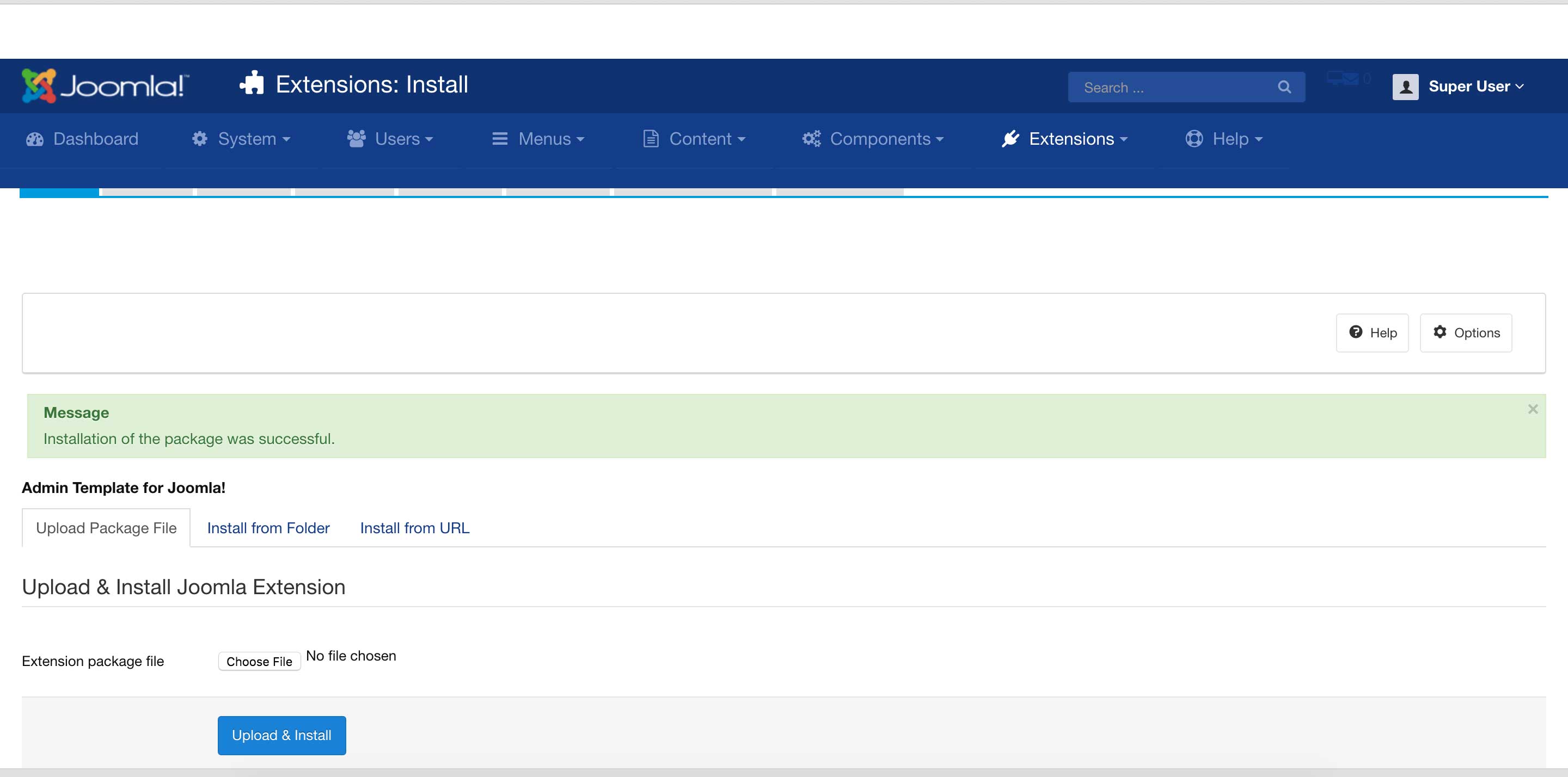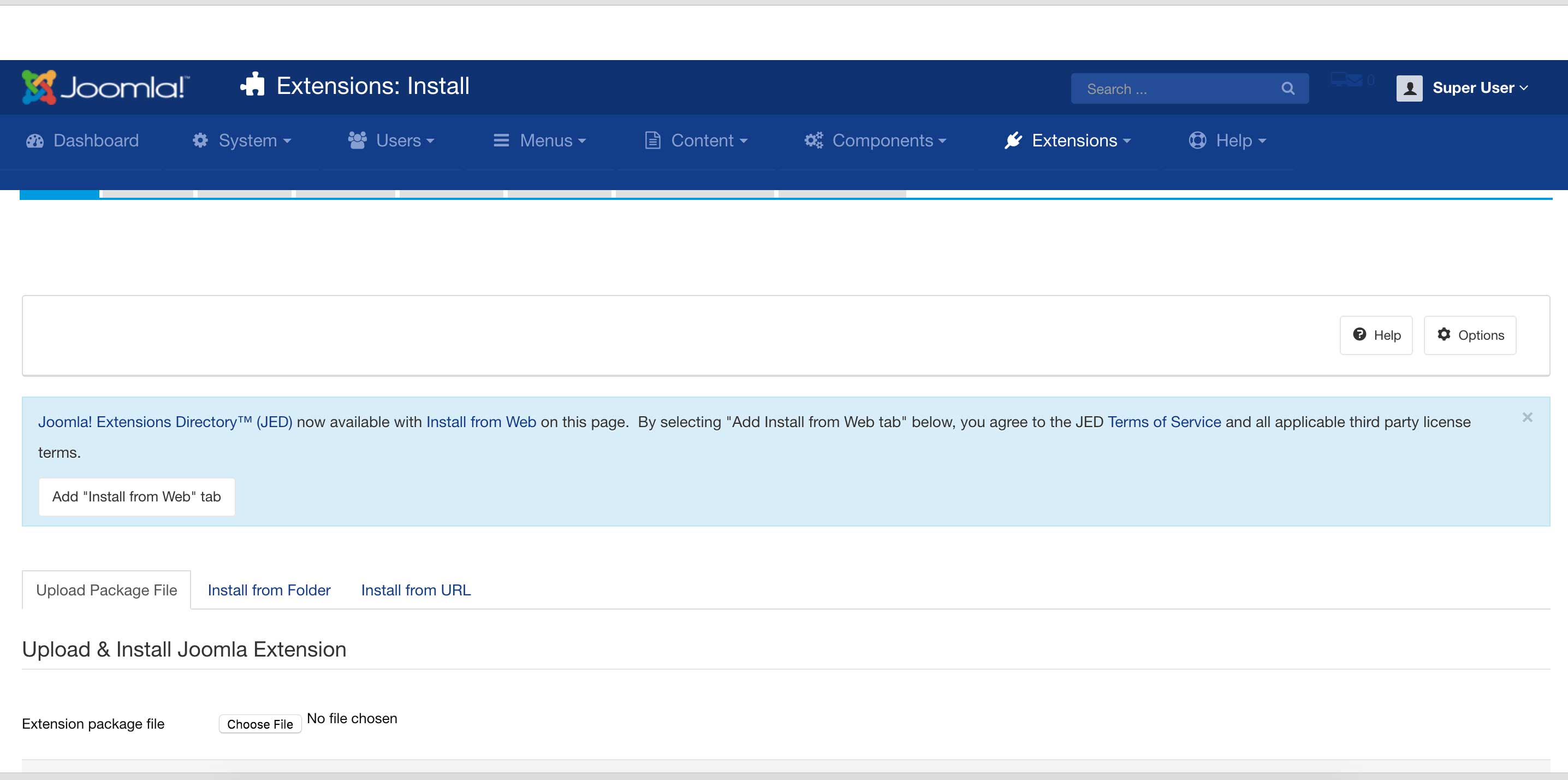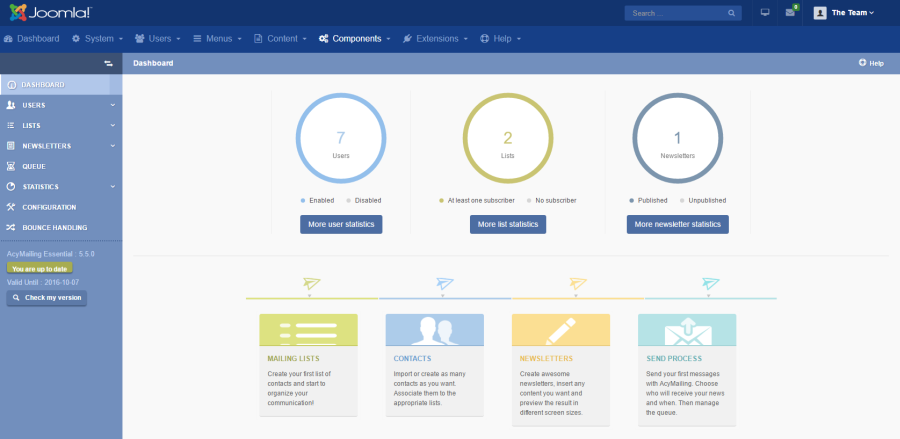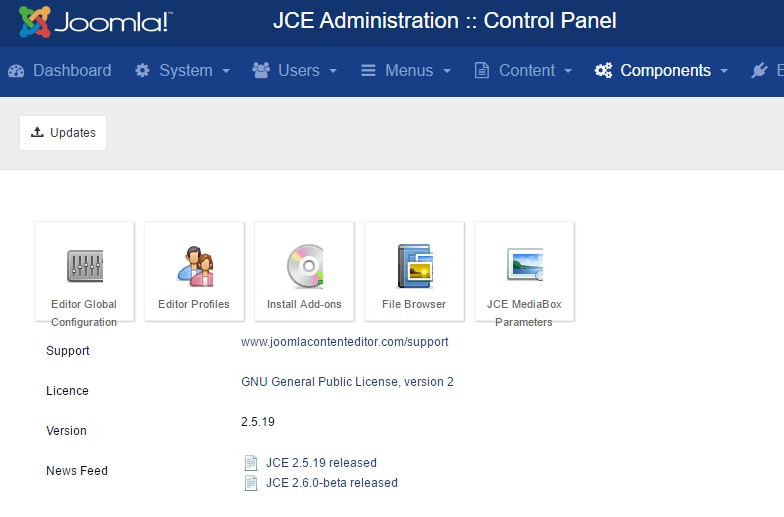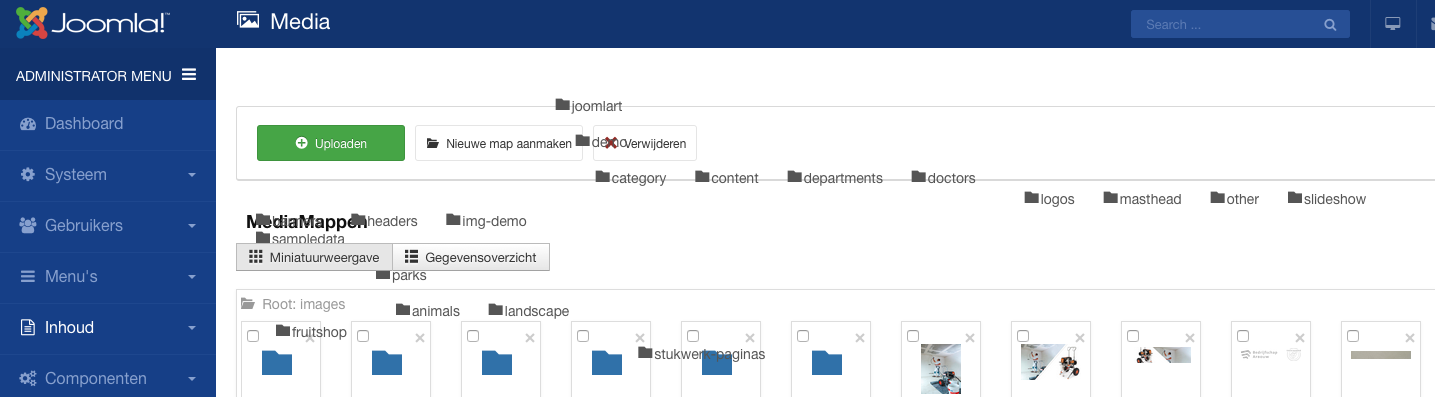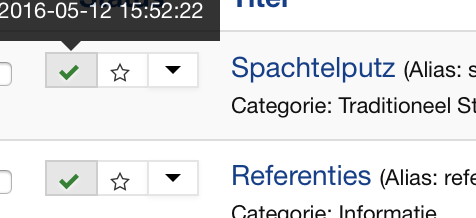-
AuthorPosts
-
splico123 Friend
splico123
- Join date:
- January 2007
- Posts:
- 339
- Downloads:
- 80
- Uploads:
- 7
- Thanks:
- 24
- Thanked:
- 93 times in 16 posts
July 4, 2016 at 5:31 am #946486Beta messed up many things that worked before partially, now they dont work… first off is the submenu, its pushed under the horizontal menu. quicklinks area needs adjustment since it looks kinda silly with rest of dashboard.
in the pictures you can see for yourself, white above the menu system, and all the empty spaces below menu too.
-
Saguaros Moderator
Saguaros
- Join date:
- September 2014
- Posts:
- 31405
- Downloads:
- 237
- Uploads:
- 471
- Thanks:
- 845
- Thanked:
- 5346 times in 4964 posts
July 5, 2016 at 2:08 am #946807Hi @splico123,
Kindly check the Upgrade Notes in our blog post if you update from Alpha version
Upgrade Notes :
This note is for the user who used JA Admin template Alpha version.
Due to the changes of dashboard profile structure. After upgrading from version Alpha, please delete all folders inside the media/ja-admin/ folder. For the Dashboard page, you will need to configure it again.
Let us know if problem persists.
splico123 Friend
splico123
- Join date:
- January 2007
- Posts:
- 339
- Downloads:
- 80
- Uploads:
- 7
- Thanks:
- 24
- Thanked:
- 93 times in 16 posts
July 5, 2016 at 8:43 am #946894all seems to be ok, found a problem though
in some instances i have the following error while closing edit module, seems to be happening randomly for now
Fatal error: Call to a member function getField() on a non-object in …/administrator/components/com_modules/layouts/joomla/searchtools/default/bar.php on line 17
splico123 Friend
splico123
- Join date:
- January 2007
- Posts:
- 339
- Downloads:
- 80
- Uploads:
- 7
- Thanks:
- 24
- Thanked:
- 93 times in 16 posts
July 5, 2016 at 9:21 am #946899Seems to be missing modules extended search options in 1.0.1 beta
timheel Friend
timheel
- Join date:
- October 2006
- Posts:
- 67
- Downloads:
- 22
- Uploads:
- 8
- Thanks:
- 48
- Thanked:
- 5 times in 2 posts
July 5, 2016 at 10:14 am #946907Compatibility with Acymailing. The beta version resolves some of the layout issues. However, there is a sizing issue in the Dashboard view involving four graphics:
The ‘You are up to date’ box alignment (left hand side, towards bottom)
The four links for ‘Mailing Lists’, ‘Contacts’, ‘Newsletters’, ‘Send process’The bottom of each of these items is clipped. I’ve attached an image of the faulty view.
timheel Friend
timheel
- Join date:
- October 2006
- Posts:
- 67
- Downloads:
- 22
- Uploads:
- 8
- Thanks:
- 48
- Thanked:
- 5 times in 2 posts
July 5, 2016 at 10:24 am #946909Compatibility with JCE – Two things to tackle here. There’s a sizing issue around the five icons and boxes (Editor Global Configuration, etc.) The second issue – Updates links – Clicking on the top link doesn’t work – a pop-up box should appear. (Last item deleted as my information was incorrect.)
tom_laan84 Friend
tom_laan84
- Join date:
- June 2008
- Posts:
- 348
- Downloads:
- 142
- Uploads:
- 30
- Thanks:
- 88
- Thanked:
- 67 times in 11 posts
July 6, 2016 at 2:39 pm #947397In Media Manager the folder tree is screwed up.
PS: I take my valuable time to find and report bugs / improvements. Least JA could do is acknowledge them.
Kind regards
Tom
Arvind Chauhan Moderator
Arvind Chauhan
- Join date:
- September 2014
- Posts:
- 3835
- Downloads:
- 74
- Uploads:
- 92
- Thanks:
- 1240
- Thanked:
- 1334 times in 848 posts
July 7, 2016 at 8:40 am #947609@tom_laan84 All issues you have reported have been lined up. Sorry, I should have told you this before.
@timheel I will get the acymailing and jce component compatibility issues checked out.
@tim_laan84 This is how media manager looks on my end : http://image.prntscr.com/image/347dfbd42bf547c2bb4052fcbd141eba.png
If you have upgraded to beta, you would need to delete the content from media/ja-admin folder. Ofcourse, you will have to setup your dashboard again.
I will try to get the fixes out in the next versions.
Regards
Arvind
2 users say Thank You to Arvind Chauhan for this useful post
tom_laan84 Friend
tom_laan84
- Join date:
- June 2008
- Posts:
- 348
- Downloads:
- 142
- Uploads:
- 30
- Thanks:
- 88
- Thanked:
- 67 times in 11 posts
July 7, 2016 at 8:42 am #947611Hi Arvind, thanks thats good to know 🙂
About the issue with the media manager. i do see you have the menu set to "horizontal" mine was in vertical position when the issue was present. Tried 2 diff browsers to see if it was a cache issue with older template.
tom_laan84 Friend
tom_laan84
- Join date:
- June 2008
- Posts:
- 348
- Downloads:
- 142
- Uploads:
- 30
- Thanks:
- 88
- Thanked:
- 67 times in 11 posts
July 7, 2016 at 9:05 am #947624This reply has been marked as private.Arvind Chauhan Moderator
Arvind Chauhan
- Join date:
- September 2014
- Posts:
- 3835
- Downloads:
- 74
- Uploads:
- 92
- Thanks:
- 1240
- Thanked:
- 1334 times in 848 posts
July 8, 2016 at 11:26 am #948015JA Admin demo is now available : https://www.joomlart.com/blog/joomla-templates/ja-admin-live-demo-available-now-beta-2-released
and also a new version.
Upgrade and let me know if the media manager issue persists?
tom_laan84 Friend
tom_laan84
- Join date:
- June 2008
- Posts:
- 348
- Downloads:
- 142
- Uploads:
- 30
- Thanks:
- 88
- Thanked:
- 67 times in 11 posts
July 8, 2016 at 12:16 pm #948020Hi Arvind, problem is fixed! 😀
tom_laan84 Friend
tom_laan84
- Join date:
- June 2008
- Posts:
- 348
- Downloads:
- 142
- Uploads:
- 30
- Thanks:
- 88
- Thanked:
- 67 times in 11 posts
July 8, 2016 at 12:22 pm #948028These buttons look better now but they are very tiny height now and not very good for mobile.
Fix;
.btn.btn-micro, .btn-group > .btn-mini {
height: 26px: // (instead of 18px)
padding:4px; // to override the 1px top/bottom of normal .btn-micro to make shure normal button-micro are not changed
}
tom_laan84 Friend
tom_laan84
- Join date:
- June 2008
- Posts:
- 348
- Downloads:
- 142
- Uploads:
- 30
- Thanks:
- 88
- Thanked:
- 67 times in 11 posts
July 8, 2016 at 12:27 pm #948046toolbar .btn-wrapper, .btn-toolbar .btn-wrapper {
margin-bottom: 10px;
}only triggers on small screens but this should also be on large screens so shouldn’t be limited by media queries since bigger screens also have an overlap (below 1700px screen width already with the options & help button)
-
1 user says Thank You to tom_laan84 for this useful post
airodump Friend
airodump
- Join date:
- July 2016
- Posts:
- 3
- Downloads:
- 3
- Uploads:
- 1
- Thanked:
- 1 times in 1 posts
July 15, 2016 at 1:15 am #950239There is bug on modul edit modal, when im try to open scrool not work :), im using chrome.
Also When I Click Manage On Dashboard i Get Error
Failed to load resource: the server responded with a status of 404 (Not Found) http://xxx.com/administrator/templates/_ADMIN_TPL/js/dashboard.js Failed to load resource: the server responded with a status of 404 (Not Found) jquery-migrate.min.js:2 JQMIGRATE: Migrate is installed, version 1.4.1 http://xxx.com/administrator/templates/_ADMIN_TPL/css/dashboard.css Failed to load resource: the server responded with a status of 404 (Not Found
AuthorPostsThis topic contains 42 replies, has 15 voices, and was last updated by
 Ninja Lead 8 years ago.
Ninja Lead 8 years ago.The topic ‘Bug Reports here’ is closed to new replies.
Jump to forum